~!~ Article by SYED JAHANZAIB ~!~
I recently deployed Mikrotik base hotspot system at a customer’s internet cafe but It was missing something which was “Control over the client system, better time management system, on the fly changing in time limit, & anti theft system “. then Cybercafe pro name popped up in my mind. I used this tool many years back in a gaming zone at Gulshan-e-Iqbal.
Cyber Cafe Pro is a very powerful user time management base application/server for internet cafe base business. Its a server / client base system. You can create per-paid time codes / vouchers or User accounts.
There are two major components of this application.
# Cybercafe pro Server – (Main Control Station.)
Install this module to the computer which will be used as the front-desk or Main Control Station. IT can be Windows 7/Vista/XP/2003 .
# Cybercafe pro Client
Install this module to ALL the computers which will be used by customers. Upon installation, it will automatically detect CCP Server running on the LAN. Otherwise you can manually set it via using CCP Client application.
Note: Please install the CyberCafe Pro Server before the CyberCafe Pro Client — and install Client software on computers other than the Server
We will divide this article in two sections
1 # Server setup
2# Client setup
# C.C.P SERVER SETUP
For some reasons, I will not discuss about the installation of CCP Server ver 5 module. Please read the following article for installation 🙂
http://syedjz.blogspot.com/2011/12/howto-crack-cybercafe-pro-ver-5.html
After CCP Server installation is done, Open the CCP Main Control Station (Short code name : MCS),
Click on Login to activate MCS.
See the below Image.
To start it every time windows start, Go to ADMIN > SYSTEM SETTINGS > and click on NT SERVICE, Select YES
See the below Image.
Now Its time to configure CCP Server configuration. First we will adjust “Client Settings” .
Goto ADMIN > SETUP > CLIENT SETTINGS
Now you will be presented with CLIENT SETTINGS Panel where you can adjust / configure many client side tweaks.
Here at SECURITY TAB, You can adjust many functions like Disable Hotkeys/CD/Drives/Control panel Access etc. Choose the options as shown in the image below, later you can fine tune them as per your requirements.
See the below Image.
Now Go to “System Settings“, here you can allow/restrict some options like Startup Folders/Lock , reboot computer at end of session / etc. Also here you can restrict login types. Either Timecodes or User Account. In this example We will chose TIMECODES. Time-code is a per-paid 5 Digits code (code length number can be extend) which client can use for login.
Choose the options as shown in the image below, later you can fine tune them as per your requirements.
See the below Image.
Now goto “Marquee” tab, Here you can add you banner text, which will be displayed at client side login screen. Its for advertisement purpose as shown in the image below.
See the below Image.
Basic configuration for client is done. It’s time to Generate prepaid Timecodes .
Goto TIEMCODES & click on GENERATE, You will be then presented with a new Panel of “GENERATE TIMECODES“.
Now you have to choose various options in this window. I am describing basics of all
1# Number of Codes to Generate : How many prepaid time-codes to generate? (numbers)
2# Time Limit : Time limit defines for how long user can use this timecode, for example half hour / 1 hour / 2 hour
3# Automatic Expiry: Here its absolutely upto you how you want to handle this option. In this example I have selected “Expired in specific number of days after this timecode is sold” Which means that When I will sell the code, it will auto expires after one day after 1st usage , It’s necessary to do so this ID it may not be used again and again.
4# Just Select “Full access to the windows desktop. So that when user logon via CCP Cleint module, he will be presented with the WINDOWS XP Desktop access after few seconds. IF you don’t want to provide him with the desktop access, you have to create sets of allowed applicaiton in CCP Client admin section , user will see the panel list from where he can access only allowed apps.
Now click GENERATE AND SELL. ( If you select only Generate, it will not be marked ACTIVE (User wont be able to use it), so when you give this code to any client, you have to right click on the code and select SELL CODES to make it ACTIVE.
See the below Image.
Basic configuration with timecodes is ready at server end. Moving to client end section.
# C.C.P CLIENT SIDE MODULE
At client pc, Install Ccp5-Client.exe, again installation is very simple, just click next next. See the image below.
at End of the client setup , Select the following.
After this , REBOOT the client pc. After rebooting, You will see CyBerCafe Pro Client Login Window.
See the image below.
NOTE: IF you are unable to click the LOGON button as shown in the above image, then go back to CCP SERVER Main Control Station and you will be seeing one GREEN ICON which indicates that one client PC have been connected with the CCP Server.
Simply right click on it and select “Account / Timecode Group“.
See the image below. (Server Side)
After this you will be able to click LOGON button on client side.
See the image below. (client side)
After Login, you will see the windows desktop screen after few seconds.
As shown in the image below.
CCP Tips ‘N’ Tricks
HOWTO EXTEND TIME
If you want to extend the time for any already connected user, then simply follow the below images.
HOWTO CREATE MAPS for YOUR CYBER/GAMING CAFE
You can create interesting Live MAP of your Cyber Cafe and place your connected pc’s in the MAP as shown in the image below. You can then easily Drag n Drop the Pc’s to appropriate location as related to physical layout.
CUSTOMIZING RECEIP/VOUCHER
You can customize voucher/receipt of CCP. See the below image
***************************************
I hope you will find this guide very useful and simple to follow. There are lot of things that haven’t been discussed in this article as aim of writing this article was to simply enable the admin to guide on howto install basic version of CCP server with time code generation and howto connect client side PC with CCP server. I will write more info when any requirement will be received.
Regard’s
SYED JAHANZAIB
aacable@hotmail.com
https://aacable.wordpress.com

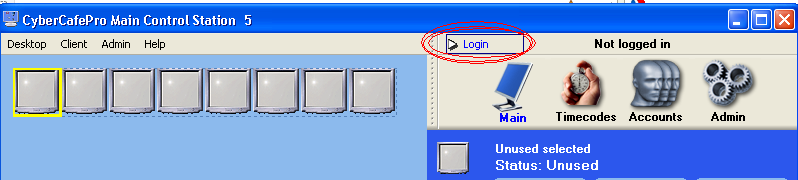















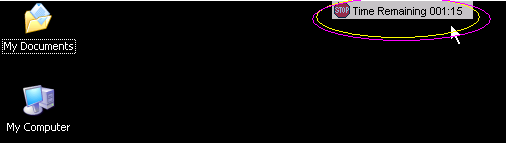



Thank u very much Jhanzaib bhai! Nice sharing
LikeLike
Comment by faizan — December 16, 2011 @ 7:33 PM
thank you very much! although im having problem when the client starts a session it will take about 3min for the desktop to show. CCP Server configures WIndows desktop access to all pricing groups. any help?
LikeLike
Comment by reward — January 22, 2012 @ 9:41 AM
I have implemented it at 2 cyber cafe’s with no problems. I haven’t faced this problem.
LikeLike
Comment by Syed Jahanzaib / Pinochio~:) — January 22, 2012 @ 12:18 PM
I am having no problem with this too in my other internet cafe..but this feels really annoying why in this one all my clients should have to wait for a couple of minutes before the desktop shows up. Anyway, thanks for the reply.
LikeLike
Comment by reward — January 24, 2012 @ 5:43 AM
I recommend you to post your query at CCP forum. There you will get some professional help regarding this specific product. If you able to find the solution, do let me know so I can update the article 🙂
I have not worked on CCP since long.
LikeLike
Comment by Syed Jahanzaib / Pinochio~:) — January 24, 2012 @ 11:24 AM
Dear sir i have got its demo version . how i will get full version
LikeLike
Comment by sazalach — April 18, 2012 @ 9:51 AM
http://syedjz.blogspot.com/2011/12/howto-crack-cybercafe-pro-ver-5.html
LikeLike
Comment by Syed Jahanzaib / Pinochio~:) — April 18, 2012 @ 12:41 PM
here there is more option…please say
LikeLike
Comment by sazalach — April 18, 2012 @ 12:16 PM
my name is serge from cameroon in africa i’m admin for a cyber cafe…yours guide is a good thing in most bla bla i’ve seen on the web.
Thank’s to that help…
LikeLike
Comment by serge gamale — September 6, 2012 @ 11:13 PM
Thanks my friend for the tips. My problem with cyber cafe now is that, client does not see sever, neither the server. When my IP address was like this: 10.227.65.66
subnet mask: 255.255.255.224
Gateway: 10.227.65.65
Dns: 77.220.15.3
77.220.15.4
It was working fine. I didn’t have the problem with installing the software, either cyber server or cyber client. The problem started when I changed my IP address to 192.168.1.2 , subnet mask: 255.255.255.0 to suit winproxy software. Where do I configure the IP address on both PCs? Your positive response is greatly appreciated
Dumisani
LikeLike
Comment by Dumisani — October 1, 2012 @ 9:39 PM
my problem with cafe pro , when openning youtube in google chrome it doesnt display the video on sound was heared but without cafepro youtube is functioning well in google chrome. please advise
LikeLike
Comment by accerxp — October 11, 2012 @ 2:47 PM
I don’t think your problem relates to CCP. Have you tried it with another browser like firefox?
LikeLike
Comment by Syed Jahanzaib / Pinochio~:) — October 16, 2012 @ 3:06 PM
i have a problem but can’t find a solution, clients closed at 12:00 pm ( midnight ) at 12:01 everyone have to re enter their time codes /accounts ! Plz help !
LikeLike
Comment by Bogdan — December 14, 2012 @ 7:24 AM
how do i change the $ to rupees currency in bill .
LikeLike
Comment by tamilmaran — January 9, 2013 @ 11:20 PM
CyberCafePro can use any currency. The entire currency settings used by CyberCafePro is based on your Windows operating system regional settings. For example: If your Windows 7 is set to Euros, CyberCafePro will be set to Euros. HTH,
LikeLike
Comment by Syed Jahanzaib / Pinochio~:) — January 10, 2013 @ 11:43 AM
how do i change the $ to rupees currency in bill,,,,
LikeLike
Comment by Techno Bhutan Enterprise — September 25, 2014 @ 3:53 PM
your answer to request is open control panel change language click on change date,time number format etc.open chose your desire sing
LikeLike
Comment by Akilu — December 15, 2015 @ 12:24 AM
i am an administrator of a internet cafe shop in Lahore. and i want to make more branches in my city So i want a software to control my all cafe branches i want to know that how many users come to my cafe and how much time their use in cafe simply i need time control system to all my cafe pc and report send me via email or store in my server that i check how many hours system use and the person how hold the cafe give me how many hours money.i want to stop fraud ………………………………… for example pc no 1 , used for 10 hours a day but the person how hold the cafe says the pc no 1 , used a day for for only 5 hours, so then server tell me that pc no 1 is used for 10 hours, if you don’t understand my words for poor English then plz give me yours Mobile no or send me a text message at my this no 0345-4326510 -Mustafa
LikeLike
Comment by Mustafa — February 3, 2013 @ 2:39 PM
thank you sir
LikeLike
Comment by Rana Ahmad — February 27, 2013 @ 11:38 PM
Hi, please i am a windows7 user trying to use the Server control station on my PC but when i open the software it tells me, with a pop-up that no network available
This is causing the client PC’s not showing as usual.
Can you please help me?
LikeLike
Comment by baah solo — July 10, 2013 @ 7:34 AM
aslkm wr.wb Syed Jahanzaib
can i use this billing to PC thin Client?
LikeLike
Comment by ahmad — July 21, 2013 @ 3:06 PM
I have never tried it , but I guess it will work
LikeLike
Comment by Syed Jahanzaib / Pinochio~:) — July 22, 2013 @ 8:48 AM
you are so wanderfull thank you enough
LikeLike
Comment by elyjo — July 23, 2013 @ 4:15 PM
thankz very much. it was very helpful
LikeLike
Comment by lovysta — August 16, 2013 @ 2:51 PM
yes i a have a problem my empolyee alway remove sales from the data base how can i stop him?
LikeLike
Comment by benzee — August 31, 2013 @ 2:50 PM
thanks.it was very helpful
LikeLike
Comment by Mikrotik — November 25, 2013 @ 7:08 PM
hello sir i am using cybercafepro using generated codes and working fine,is there a way to directly open the clients from server and give a customer 30 or 60min he wants
LikeLike
Comment by said — April 27, 2014 @ 12:19 AM
pls i forget my billing pasward how can in get back a new one
LikeLike
Comment by saddam — September 15, 2014 @ 4:27 PM
cybercafepro pas kya ha piz
LikeLike
Comment by faizan — September 26, 2014 @ 4:36 AM
pasward new kya ha
LikeLike
Comment by risk — September 26, 2014 @ 4:41 AM
My client keeps on disconnecting n my sesver does not show more than 3 clients y
LikeLike
Comment by Reagans — October 16, 2014 @ 12:49 PM
pls help. my cyber cafe pro clients doesnt show desktop icons.. what can i do to fix it? thanks in advance!!
LikeLike
Comment by dennis — November 30, 2014 @ 2:05 PM
my sever software failed i can not open my client computers wat do i do
LikeLike
Comment by Nigel — December 2, 2014 @ 4:21 PM
salam sir mien ne pehlay ccp 5 windows xp pe use kiya hai or wo boht acha kam karta tha lekin ab mein ne windows 7 ki hai us pr ccp6 chalta hai lekin wo client k sath connect nahi ho rha please help
LikeLike
Comment by yaseen — January 14, 2015 @ 8:40 PM
I use wifi but the client and the server can not see each other what will be the problem? Does this thing needs lan to connect?
LikeLike
Comment by Enock — March 19, 2015 @ 4:20 PM
how do i know the total amount of money used by all the computers please
LikeLike
Comment by Betty — April 18, 2015 @ 5:41 PM
please can i use it with thinclient
LikeLike
Comment by segun — May 28, 2015 @ 8:12 PM
cybercafe don’t know any thing about the thin or fat client 🙂 its just an app, it will treat clients based on teh layer 3 connectivity.
LikeLike
Comment by Syed Jahanzaib / Pinochio~:) — June 2, 2015 @ 10:56 AM
i mean cybercafe pro with thinclient
LikeLike
Comment by segun — May 28, 2015 @ 8:12 PM
when using cyber pro in play and pay mode it still calculate even when the computer is not working…………..i need ur help.
LikeLike
Comment by rpm — July 8, 2015 @ 4:47 PM
can i get the cyber pro 2015
LikeLike
Comment by josephobilloh100 — August 21, 2015 @ 12:25 PM
hi guys. the timebar showing time remaining on cyber cafe client disappeared. how do i re-enable it?
LikeLike
Comment by Emmanuel Chipayi — August 22, 2015 @ 5:06 PM
how do i confirm location configuration since there is no ok at the bottom of that window.
LikeLike
Comment by peter — September 20, 2015 @ 8:52 PM
Some help, how to access desktop on cybercafe pro 6.5.1 client. (archactc@gmail.com)
LikeLike
Comment by Arch — November 17, 2015 @ 12:27 PM
i need help on how to set up both server and client on a THIN STATION
LikeLike
Comment by Ridwan — December 2, 2015 @ 4:01 PM
How do i configure to view my desktop icons? I logged into the client (version 6) and desktop icons ( my computer, recycle bins, etc) not available, totally blank
LikeLike
Comment by Fidelis — July 6, 2016 @ 12:30 AM
y issues it about wifi codeis setting ok…st.attram
LikeLike
Comment by st.attram tisei — July 21, 2016 @ 1:39 AM
How do i set the bandwidth monitoring to start deducting minutes from timecodes when usage 50mb
LikeLike
Comment by eric — September 15, 2016 @ 10:28 PM
I dont think cybercafe have such feature.
for proper internet quota/time/bandwidth limitation, use some dedicated device like MIKROTIK ROUTER which can perform all these functions and can also give you portal as well where user can login.
LikeLike
Comment by Syed Jahanzaib / Pinochio~:) — September 18, 2016 @ 4:00 PM
When user logoff from client machine its lose connection from cybercafe pro server after that i have to restart manually or open cybercafe pro application is there any way to avoid this kind of problem
LikeLike
Comment by Umair Ahmed — November 7, 2016 @ 1:58 PM
Hey bro i m facing a problem when i make to client set a windows ip goes to DHCP and my static ip removed please any body solution for this
LikeLike
Comment by Raheel Saleem — December 28, 2016 @ 11:19 AM
Hi everybody
We have a problem and we would like to get a solution. We have configured Cyber cafe Pro as is described in this post that means using TIMECODES.
Concerning sales reporting, we have a problem. When we generate this report the computer field is not informed, that means for all ticket (TimesCodes) computer field is informed NA. We would like to know which computer our customer uses to logon with that code. What we have to do to get this information?
I hope you understand our problem.
Thats you very much
LikeLike
Comment by Jordi — January 5, 2017 @ 5:34 PM
thanks a lot for but please send this document to my email
LikeLike
Comment by linge — March 25, 2017 @ 1:51 AM
I have a problem accessing internet…it is connection time out …. when i have installed cybercafe pro 6.0 internet
LikeLike
Comment by george — May 14, 2017 @ 7:09 PM
Hi, i just installed cybercaferpro 6.5.1 today. i created an administrator account and set password.
i restarted the system and tried to login and it tells me incorrect password.
Is there a way to recover the password? I tried reinstalling but same problem. How do i start afresh or recover the password?
LikeLike
Comment by Mayange John — July 22, 2017 @ 1:24 AM
44.
hey the Person with the login Prob, you need to go on your hard drive, Programs file and delete the folder thats says cyber cafe server the restart and reinstall again
LikeLike
Comment by anthony — September 27, 2017 @ 10:41 AM
HEY CYBER CAFE, MY PROBLEM IS; WHENEVER I ENTERED THE TIMECODE ON CLIENTS MACHINE, THE DESKTOP, START MENU, TASK BAR, DESKTOP ICON ETC, ARE ALL GONE. ONLY A BLUE SCREEN WITH THE CYBER CAFE OPTION ON THE RIGHT SIDE… I NEED HELP ASAP….
LikeLike
Comment by anthony — September 27, 2017 @ 10:37 AM
Hello, how do I clone timecode pricing and pos settings from one server to another? Pls help
LikeLike
Comment by Hein — January 30, 2018 @ 3:43 AM
Hi, Q1. Why is it when I print the receipts for my clients the time and the receipt numbers don’t display on the receipt? Q2. I installed a logo in watermark for the receipt, after so many adjustments it still prints in two pages. One page receipt and another page empty with a slight imprint of the receipt. Tell me where I am going wrong? Very frustrating!!! Please help!!
LikeLike
Comment by Pathma — July 18, 2018 @ 10:27 AM
hey there i installed ccp in my network but few clients cant connect to the server any help???
LikeLike
Comment by RG — July 10, 2018 @ 3:47 PM
Hi, Please how do i configure CyberCafePro so that when a client logs out he/she do not loss what they are doing. thanks.
LikeLike
Comment by nomnsoboy — September 4, 2018 @ 8:30 PM
How do someone install cyber cafe pro on a PC running CentOS 7?
LikeLike
Comment by Ndumiso Matsebula — December 19, 2018 @ 6:39 PM
The client side.
LikeLike
Comment by Ndumiso Matsebula — December 19, 2018 @ 6:39 PM
system in lacking on same network on ccp6 6 pc connected and working fine but when connect the 7th pc connectivity issues coming i have 20 pc to connect kindly resolve my problem
LikeLike
Comment by harizzakir — January 24, 2019 @ 2:46 PM
failed to backup data..check that the path exists and that you have write permission in the specified location sar ye eror ara he kiya kare
LikeLiked by 1 person
Comment by muhammad rizwan shafi — March 5, 2019 @ 3:18 PM
When i click the start button,can the cybercafe pro take me direct to the browser or must i click the browser first. and if so where is that setting
LikeLike
Comment by Sam — June 5, 2019 @ 10:24 AM
thanks for the help you’ve rendered so far.
please how I set my cafe pro server to allow programs like word, chrome, etc, to remain open after customer timecode elapses and is been logged out pending when the customer logs in again
LikeLike
Comment by petrelly — April 9, 2020 @ 11:29 PM
thanks for the help you’ve rendered so far.
please how can I set my cafe pro server to allow programs like word, chrome, etc, to remain open after customer timecode elapses and is been logged out pending when the customer logs in again
LikeLike
Comment by petrelly — April 9, 2020 @ 11:31 PM
How can I set timecodes for postpay for the time to start counting when customer starts the session
LikeLike
Comment by Jefftech — June 23, 2020 @ 12:48 PM
Please assist I cannot launch internet access ( start google search) from CCP client everything else is working well
LikeLike
Comment by gavin uithaler — August 16, 2020 @ 10:14 PM
was trying to install cyber cafe pro client but the power goes off before the installation was complete. when i tried to reboot my pc, was not able to login and view the icons or login. the screen is blank. what could be the problem?
LikeLike
Comment by james — January 13, 2021 @ 4:49 PM
Send me your cell no
LikeLike
Comment by Rashid aslam Devilianz game zone — March 26, 2021 @ 4:43 PM