As per web defines: Kannel (http://www.kannel.org/) is one of the most popular open source WAP/SMS Gateway, because its very good performance to handle a huge SMS. Kannel supports many modem’s brand even generic modem, also support multi modems (modem bank).
x-x-x-x-x-x-x-x-x-x-x-x-x-x-x-x-x-x-x-x-x-x-x-x-x-x-x-x-x-x-x-x-x-x-x-x-x
After some testing, I have found Kannel one of the best , fastest SMS and WAP gateway among other open source sms gateways , capable of handling several hundreds of requests per second.
Following is a guide on how you can configure your own Local SMS HTTP gateway using KANNEL
(The aim of configuring kannel on my Ubuntu box was that I required it to send sms via DMASOFTLAB RADIUS MANAGER which uses API to send sms via clickatell HTTP gateway for New Account / Expiry Warning / Password recovery via sms , verification code and many other cool functions. It comes with the clickatell HTTP gateway API which off course require you to buy sms bundle package and do require handsome amount of $$ if you have a huge number of users, Therefore to save $$ money , I created my own gateway)
O/S = Ubuntu 10.4
Hardware = Teltonika ModemUSB/E12 UM1400 / and Dlink dwm-156 , dlink is a problematic modem
Detecting MODEM
First thing you have to do is to search for working modem port , various methods are used, try to Use WVDIALCONF command to detect modem and see at which port its working (or not detected)
As showed below …
root@radius:/temp# wvdialconf Editing `/etc/wvdial.conf'. Scanning your serial ports for a modem. ttyS0<*1>: ATQ0 V1 E1 -- failed with 2400 baud, next try: 9600 baud ttyS0<*1>: ATQ0 V1 E1 -- failed with 9600 baud, next try: 115200 baud ttyS0<*1>: ATQ0 V1 E1 -- and failed too at 115200, giving up. Modem Port Scan<*1>: S1 S2 S3 S4 S5 S6 S7 S8 Modem Port Scan<*1>: S9 S10 S11 S12 S13 S14 S15 S16 Modem Port Scan<*1>: S17 S18 S19 S20 S21 S22 S23 S24 Modem Port Scan<*1>: S25 S26 S27 S28 S29 S30 S31 ttyUSB0<Info>: Device or resource busy Modem Port Scan<*1>: USB0 ttyUSB1<*1>: ATQ0 V1 E1 -- failed with 2400 baud, next try: 9600 baud ttyUSB1<*1>: ATQ0 V1 E1 -- OK ttyUSB1<*1>: ATQ0 V1 E1 Z -- OK ttyUSB1<*1>: ATQ0 V1 E1 S0=0 -- OK ttyUSB1<*1>: ATQ0 V1 E1 S0=0 &C1 -- OK ttyUSB1<*1>: ATQ0 V1 E1 S0=0 &C1 &D2 -- OK ttyUSB1<*1>: ATQ0 V1 E1 S0=0 &C1 &D2 +FCLASS=0 -- OK ttyUSB1<*1>: Modem Identifier: ATI -- MTK2 ttyUSB1<*1>: Max speed is 9600; that should be safe. ttyUSB1<*1>: ATQ0 V1 E1 S0=0 &C1 &D2 +FCLASS=0 -- OK ttyUSB2<*1>: ATQ0 V1 E1 -- failed with 2400 baud, next try: 9600 baud ttyUSB2<*1>: ATQ0 V1 E1 -- failed with 9600 baud, next try: 9600 baud ttyUSB2<*1>: ATQ0 V1 E1 -- and failed too at 115200, giving up. ttyUSB3<*1>: ATQ0 V1 E1 -- failed with 2400 baud, next try: 9600 baud ttyUSB3<*1>: ATQ0 V1 E1 -- failed with 9600 baud, next try: 9600 baud ttyUSB3<*1>: ATQ0 V1 E1 -- and failed too at 115200, giving up. Found a modem on /dev/ttyUSB1. Modem configuration written to /etc/wvdial.conf. ttyUSB1<Info>: Speed 9600; init "ATQ0 V1 E1 S0=0 &C1 &D2 +FCLASS=0"
As you can see the modem is detected on ttyUSB1 port.
INSTALL KANNEL in ubuntu
First install KANNEL using apt-get (configuring it on ubuntu is the easiest task ! that’s why i love ubuntu ,not all but in most cases 😉 )
apt-get install libxml2 apt-get install kannel
EDIT KANNEL CONFIGURATION FILE
Now open the kannel config file by
nano /etc/kannel/kannel.conf
Remove all the lines and paste the following config
! MAKE SURE YOU CHANGE THE USB PORT IN THE DEVICE SECTION ! Also pay attention to speed as some modems like serial may work on 115200 speed , zaib
# Syed Jahanzaib # https://aacable.wordpress.com # aacable [at] hotmail.com group = core admin-port = 13000 smsbox-port = 13001 admin-password = zaibadmin status-password = zaibstatus log-file = "/var/log/kannel/bearerbox.log" log-level = 0 box-deny-ip = "*.*.*.*" box-allow-ip = "127.0.0.1" #Send sms only once. No retry sms-resend-retry = 1 group = smsc smsc = at smsc-id = zaibgsmid modemtype = teltonika device = /dev/ttyACM0 # Change above port to match your port, it could ACM1 or USB0, if you dont set it correctly, it will not work and you will get error in logs that unable to connect to device) # Or use serial-by-id like # device = /dev/serial/by-id/usb-D-Link_Inc_D-Link_DWM-156-if03-port0 speed = 19200 my-number = 0333302100000 # (put your sim number, not necessary) # Following SMSC number is for zong # sms-center = 00923040000011 sim-buffering = true log-level = 0 # for teltonkia only, if you are using other brand you may need to get there INIT stribgs # But what I have seen that this string worked for dlink and huawei modem as well. group = modems id = teltonika name = "Teltonika E12" detect-string = "Undefined" enable-mms = true init-string = "AT+CNMI=2,2,0,1,1" # or i used this for dlink as well. #init-string = "ATQ0 V1 E1 S0=0 &C1 &D2 +FCLASS=0" speed = 115200 message-storage = "SM" # for Huawei USB/GSM modem e155 i guess, remove hashes from below lines if u r using this model. #group = modems #id = huawei #name = "Huawei" #detect-string = "huawei" #enable-mms = true #init-string = "ATZ" #init-string = "ATQ0 V1 E1 S0=0 &C1 &D2 +FCLASS=0" group = smsbox bearerbox-host = localhost sendsms-port = 13013 global-sender = 13013 sendsms-chars = "0123456789 +-" log-file = "/var/log/kannel/smsbox.log" log-level = 0 access-log = "/var/log/kannel/access.log" group = sendsms-user # MAKE VERY SURE that you change the PASSWORD for security reasons username = kannel password = kannel concatenation = true max-messages = 1000 group = sms-service keyword = default get-url = "http://localhost/kannel/receivesms.php?sender=%p&text=%b" # If you have playSMS installed to receive sms use below line instead #get-url = "http://localhost/playsms/index.php?app=call&cat=gateway&plugin=kannel&access=geturl&t=%t&q=%q&a=%a&Q=%Q" accept-x-kannel-headers = true max-messages = 99 concatenation = true catch-all = true text = "Galaxy ROBOT by Zaib" omit-empty = true
START KANNEL CONSOLE
Now start kannel (for test start with two terminals, one bearerbox and smsbox)
[ BEARER & SMSBOX ]
Open two terminal windows and issue below commands in each terminal box in the following order.
1. Start the Bearer Box
and leave it running as it will show you the debug logs)
bearerbox -v 0 /etc/kannel/kannel.conf
You may see the following screenshot if your config is ok
Now leave it running.
2. Start the SMSBOX in separate terminal
(in second terminal window and leave it running as it will show you the debug logs)
smsbox -v 0 /etc/kannel/kannel.conf
You may see the following screenshot if your config is OK
[If you receive error that the address is already in use, first issue the command service kannel stop]
CHECK KANNEL CONFIGURATION STATUS VIA CLI and WEB
First check kannel service status with
ps aux |grep kannel
and you should see something like this
root@radius:/temp# ps aux |grep kannel kannel 15448 0.0 0.0 2252 308 ? Ss 12:05 0:00 /usr/sbin/run_kannel_box --pidfile /var/run/kannel/kannel_bearerbox.pid --no-extra-args /usr/sbin/bearerbox -v 4 -- /etc/kannel/kannel.conf kannel 15450 1.5 0.1 94936 7780 ? Sl 12:05 0:10 /usr/sbin/bearerbox -v 4 -- /etc/kannel/kannel.conf kannel 15465 0.0 0.0 2252 368 ? Ss 12:05 0:00 /usr/sbin/run_kannel_box --pidfile /var/run/kannel/kannel_wapbox.pid --no-extra-args /usr/sbin/wapbox -v 4 -- /etc/kannel/kannel.conf kannel 15468 0.0 0.0 2252 312 ? Ss 12:05 0:00 /usr/sbin/run_kannel_box --pidfile /var/run/kannel/kannel_smsbox.pid --no-extra-args /usr/sbin/smsbox -v 4 -- /etc/kannel/kannel.conf kannel 15470 0.0 0.0 71192 2544 ? Sl 12:05 0:00 /usr/sbin/smsbox -v 4 -- /etc/kannel/kannel.conf root 23357 0.0 0.0 4388 820 pts/0 S+ 12:16 0:00 grep --color=auto kannel
CHECK via WEB
Now From your browse, type the following to make sure kannel is working fine 🙂
[change the ip and password to match your config]
and you may see the following screen , if your config is ok
How to Send SMS via HTTP command
Open your browser and paste the following command.
NOTE: Change the IP / ID + Password = and number to match your local configuration.
The result would be similar to the following . . .
and you shoudl receive sms on your cell as following …
Some Tips and reference.
Howto send SMS via GAMMU CLI
gammu sendsms TEXT 03333021909 -text "Test Msg from GAMMU .."
Howto send USSD CODES via GAMMU CLI
For balance check (below example is for zong balacne check)
gammu --getussd *222#
Howto send sms via CLI using KANNEL
curl "http://localhost:13013/cgi-bin/sendsms?username=kannel&password=KANNELPASS&to=03333021909&text=Welcome+Jahanzaib+Test+Message"
Sending mesage with new line using %0A code using KANNEL
curl "http://localhost:13013/cgi-bin/sendsms?username=kannel&password=KANNELPASS&to=03333021909&text=Welcome+Jahanzaib+Test+Message%0ANew+line"
Howto send sms using FILE via CLI using KANNEL
curl "http://127.0.0.1:13013/cgi-bin/sendsms?username=kannel&password=kannelpassword&to=03333333333" -G --data-urlencode text@/temp/message.txt
Howto send sms using any output via CLI using KANNEL
ls -l | curl "http://127.0.0.1:13013/cgi-bin/sendsms?username=kannel&password=kannelpassword&to=03333333333" -G --data-urlencode text@-
SEND SMS FROM MIKROTIK USING KANNEL AS GW
/tool fetch url="http://KANNEL_GW_IP:13013/cgi-bin/sendsms\?username=kannel&password=KANNELPASSWORD&to=03333021909&text=ALERT:+INTERNET+Link+DOWN+at+$date+$time+[YOURCOMPANY+Pvt+Ltd]"
Howto make KANNEL start on reboot
edit following file
/etc/default/kannel
and make sure it looks like following
START_WAPBOX=1 START_SMSBOX=1
If you receive some permission error in logs like below image
then follow this guide
Regard’s
Syed Jahanzaib






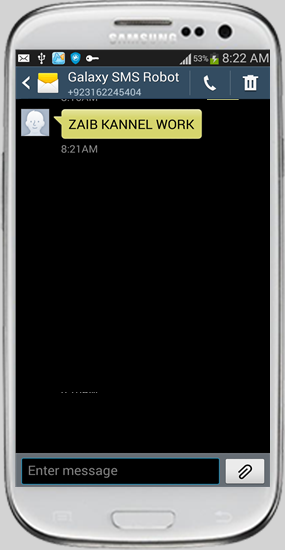

brilliant. have been wanting to do this myself but didnt know how!
LikeLike
Comment by nyasha — November 26, 2012 @ 1:14 PM
[…] https://aacable.wordpress.com/2012/11/26/howto-configure-your-local-http-gateway-using-kannel-on-ubun… […]
LikeLike
Pingback by DMASOFTLAB Radius Manager SMS Notification Configuration « Syed Jahanzaib Personnel Blog to Share Knowledge ! — November 26, 2012 @ 1:15 PM
[…] Howto configure your Local SMS HTTP Gateway using KANNEL on Ubuntu […]
LikeLike
Pingback by Howto setup Mini ISP using Mikrotik as PPPoE Server + DMASOFTLAB Radius Manager Scratch Card Billing System+ Linux Transparent Firewall Bridge + Ubuntu SQUID 2.7 Proxy Server « Syed Jahanzaib Personnel Blog to Share Knowledge ! — November 29, 2012 @ 3:11 PM
I’m not sure if I’m doing someting wrong but the sent sms dust get’s queued. If I sent a sms through gammu, it works fine – so my modem is working!
Here is my logs.
smsbox.log
2012-12-27 12:31:04 [1371] [0] DEBUG: Kannel smsbox version 1.4.3 starting
2012-12-27 12:31:04 [1371] [0] DEBUG: dumping group (sendsms-user):
2012-12-27 12:31:04 [1371] [0] DEBUG: =
2012-12-27 12:31:04 [1371] [0] DEBUG: =
2012-12-27 12:31:04 [1371] [0] DEBUG: =
2012-12-27 12:31:04 [1371] [0] DEBUG: =
2012-12-27 12:31:04 [1371] [0] DEBUG: =
2012-12-27 12:31:04 [1371] [0] DEBUG: Started thread 4 (gw/smsbox.c:obey_request_thread)
2012-12-27 12:31:04 [1371] [4] DEBUG: Thread 4 (gw/smsbox.c:obey_request_thread) maps to pid 1371.
2012-12-27 12:31:04 [1371] [0] DEBUG: Started thread 5 (gw/smsbox.c:url_result_thread)
2012-12-27 12:31:04 [1371] [5] DEBUG: Thread 5 (gw/smsbox.c:url_result_thread) maps to pid 1371.
2012-12-27 12:31:04 [1371] [0] DEBUG: Started thread 6 (gw/smsbox.c:http_queue_thread)
2012-12-27 12:31:04 [1371] [6] DEBUG: Thread 6 (gw/smsbox.c:http_queue_thread) maps to pid 1371.
2012-12-27 12:31:04 [1371] [0] INFO: Connected to bearerbox at localhost port 13001.
2012-12-27 12:31:04 [1371] [0] DEBUG: Started thread 7 (gw/heartbeat.c:heartbeat_thread)
2012-12-27 12:31:04 [1371] [7] DEBUG: Thread 7 (gw/heartbeat.c:heartbeat_thread) maps to pid 1371.
2012-12-27 12:31:13 [1371] [2] DEBUG: HTTP: Creating HTTPClient for `192.168.111.253′.
2012-12-27 12:31:13 [1371] [2] DEBUG: HTTP: Created HTTPClient area 0x8b03a00.
2012-12-27 12:31:13 [1371] [3] INFO: smsbox: Got HTTP request from
2012-12-27 12:31:13 [1371] [3] INFO: sendsms used by
2012-12-27 12:31:13 [1371] [3] INFO: sendsms sender: (192.168.111.253) to: msg:
2012-12-27 12:31:13 [1371] [3] DEBUG: Stored UUID 09c19c5f-7f31-4905-a296-fff39a6ecc2d
2012-12-27 12:31:13 [1371] [3] DEBUG: message length 16, sending 1 messages
2012-12-27 12:31:13 [1371] [3] DEBUG: Status: 202 Answer:
2012-12-27 12:31:13 [1371] [3] DEBUG: Delayed reply – wait for bearerbox
2012-12-27 12:31:13 [1371] [0] DEBUG: Got ACK (3) of 09c19c5f-7f31-4905-a296-fff39a6ecc2d
2012-12-27 12:31:13 [1371] [0] DEBUG: HTTP: Resetting HTTPClient for `192.168.111.253′.
2012-12-27 12:32:13 [1371] [1] DEBUG: Timeout for fd:24 appeares.
2012-12-27 12:32:13 [1371] [1] DEBUG: HTTP: Destroying HTTPClient area 0x8b03a00.
2012-12-27 12:32:13 [1371] [1] DEBUG: HTTP: Destroying HTTPClient for `192.168.111.253′.
Status Page:
Kannel bearerbox version `1.4.3′. Build `Apr 6 2010 13:16:08′, compiler `4.4.3′. System Linux, release 2.6.32-38-generic-pae, version #83-Ubuntu SMP Wed Jan 4 12:11:13 UTC 2012, machine i686. Hostname ubuntu.hartjies.co.za, IP 192.168.111.5. Libxml version 2.7.6. Using OpenSSL 0.9.8k 25 Mar 2009. Compiled with MySQL 5.1.41, using MySQL 5.1.66. Using native malloc.
Status: running, uptime 0d 0h 39m 55s
WDP: received 0 (0 queued), sent 0 (0 queued)
SMS: received 0 (0 queued), sent 0 (1 queued), store size -1
SMS: inbound (0.00,0.00,0.00) msg/sec, outbound (0.00,0.00,0.00) msg/sec
DLR: 0 queued, using internal storage
Box connections:
smsbox:(none), IP 127.0.0.1 (0 queued), (on-line 0d 0h 4m 22s)
SMSC connections:
unknown AT2[/dev/ttyUSB1] (connecting, rcvd 0, sent 0, failed 0, queued 0 msgs)
Status: running, uptime 0d 0h 39m 55s
WDP: received 0 (0 queued), sent 0 (0 queued)
SMS: received 0 (0 queued), sent 0 (1 queued), store size -1
SMS: inbound (0.00,0.00,0.00) msg/sec, outbound (0.00,0.00,0.00) msg/sec
DLR: 0 queued, using internal storage
Box connections:
smsbox:(none), IP 127.0.0.1 (0 queued), (on-line 0d 0h 4m 22s)
SMSC connections:
unknown AT2[/dev/ttyUSB1] (connecting, rcvd 0, sent 0, failed 0, queued 0 msgs)
SMS Page:
3: Queued for later delivery
Any Advice?
LikeLike
Comment by A.J. Hart — December 27, 2012 @ 3:41 PM
I Think I found the cause – I have changed the init-string = “AT+CNMI=2,2,0,1,1” to “AT+CNMI=2,1,0,0,0”.
2012-12-27 15:03:11 [2677] [6] DEBUG: AT2[/dev/ttyUSB1]: device opened
2012-12-27 15:03:11 [2677] [0] INFO: Kannel bearerbox II version 1.4.3 starting
2012-12-27 15:03:11 [2677] [6] INFO: AT2[/dev/ttyUSB1]: Logging in
2012-12-27 15:03:11 [2677] [0] INFO: MAIN: Start-up done, entering mainloop
2012-12-27 15:03:11 [2677] [0] DEBUG: AT2[/dev/ttyUSB1]: start called
2012-12-27 15:03:11 [2677] [7] DEBUG: Thread 7 (gw/bb_smscconn.c:sms_router) maps to pid 2677.
2012-12-27 15:03:11 [2677] [6] INFO: AT2[/dev/ttyUSB1]: init device
2012-12-27 15:03:11 [2677] [6] INFO: AT2[/dev/ttyUSB1]: speed set to 19200
2012-12-27 15:03:11 [2677] [6] DEBUG: AT2[/dev/ttyUSB1]: –> ATZ^M
2012-12-27 15:03:11 [2677] [6] DEBUG: AT2[/dev/ttyUSB1]: AT^M
2012-12-27 15:03:11 [2677] [6] DEBUG: AT2[/dev/ttyUSB1]: <– AT
2012-12-27 15:03:11 [2677] [6] DEBUG: AT2[/dev/ttyUSB1]: AT&F^M
2012-12-27 15:03:11 [2677] [6] DEBUG: AT2[/dev/ttyUSB1]: <– AT&F
2012-12-27 15:03:11 [2677] [6] DEBUG: AT2[/dev/ttyUSB1]: ATE0^M
2012-12-27 15:03:11 [2677] [6] DEBUG: AT2[/dev/ttyUSB1]: <– ATE0
2012-12-27 15:03:11 [2677] [6] DEBUG: AT2[/dev/ttyUSB1]: AT+IFC=2,2^M
2012-12-27 15:03:12 [2677] [6] DEBUG: AT2[/dev/ttyUSB1]: AT+CPIN?^M
2012-12-27 15:03:12 [2677] [6] DEBUG: AT2[/dev/ttyUSB1]: <– +CPIN: READY
2012-12-27 15:03:12 [2677] [6] DEBUG: AT2[/dev/ttyUSB1]: AT+CMGF=0^M
2012-12-27 15:03:12 [2677] [6] DEBUG: AT2[/dev/ttyUSB1]: AT+CSMS=?^M
2012-12-27 15:03:12 [2677] [6] DEBUG: AT2[/dev/ttyUSB1]: <– +CSMS: (0-1)
2012-12-27 15:03:12 [2677] [6] DEBUG: AT2[/dev/ttyUSB1]: AT+CNMI=2,1,0,0,0^M
2012-12-27 15:03:12 [2677] [6] DEBUG: AT2[/dev/ttyUSB1]: <– OK
2012-12-27 15:03:12 [2677] [6] INFO: AT2[/dev/ttyUSB1]: AT SMSC successfully opened.
LikeLike
Comment by A.J. Hart — December 27, 2012 @ 6:06 PM
how can I use USSD with kannel
LikeLike
Comment by bilal waheed — September 21, 2013 @ 2:30 PM
I used same configuration as described by syed jahazaib and its working absolutely fine for me.
LikeLike
Comment by bilal waheed — September 21, 2013 @ 2:33 PM
I just need one more that how to configure it, so I can send USSD command through it.
LikeLike
Comment by bilal waheed — September 21, 2013 @ 2:35 PM
Dear Zaib
how can I run kannel on boot
when i restart the system I must run the command ( bearerbox -v 0 /etc/kannel/kannel.conf ) and ( smsbox -v 0 /etc/kannel/kannel.conf ) please help me
LikeLike
Comment by Haroon Rashidi — June 19, 2014 @ 7:55 PM
Hi All,
Please Help me out …below is my error after configuring the kannel sms
2014-07-07 15:39:22 [12897] [6] DEBUG: AT2[SMSC1]: TP-Validity-Period: 24.0 hours
2014-07-07 15:39:22 [12897] [6] DEBUG: AT2[SMSC1]: –> AT+CMGS=18^M
2014-07-07 15:39:22 [12897] [6] DEBUG: AT2[SMSC1]: <– AT+CMGS=18
2014-07-07 15:39:22 [12897] [6] DEBUG: AT2[SMSC1]:
2014-07-07 15:39:22 [12897] [6] DEBUG: AT2[SMSC1]: send command status: 1
2014-07-07 15:39:22 [12897] [6] DEBUG: AT2[SMSC1]: –> 0011000A8199006262660000A7054167D04904
2014-07-07 15:39:22 [12897] [6] DEBUG: AT2[SMSC1]: –> ^Z
2014-07-07 15:39:22 [12897] [6] DEBUG: AT2[SMSC1]: 0011000A8199006262660000A7054167D04904
2014-07-07 15:39:22 [12897] [6] DEBUG: AT2[SMSC1]: maybe Sim storage is full? I’ll have a look at it. (500)
2014-07-07 15:39:22 [12897] [6] DEBUG: AT2[SMSC1]: send command status: 1
2014-07-07 15:39:22 [12897] [7] DEBUG: sms_router: handling message (0x7fd294000c20 vs 0x7fd294000c20)
2014-07-07 15:39:22 [12897] [7] DEBUG: re-queing SMS not-yet-to-be resent
2014-07-07 15:39:22 [12897] [7] DEBUG: sms_router: handling message (0x7fd294000c20 vs 0x7fd294000c20)
2014-07-07 15:39:22 [12897] [7] DEBUG: re-queing SMS not-yet-to-be resent
2014-07-07 15:39:22 [12897] [7] DEBUG: sms_router: time to sleep 30.00 secs.
2014-07-07 15:39:52 [12897] [7] DEBUG: sms_router: gwlist_len = 1
2014-07-07 15:39:52 [12897] [7] DEBUG: sms_router: handling message (0x7fd294000c20 vs 0x7fd294000c20)
2014-07-07 15:39:52 [12897] [7] DEBUG: re-queing SMS not-yet-to-be resent
2014-07-07 15:39:52 [12897] [7] DEBUG: sms_router: handling message (0x7fd294000c20 vs 0x7fd294000c20)
2014-07-07 15:39:52 [12897] [7] DEBUG: re-queing SMS not-yet-to-be resent
2014-07-07 15:39:52 [12897] [7] DEBUG: sms_router: time to sleep 30.00 secs.
LikeLike
Comment by anand — July 7, 2014 @ 3:11 PM
Check your sim storage.
LikeLike
Comment by Syed Jahanzaib / Pinochio~:) — July 9, 2014 @ 9:37 AM
thanks Allah save U
I searched very in google but i doesn’t find how fix this issue thank u
LikeLike
Comment by haroonnimroozy — December 13, 2014 @ 11:07 PM
Welcome. JazakAllah
LikeLike
Comment by Syed Jahanzaib / Pinochio~:) — December 29, 2014 @ 9:18 AM
how to setup huawei e 1550 usb adapter
LikeLike
Comment by spi plus — January 10, 2015 @ 5:37 PM
i found
Bus 001 Device 002: ID 12d1:1001 Huawei Technologies Co., Ltd. E169/E620/E800 HSDPA Modem
LikeLike
Comment by spi plus — January 10, 2015 @ 5:50 PM
and i have problem
2015-01-11 20:08:26 [32368] [0] INFO: Added logfile `/var/log/kannel/bearerbox.log’ with level `0′.
2015-01-11 20:08:26 [32368] [0] INFO: HTTP: Opening server at port 13000.
2015-01-11 20:08:26 [32368] [0] ERROR: bind failed
2015-01-11 20:08:26 [32368] [0] ERROR: System error 98: Address already in use
2015-01-11 20:08:26 [32368] [0] DEBUG: Started thread 1 (gw/bb_http.c:httpadmin run)
2015-01-11 20:08:26 [32368] [1] DEBUG: Thread 1 (gw/bb_http.c:httpadmin_run) maps to pid 32368.
2015-01-11 20:08:26 [32368] [1] DEBUG: HTTP: No clients with requests, quitting.
2015-01-11 20:08:26 [32368] [0] DEBUG: starting smsbox connection module
2015-01-11 20:08:26 [32368] [0] INFO: BOXC: ‘smsbox-max-pending’ not set, usingdefault (100).
2015-01-11 20:08:26 [32368] [1] DEBUG: Thread 1 (gw/bb_http.c:httpadmin_run) terminates.
2015-01-11 20:08:26 [32368] [0] DEBUG: Started thread 2 (gw/bb_boxc.c:sms_to_sms boxes)
2015-01-11 20:08:26 [32368] [2] DEBUG: Thread 2 (gw/bb_boxc.c:sms_to_smsboxes) maps to pid 32368.
2015-01-11 20:08:26 [32368] [0] DEBUG: Started thread 3 (gw/bb_boxc.c:smsboxc_ru n)
2015-01-11 20:08:26 [32368] [3] DEBUG: Thread 3 (gw/bb_boxc.c:smsboxc_run) maps to pid 32368.
2015-01-11 20:08:26 [32368] [3] ERROR: bind failed
2015-01-11 20:08:26 [32368] [3] ERROR: System error 98: Address already in use
2015-01-11 20:08:26 [32368] [0] INFO: Set SMS resend frequency to 60 seconds.
2015-01-11 20:08:26 [32368] [3] PANIC: Could not open smsbox port 13001
2015-01-11 20:08:26 [32368] [0] INFO: SMS resend retry set to unlimited.
2015-01-11 20:08:26 [32368] [0] DEBUG: smsbox MO concatenated message handling enabled
2015-01-11 20:08:26 [32368] [3] PANIC: bearerbox(gw_panic+0xcd) [0x80ce67d]
2015-01-11 20:08:26 [32368] [3] PANIC: bearerbox() [0x8057fb8]
2015-01-11 20:08:26 [32368] [3] PANIC: bearerbox() [0x80c585e]
2015-01-11 20:08:26 [32368] [3] PANIC: /lib/libpthread.so.0() [0x548b39]
2015-01-11 20:08:26 [32368] [3] PANIC: /lib/libc.so.6(clone+0x5e) [0x48bd6e]
2015-01-11 20:08:26 [32368] [0] INFO: DLR rerouting for smsc id disabled.
LikeLike
Comment by spi plus — January 12, 2015 @ 12:10 AM
Assalam O Alaikum Jahanzeb Bhai,
It is an excellent article. Jazal Allah. I would really appreciate if you can guide us on how to start the kannel and sqlbox on ubuntu 14.04 reboot.
Thanks a lot
LikeLike
Comment by Attaullah — February 10, 2015 @ 1:44 PM
hi sir,
i am using radius manager in centos7 x64
so can you please update this with Howto configure your Local SMS HTTP Gateway using KANNEL on centos7
LikeLike
Comment by naveen chittimotu — April 22, 2015 @ 11:00 PM
Since I dont have any centos base system for test, I will see later
LikeLike
Comment by Syed Jahanzaib / Pinochio~:) — April 23, 2015 @ 1:06 PM
you can install on the same server as the radius manager ?
LikeLike
Comment by serena — May 3, 2015 @ 4:02 PM
Yes You can .
LikeLike
Comment by Syed Jahanzaib / Pinochio~:) — May 8, 2015 @ 4:42 PM
[…] https://aacable.wordpress.com/2012/11/26/howto-configure-your-local-http-gateway-using-kannel-on-ubu… […]
LikeLike
Pingback by Fun With SMS Management System [playSMS] | Syed Jahanzaib Personnel Blog to Share Knowledge ! — May 8, 2015 @ 4:26 PM
prejudice I have performed all the installation , I am trying to configure a Samsung modem as SMS , but I can not ask you help plea
LikeLike
Comment by serena — May 17, 2015 @ 10:56 PM
error groups does not contain variable ‘group’
LikeLike
Comment by serena — May 17, 2015 @ 10:58 PM
2015-05-17 19:57:20 [1773] [0] INFO: Debug_lvl = 0, log_file = , log_lvl = 0
2015-05-17 19:57:20 [1773] [0] ERROR: Group does not contain variable ‘group’.
2015-05-17 19:57:20 [1773] [0] ERROR: Error found on line 17 of file `/etc/kannel/kannel.conf’.
2015-05-17 19:57:20 [1773] [0] PANIC: Couldn’t read configuration from `/etc/kannel/kannel.conf’.
2015-05-17 19:57:20 [1773] [0] PANIC: bearerbox(gw_panic+0xcd) [0x80d21ed]
2015-05-17 19:57:20 [1773] [0] PANIC: bearerbox(main+0xdc8) [0x8055a58]
2015-05-17 19:57:20 [1773] [0] PANIC: /lib/tls/i686/cmov/libc.so.6(__libc_start_main+0xe6) [0x50dbd6]
2015-05-17 19:57:20 [1773] [0] PANIC: bearerbox() [0x8053f51]
LikeLike
Comment by serena — May 17, 2015 @ 10:58 PM
[…] https://aacable.wordpress.com/2012/11/26/howto-configure-your-local-http-gateway-using-kannel-on-ubu… […]
LikeLike
Pingback by Give your hardware some freedom of Speech ;) | Syed Jahanzaib Personnel Blog to Share Knowledge ! — May 22, 2015 @ 11:53 AM
[…] https://aacable.wordpress.com/2012/11/26/howto-configure-your-local-http-gateway-using-kannel-on-ubu… […]
LikeLike
Pingback by playSMS Send SMS via Script/CLI using webservices token | Syed Jahanzaib Personal Blog to Share Knowledge ! — July 31, 2015 @ 9:45 AM
[…] https://aacable.wordpress.com/2012/11/26/howto-configure-your-local-http-gateway-using-kannel-on-ubu… […]
LikeLike
Pingback by Give your hardware some freedom of Speech :) | — September 22, 2015 @ 7:23 PM
hello
i am trying to install kannel on my raspberry pi 2. But i am getting this error.Do you have any idea to fix this error.
2015-12-22 13:22:43 [3099] [6] DEBUG: AT2[/dev/ttyUSB0]: –> ATQ0 V1 E1 S0=0 &C1 &D2 +FCLASS=0^M
2015-12-22 13:22:43 [3099] [6] DEBUG: AT2[/dev/ttyUSB0]: <– OK
2015-12-22 13:22:43 [3099] [6] INFO: AT2[/dev/ttyUSB0]: AT SMSC successfully opened.
2015-12-22 13:23:05 [3099] [5] INFO: Client connected from
2015-12-22 13:23:05 [3099] [5] DEBUG: Started thread 8 (gw/bb_boxc.c:function)
2015-12-22 13:23:05 [3099] [8] DEBUG: Thread 8 (gw/bb_boxc.c:function) maps to pid 3099.
2015-12-22 13:23:05 [3099] [8] DEBUG: Started thread 9 (gw/bb_boxc.c:boxc_sender)
2015-12-22 13:23:05 [3099] [9] DEBUG: Thread 9 (gw/bb_boxc.c:boxc_sender) maps to pid 3099.
2015-12-22 13:23:08 [3099] [8] DEBUG: boxc_receiver: sms received
2015-12-22 13:23:08 [3099] [8] DEBUG: send_msg: sending msg to box:
2015-12-22 13:23:09 [3099] [6] DEBUG: AT2[/dev/ttyUSB0]: TP-Validity-Period: 24. 0 hours
2015-12-22 13:23:09 [3099] [6] DEBUG: AT2[/dev/ttyUSB0]: –> AT+CMGS=28^M
2015-12-22 13:23:09 [3099] [6] DEBUG: AT2[/dev/ttyUSB0]: <– AT+CMGS=28
2015-12-22 13:23:09 [3099] [6] DEBUG: AT2[/dev/ttyUSB0]:
2015-12-22 13:23:09 [3099] [6] DEBUG: AT2[/dev/ttyUSB0]: send command status: 1
2015-12-22 13:23:09 [3099] [6] DEBUG: AT2[/dev/ttyUSB0]: –> 0011000B91131677007 0F10000A710DA6052085A069DCE2213747D4A97
2015-12-22 13:23:09 [3099] [6] DEBUG: AT2[/dev/ttyUSB0]: –> ^Z
2015-12-22 13:23:09 [3099] [6] DEBUG: AT2[/dev/ttyUSB0]: 0011000B911316770 070F10000A710DA6052085A069DCE2213747D4A97
2015-12-22 13:23:30 [3099] [6] DEBUG: AT2[/dev/ttyUSB0]: send command status: -1
2015-12-22 13:23:30 [3099] [7] DEBUG: sms_router: handling message (0x71701078 vs 0x71701078)
2015-12-22 13:23:30 [3099] [7] DEBUG: re-queing SMS not-yet-to-be resent
2015-12-22 13:23:30 [3099] [7] DEBUG: sms_router: handling message (0x71701078 vs 0x71701078)
2015-12-22 13:23:30 [3099] [7] DEBUG: re-queing SMS not-yet-to-be resent
2015-12-22 13:23:30 [3099] [7] DEBUG: sms_router: time to sleep 30.00 secs.
2015-12-22 13:23:30 [3099] [7] DEBUG: sms_router: gwlist_len = 1
2015-12-22 13:23:30 [3099] [7] DEBUG: sms_router: handling message (0x71701078 vs 0x71701078)
2015-12-22 13:23:30 [3099] [7] DEBUG: re-queing SMS not-yet-to-be resent
2015-12-22 13:23:30 [3099] [7] DEBUG: sms_router: handling message (0x71701078 vs 0x71701078)
2015-12-22 13:23:30 [3099] [7] DEBUG: re-queing SMS not-yet-to-be resent
2015-12-22 13:23:30 [3099] [7] DEBUG: sms_router: time to sleep 30.00 secs.
2015-12-22 13:23:39 [3099] [6] DEBUG: AT2[/dev/ttyUSB0]: maybe Sim storage is full? I’ll have a look at it. (500)
regards.
Ahmet
LikeLike
Comment by Race Monstah — December 22, 2015 @ 6:30 PM
[…] For Kannel Installation https://aacable.wordpress.com/2012/11/26/howto-configure-your-local-http-gateway-using-kannel-on-ubu… […]
LikeLike
Pingback by Sending SMS/Email Alert For Reseller Account Renewal/Deposit | Syed Jahanzaib Personal Blog to Share Knowledge ! — February 9, 2016 @ 1:04 PM
very good, thank you
LikeLike
Comment by Good — March 23, 2016 @ 5:14 PM
Thank you so much for this, Please what is the function of the Teltonika Modem.
LikeLike
Comment by Patrick Chi — May 10, 2016 @ 2:53 PM
gsm modem is used to send/receive sms on the system
LikeLike
Comment by Syed Jahanzaib / Pinochio~:) — May 16, 2016 @ 9:25 AM
Great share
2016-05-29 17:46:23 [13760] [4] DEBUG: AT2[zaibgsmid]: don’t worry, just memory fragmentation. (321)
2016-05-29 17:46:23 [13760] [4] DEBUG: AT2[zaibgsmid]: failed to get message 30.
Please i keep getting this error an i dnt knw i to go abt it, any help caos am new to linux
Thank you
LikeLike
Comment by Richmond — May 29, 2016 @ 10:48 PM
Great share
2016-05-29 17:55:03 [13760] [4] DEBUG: AT2[zaibgsmid]: don’t worry, just memory fragmentation. (321)
2016-05-29 17:55:03 [13760] [4] DEBUG: AT2[zaibgsmid]: failed to get message 30.
Please i keep getting this error an i dnt knw i to go abt it, any help caos am new to linux
Thank you
LikeLike
Comment by Richmond — May 29, 2016 @ 10:56 PM
Thank you sir for the share, please i have been able to complete the configuration but i get thi error when trying to send Send SMS via HTTP command
Queued for later delivery
Please can anybody help me out?
thank you.
LikeLike
Comment by Richmond — May 30, 2016 @ 10:09 PM
check your modem and sim status.
LikeLike
Comment by Syed Jahanzaib / Pinochio~:) — May 31, 2016 @ 11:40 AM
Syed, Thanks alot, please is there any other alternative to using the USB internet modem
LikeLike
Comment by Spec — July 16, 2016 @ 1:41 AM
you can use bulk sms provider scripts too.
LikeLike
Comment by Syed Jahanzaib / Pinochio~:) — July 18, 2016 @ 4:30 PM
my problem is i am configure two sms gateway smpp connect ok but when send me sms only send one side, can you please help me how to connect two sms gateway, bearbox conncet at a time . DLR: 0 queued, using internal storage
No boxes connected
SMSC connections:
SMPP SMPP:10.243.166.22:5000/5000:dfn1:VMA (re-connecting, rcvd 0, sent 0, failed 0, queued 0 msgs)
SMPP SMPP:172.16.249.43:6014/6015:dfnwap: (re-connecting, rcvd 0, sent 0, failed 0, queued 0 msgs)
LikeLike
Comment by Rashed Khan — August 24, 2016 @ 10:22 PM
[…] https://aacable.wordpress.com/2012/11/26/howto-configure-your-local-http-gateway-using-kannel-on-ubu… […]
LikeLike
Pingback by Kannel SMS Gateway Delivery Reports in mySQL via sqlbox | Syed Jahanzaib Personal Blog to Share Knowledge ! — September 6, 2016 @ 11:47 AM
[…] https://aacable.wordpress.com/2012/11/26/howto-configure-your-local-http-gateway-using-kannel-on-ubu… […]
LikeLike
Pingback by Sample PHP page to insert data into kannel/sqlbox | Syed Jahanzaib Personal Blog to Share Knowledge ! — September 7, 2016 @ 12:46 PM
Great post!!! I wish to use playsms with one modem(dongle) per user,(modem1=user1; modem2=user2…) Its possible with kannel in playsms? I use gammu but I dont know how make this. Thanks! (sorry my poor english)
Thanks! (sorry my poor english)
LikeLike
Comment by Dalton Aranha — September 9, 2016 @ 7:42 PM
unfortunately I have not worked with 2 modems with single kannel/playsms box.
Post your query at playSMS forum, surely you may receive good reply on it.
LikeLike
Comment by Syed Jahanzaib / Pinochio~:) — September 18, 2016 @ 4:03 PM
[…] https://aacable.wordpress.com/2012/11/26/howto-configure-your-local-http-gateway-using-kannel-on-ubu… […]
LikeLike
Pingback by Kannel SMS gateway with multiple smsc/modems & CMS Err 330 | Syed Jahanzaib Personal Blog to Share Knowledge ! — December 1, 2016 @ 10:34 AM
hi sir i send the sms from playsms from kannel but can’t received plz update me what can i do
LikeLike
Comment by Sheheryar — December 4, 2016 @ 5:36 AM
[…] Kannel/playsms for receiving SMS and execute the script which will in return sends response by email (or sms) [ I have covered kannel and playSMS in my previous guides at my blog] […]
LikeLike
Pingback by Acquiring Cisco Switch Customized Report via Sms/Email | Syed Jahanzaib Personal Blog to Share Knowledge ! — January 28, 2017 @ 10:02 AM
How to configure Local SMS HTTP Gateway using KANNEL on CENTOS 6.9?
LikeLike
Comment by husham dogar — April 28, 2017 @ 11:24 AM
I have not made any guide for centos.
try to use Ubuntu. its more user friendly then centos.
LikeLike
Comment by Syed Jahanzaib / Pinochio~:) — May 10, 2017 @ 8:42 AM
when i run “sqlbox -v 0 /etc/kannel/kannel.conf” i receive the below panic message.
i have been searching on google for several days but couldn’t find any solution.
2017-05-25 10:58:53 [5405] [0] INFO: Debug_lvl = 0, log_file = , log_lvl = 0
2017-05-25 10:58:53 [5405] [0] DEBUG: Kannel sqlbox version `1.4.4′.
Build `Apr 5 2016 13:32:05′, compiler `5.3.1 20160330′.
System Linux, release 4.4.0-77-generic, version #98-Ubuntu SMP Wed Apr 26 08:34:02 UTC 2017, machine x86_64.
Hostname awais-HP-EliteBook-8470p, IP 127.0.1.1.
Libxml version 2.9.3.
Using OpenSSL 1.0.2g 1 Mar 2016.
Compiled with MySQL 5.7.11, using MySQL 5.7.18.
Compiled with PostgreSQL 9.5.2.
Using SQLite 3.11.0.
Using hiredis API 0.13.3
Using native malloc.
2017-05-25 10:58:53 [5405] [0] PANIC: Trying to fetch variable `bearerbox-port’ in non-existing group
2017-05-25 10:58:53 [5405] [0] PANIC: sqlbox(gw_backtrace+0xce) [0x42d07e]
2017-05-25 10:58:53 [5405] [0] PANIC: sqlbox(gw_panic+0x16f) [0x42d1ff]
2017-05-25 10:58:53 [5405] [0] PANIC: sqlbox(cfg_get_real+0xe8) [0x422448]
2017-05-25 10:58:53 [5405] [0] PANIC: sqlbox(cfg_get_integer+0x24) [0x4226c4]
2017-05-25 10:58:53 [5405] [0] PANIC: sqlbox(main+0x172) [0x40c0a2]
2017-05-25 10:58:53 [5405] [0] PANIC: /lib/x86_64-linux-gnu/libc.so.6(__libc_start_main+0xf0) [0x7fb365771830]
2017-05-25 10:58:53 [5405] [0] PANIC: sqlbox(_start+0x29) [0x40c4d9]
here is my sql.conf file
group = sqlbox
id = sqlbox-db
smsbox-id = sqlbox-db-1
global-sender = “0302381***” # change this to SIM number
bearerbox-host = localhost
bearerbox-port = 13001
smsbox-port = 13005
smsbox-port-ssl = false
sql-log-table = sent_sms
sql-insert-table = send_sms
log-level = 0
log-file = “/var/log/kannel/kannel-sqlbox.log”
group = mysql-connection
id = sqlbox-db
host = localhost
username = root
password = 1***
port = 3306
database = kannel_db
#max-connection = 1
and here is my kannel.conf
group = core
admin-port = 13000
smsbox-port = 13001
#bearerbox-port = 13002
admin-password = kanneladmin
status-password = kannelstatus
log-file = “/var/log/kannel/bearerbox.log”
log-level = 0
box-deny-ip = “*.*.*.*”
box-allow-ip = “127.0.0.1”
#Send sms only once. No retry
sms-resend-retry = 1
dlr-storage = mysql
#storage-type = file
#store-location = /var/log/kannel/kannel-store.file
#access-log = /var/log/kannel/bearerbox.access
#include = “/etc/kannel/sqlbox.conf”
group = smsc
smsc = at
smsc-id = gsmid
modemtype = huawei
device = /dev/ttyUSB0
speed = 9600
my-number = 030238**** # (put your sim number, not necessary)
#sms-center = 0092300000042 # (put your sim message center number)
sim-buffering = true
log-level = 0
group = modems
id = huawei
name = huawei
detect-string = “huawei”
#enable-mms = true
init-string = “AT+CNMI=2,2,0,1,1”
init-string = “ATQ0 V1 E1 S0=0 &C1 &D2 +FCLASS=0”
speed = 9600
message-start = 0
message-storage = “MT”
group = smsbox
smsbox-id = smsbox
bearerbox-host = localhost
sendsms-port = 13013
global-sender = 13013
#bearerbox-port = 13002
sendsms-chars = “0123456789 +-”
log-file = “/var/log/kannel/smsbox.log”
log-level = 0
access-log = “/var/log/kannel/access.log”
group = sendsms-user
# MAKE VERY SURE that you change the PASSWORD for security reasons
username = kannel
password = kannel
default-smsc = SMSC-ID
concatenation = true
max-messages = 1000
group = sms-service
keyword = default
get-url = “http://localhost/kannel/receivesms.php?sender=%p&text=%b”
# If you have playSMS installed to receive sms use below line instead
#get-url = “http://localhost/playsms/index.php?app=call&cat=gateway&plugin=kannel&access=geturl&t=%t&q=%q&a=%a&Q=%Q”
accept-x-kannel-headers = true
#max-messages = 99
concatenation = true
catch-all = true
#text = “Kannel SMS Robot”
omit-empty = true
################# MYSQL CONFIGURATION #############
# SQL BOX CONFIG
# Database connection examples. Please uncomment as needed
# Example MYSQL Connection
group = mysql-connection
id = sqlbox-db
host = localhost
port = 3306
username = root
password = 123***
database = kannel_db
# DLR SETUP
#mysql connection
group = mysql-connection
id = mydlr
host = localhost
username = root
password = 123
database = kannel_db
group = dlr-db
id = mydlr
table = dlr
field-smsc=smsc
field-timestamp=ts
field-destination=destination
field-source=source
field-service=service
field-url=url
field-mask=mask
field-status=status
field-boxc-id=boxc
LikeLike
Comment by Awais — May 25, 2017 @ 11:05 AM
[…] For Kannel Installation https://aacable.wordpress.com/2012/11/26/howto-configure-your-local-http-gateway-using-kannel-on-ubu… […]
LikeLiked by 1 person
Pingback by Sending SMS/Email Alert For Reseller Account Renewal/Deposit – WELCOME TO MY BLOG — August 3, 2017 @ 7:33 PM
[…] https://aacable.wordpress.com/2012/11/26/howto-configure-your-local-http-gateway-using-kannel-on-ubu… […]
LikeLike
Pingback by DMASOFTLAB Radius Manager 4.0.4/4.1.x SMS Notification Configuration – WELCOME TO UT SOLUTIONs — August 9, 2017 @ 8:16 PM
thank you very much it was very clear to follow your post to configure Kannel and just to add some information for huawei E173 modem i used the following :
group = modems
id = huawei
name = “huawei-e173”
detect-string = “huawei”
init-string = “AT+CNMI=2,1,2,2,0”
speed = 9600
again thank you very much
LikeLike
Comment by Shaafi Aymen — September 18, 2017 @ 9:36 PM
I have this issue what to do with it…
2017-10-02 18:05:00 [18780] [4] DEBUG: AT2[zaibgsmid]: device opened. Telnet mode = 0
2017-10-02 18:05:00 [18780] [4] DEBUG: AT2[zaibgsmid]: device opened
2017-10-02 18:05:00 [18780] [4] INFO: AT2[zaibgsmid]: Logging in
2017-10-02 18:05:00 [18780] [4] INFO: AT2[zaibgsmid]: init device
2017-10-02 18:05:00 [18780] [4] INFO: AT2[zaibgsmid]: speed set to 19200
2017-10-02 18:05:01 [18780] [4] DEBUG: AT2[zaibgsmid]: –> ATZ^M
2017-10-02 18:05:01 [18780] [4] DEBUG: AT2[zaibgsmid]: AT^M
2017-10-02 18:05:01 [18780] [4] DEBUG: AT2[zaibgsmid]: <– AT
2017-10-02 18:05:01 [18780] [4] DEBUG: AT2[zaibgsmid]: AT&F^M
2017-10-02 18:05:01 [18780] [4] DEBUG: AT2[zaibgsmid]: <– AT&F
2017-10-02 18:05:01 [18780] [4] DEBUG: AT2[zaibgsmid]: ATE0^M
2017-10-02 18:05:01 [18780] [4] DEBUG: AT2[zaibgsmid]: <– ATE0
2017-10-02 18:05:01 [18780] [4] DEBUG: AT2[zaibgsmid]: AT+IFC=2,2^M
2017-10-02 18:05:01 [18780] [4] DEBUG: AT2[zaibgsmid]: AT+CPIN?^M
2017-10-02 18:05:01 [18780] [4] DEBUG: AT2[zaibgsmid]: <– +CPIN: READY
2017-10-02 18:05:01 [18780] [4] DEBUG: AT2[zaibgsmid]: AT+CMGF=0^M
2017-10-02 18:05:01 [18780] [4] DEBUG: AT2[zaibgsmid]: AT+CSMS=?^M
2017-10-02 18:05:01 [18780] [4] DEBUG: AT2[zaibgsmid]: <– +CSMS: (0-1)
2017-10-02 18:05:01 [18780] [4] DEBUG: AT2[zaibgsmid]: AT+CNMI=2,2,0,1,1^M
2017-10-02 18:05:02 [18780] [4] DEBUG: AT2[zaibgsmid]: <– +CMS ERROR: 303
2017-10-02 18:05:02 [18780] [4] ERROR: AT2[zaibgsmid]: CMS ERROR: +CMS ERROR: 303
2017-10-02 18:05:02 [18780] [4] ERROR: AT2[zaibgsmid]: CMS ERROR: Operation not supported (303)
2017-10-02 18:05:02 [18780] [4] ERROR: AT2[zaibgsmid]: Initialization of device failed.
2017-10-02 18:05:02 [18780] [4] INFO: AT2[zaibgsmid]: Closing device
LikeLike
Comment by Ali Ahmad Azizi — October 2, 2017 @ 6:36 PM
try changing the baud rate of device in the kannel config first.
LikeLike
Comment by Syed Jahanzaib / Pinochio~:) — October 10, 2017 @ 8:30 AM
Support, am trying to setup my sms gateway but it seems the instruction on sending is clear.
is there a way i can allow the receiver of the sms to reply back to it…then am able to view the replied msg in kannel?
LikeLike
Comment by Salu — March 22, 2018 @ 4:09 PM
use playSMS which is very good frontend to view kannel messages plus it supports receive as well. search google for “aacable playsms”
LikeLike
Comment by Syed Jahanzaib / Pinochio~:) — March 26, 2018 @ 9:34 AM
[…] and what is going on here with my conf. But I want to know it in detail. When I saw, here , here and here they are talking […]
LikeLike
Pingback by Fake Sms with Kannel along with delivery report – GiveMeAns – Get the answers of your questions — April 5, 2018 @ 9:32 PM
please provide recievedsms.php file to recieved sms without playsms thanks
LikeLike
Comment by Nilesh — October 13, 2018 @ 4:24 PM
get-url = “http://localhost/kannel/receivesms.php?sender=%p&text=%b”
LikeLike
Comment by Nilesh — October 13, 2018 @ 4:25 PM
how to configure kannel with smpp in ubuntu server
LikeLike
Comment by robin.alotsolutions@gmail.com — October 15, 2018 @ 1:48 PM
[…] Radius Manager 4.0.4/4.1.x SMS Notification Configuration Howto configure your Local SMS HTTP Gateway using KANNEL on Ubuntu Howto enable mikrotik to Send/Receive SMS using GSM Modem Dmasoftlab Radius Manager: […]
LikeLike
Pingback by Howto setup Mini ISP using Mikrotik as PPPoE Server + DMASOFTLAB Radius Manager Scratch Card Billing System+ Linux Transparent Firewall Bridge + Ubuntu SQUID 2.7 Proxy Server – Welcome To My Blog — July 16, 2019 @ 6:15 AM
Thanks Sir
Your guide help me, all working fine
LikeLike
Comment by Arun — May 11, 2020 @ 3:16 PM
Thank you very much for your posts, they have really help me a lot.
Please I have been able to setup SMS HTTP Gateway using KANNEL on Ubuntu but I also wanted to find out if its possible I can modify the SMS SIM number into my hotspot name, so that users will see my hotspot name instead of the SIM number?
I appreciate. thank you.
LikeLike
Comment by Richmmond — May 19, 2020 @ 12:52 AM
you cannot do it,
this is done by the mobile operator
LikeLike
Comment by Syed Jahanzaib / Pinochio~:) — June 1, 2020 @ 9:18 AM
Hi thanks for this helpful post.
I followed the whole post and was able to configure, run Kannel and send the sms from my browser with url like this “http://localhost:13013/cgi-bin/sendsms?username=kannel&password=KANNELPASS&to=PHONENUMBER&text=Test + Message”.
The only problem I have currently is with the configuration of incoming sms. Kannel does not receive incoming sms and does not respond to the keywords I have defined.
I am using a Huawei E160E HSDPA USB Stick gsm modem. Please help me, I got stuck on this a few days ago.
Thank you in advance.
LikeLike
Comment by Orbita — November 6, 2020 @ 5:21 AM
check the Datasheet E160E HSDPA USB Stick gsm modem doesnt it support inbound SMS
LikeLiked by 1 person
Comment by claremont — November 18, 2020 @ 11:10 AM
installation of Kannel on ubuntu 18.04 https://youtu.be/csRN7vyoqNs
http://claremontsystems.com
LikeLike
Comment by claremont — November 18, 2020 @ 11:13 AM
hy sir usb modem not show in ttyusb….
LikeLike
Comment by shaid — September 12, 2021 @ 7:28 PM
maybe your usb modem not supported.
LikeLike
Comment by Syed Jahanzaib / Pinochio~:) — October 4, 2021 @ 3:16 PM