LAST UPDATED: 8th JANUARY , 2014
Note:
You can also use radius manager automated installation script to install RM 4.0.4 and 4.1.0
https://aacable.wordpress.com/2014/01/04/automated-installation-script-for-radius-manager-v-4-0-44-1-4-with-latest-patch/
▼▼▼
Following is a short reference guide for DMASOFTLAB Radius Manager on Ubuntu Distro
Part- 1) Installation Of RM with some TIPS,
Part- 2) Complete Backup for RM and RM DB,
Part- 3) Restore RM Data to new Installation.
▼▲▼▲▼▲▼▲▼▲▼▲▼▲▼▲▼▲▼▲▼▲▼▲▼▲▼▲▼▲▼▲▼▲▼▲▼▲▼▲▼▲▼▲▼▲▼▲▼▲▼▲▼▲▼▲▼▲▼▲▼▲▼▲▼▲▼▲▼▲▼▲
PERSONNEL NOTE:
Please be informed that you can get better installation instructions in details from DMASOFTLAB official manual. This guide is a extracted version of original manual with my custo modifications. Please consult with the original manual and DMA helpdesk for official support. I have no affiliation with the DMA, its just my personnel experience you are reading in this guide. It can be wrong, or might not be working as per your requirements. Just drop me an message or email for any correction or modification if required.
aacable [at] hotmail.com
Thank you
Syed Jahanzaib
▼▲▼▲▼▲▼▲▼▲▼▲▼▲▼▲▼▲▼▲▼▲▼▲▼▲▼▲▼▲▼▲▼▲▼▲▼▲▼▲▼▲▼▲▼▲▼▲▼▲▼▲▼▲▼▲▼▲▼▲▼▲▼▲▼▲▼▲▼▲▼▲
.
.
▼▲▼▲▼▲▼▲▼▲▼▲▼▲▼▲▼▲▼▲▼▲▼▲▼▲▼▲▼▲▼▲▼▲▼▲▼▲▼▲▼▲
Part-1 # Installation of Radius Manager 4.x on Ubuntu 10.4 [32/64 bit versions]
▼▲▼▲▼▲▼▲▼▲▼▲▼▲▼▲▼▲▼▲▼▲▼▲▼▲▼▲▼▲▼▲▼▲▼▲▼▲▼▲▼▲
DMASOFTLAB Radius Manager 4.0 Short reference manual guide for UBUNTU 10.4 *** 32 /64 Bit Version
If you have 64bit OS, then you have to download compatible 64bits packages from the dmasoftlab download section, just note down the 32bit files in this guide, and download 64bit version of same package from the DMA page.
After you have installed Ubuntu, configure IP address and enable internet access on it.
Now open Terminal Window and issue the below command to install required Modules. but make sure you do update ubuntu before doing any further process.
Create temp directory where you will download things
mkdir /temp cd /temp apt-get update apt-get install mc wget rcconf make gcc mysql-server mysql-client libmysqlclient15-dev libperl-dev curl php5 php5-mysql php5-cli php5-curl php5-mcrypt php5-gd php5-snmp ### For 32bit Only, download following two items and install them wget http://www.dmasoftlab.com/cont/download/libltdl3_1.5.24-1ubuntu1_i386.deb wget http://www.dmasoftlab.com/cont/download/libltdl3-dev_1.5.24-1ubuntu1_i386.deb dpkg -i libltdl3_1.5.24-1ubuntu1_i386.deb dpkg -i libltdl3-dev_1.5.24-1ubuntu1_i386.deb ### For 64bit Only, download following two items and install them wget http://www.dmasoftlab.com/cont/download/libltdl3_1.5.26-1ubuntu1_amd64.deb wget http://www.dmasoftlab.com/cont/download/libltdl3-dev_1.5.26-1ubuntu1_amd64.deb dpkg -i libltdl3_1.5.26-1ubuntu1_amd64.deb dpkg -i libltdl3-dev_1.5.26-1ubuntu1_amd64.deb
IONCUBE Installation:
Now Download ioncube library
### For 32bit wget http://www.dmasoftlab.com/cont/download/ioncube_loaders_lin_x86.tar.gz ### For 64bit wget http://www.dmasoftlab.com/cont/download/ioncube_loaders_lin_x86-64.tar.gz
Untar it in any temp folder for example /temp/ioncube
### For 32bit tar zxvf ioncube_loaders_lin_x86.tar.gz ### For 64bit tar zxvf ioncube_loaders_lin_x86-64.tar.gz
Create new folder for ioncube in usr/local
mkdir /usr/local/ioncube
and copy the whole folder in /usr/local
cd /temp/ioncube cp * /usr/local/ioncube/
Now Add the appropriate ionCube loader to your php.ini
e.g: in following files.
echo "zend_extension=/usr/local/ioncube/ioncube_loader_lin_5.3.so" >> /etc/php5/apache2/php.ini echo "zend_extension=/usr/local/ioncube/ioncube_loader_lin_5.3.so" >> /etc/php5/cli/php.ini
.
.
.
Installation procedure of FreeRadius
cd /temp wget http://www.dmasoftlab.com/cont/download/freeradius-server-2.2.0-dma-patch-2.tar.gz tar zxvf freeradius-server-2.2.0-dma-patch-2.tar.gz cd freeradius-server-2.2.0/ ### Now proceed with the compilation of FREERAIDUS , applicable for all ./configure make make install ldconfig
↓
Now test RADIUS by issuing following command:
radiusd -X
You will see something like below . . .
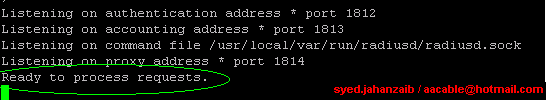
++++++++++++++++++++++++++++++++++++++++++++++++++++++++++++++++++++++++
TIP: After issuing make command , if you see errors like below
gcc -o .libs/radeapclient .libs/radeapclient.o libeap/.libs/libfreeradius-eap.so -lnsl -lresolv -lpthread
/usr/bin/ld: .libs/radeapclient.o: undefined reference to symbol ‘fr_perror’
/usr/bin/ld: note: ‘fr_perror’ is defined in DSO /root/freeradius-server-2.1.8/src/lib/.libs/libfreeradius-radius-2.1.8.so so try adding it to the linker command line
/root/freeradius-server-2.1.8/src/lib/.libs/libfreeradius-radius-2.1.8.so: could not read symbols: Invalid operation
collect2: ld returned 1 exit status
make[6]: *** [radeapclient] Error 1
make[6]: Leaving directory `/root/freeradius-server-2.1.8/src/modules/rlm_eap’
make[5]: *** [common] Error 2
make[5]: Leaving directory `/root/freeradius-server-2.1.8/src/modules’
make[4]: *** [all] Error 2
make[4]: Leaving directory `/root/freeradius-server-2.1.8/src/modules’
make[3]: *** [common] Error 2
make[3]: Leaving directory `/root/freeradius-server-2.1.8/src’
make[2]: *** [all] Error 2
make[2]: Leaving directory `/root/freeradius-server-2.1.8/src’
make[1]: *** [common] Error 2
make[1]: Leaving directory `/root/freeradius-server-2.1.8′
make: *** [all] Error 2
To solve this this problem,Add followign directive
-lfreeradius-radius-2.1.8
in freeradius-server-2.1.8/src/modules/rlm_eap/Makefile .
Open it in nano/vi or any text editor by,
nano freeradius-server-2.1.8/src/modules/rlm_eap/Makefile
Before editing
$(LIBTOOL) –mode=link $(CC) $(LDFLAGS) $(RLM_LDFLAGS) -o radeapclient radeapclient.lo $(CLIENTLIBS) $(LIBS) $(OPENSSL_LIBS)
After editing done
$(LIBTOOL) --mode=link $(CC) $(LDFLAGS) $(RLM_LDFLAGS) -lfreeradius-radius-2.1.8 -o radeapclient radeapclient.lo $(CLIENTLIBS) $(LIBS) $(OPENSSL_LIBS)
Save & Exit.
now run make and make install again.
make make install
++++++++++++++++++++++++++++++++++++++++++++++++++++++++++++++++++++++++
Set the correct ownership on FreeRadius configuration files
================================================
chown www-data /usr/local/etc/raddb chown www-data /usr/local/etc/raddb/clients.conf
TIP:
Review and edit (if required) the MySQL credentials in /usr/local/etc/raddb/sql.conf (Just in case you have mentioned different password/id for mysql)
.
Creating MySQL databases with MySQL command line tool
===============================================
mysql -u root -ppassword CREATE DATABASE radius; CREATE DATABASE conntrack; CREATE USER 'radius'@'localhost' IDENTIFIED BY 'yourpass'; CREATE USER 'conntrack'@'localhost' IDENTIFIED BY 'yourpass'; GRANT ALL ON radius.* TO radius@localhost; GRANT ALL ON conntrack.* TO conntrack@localhost; exit
↓
==================================
Time to Install RADIUS MANAGER 4.0.4
==================================
↓
Copy the radius manager radiusmanager-4.0.4.tgz (or your version) in any temp folder
now extract it using
tar zxvf radiusmanager-4.0.4.tgz cd radiusmanager-4.0.4/ chmod +x install.sh
↓
↓
Start RADIUS MANAGER Installation script
Execute the installation Script . . .
(If you are new to radius manager installation, use default password scheme, it will save you from few headaches, BUT later on as you will get familiar with the system, CHANGE the default passwords as its risk to use default password)
./install.sh
Now the install script will ask few questions . . . Select answers as per your local design.
For example:
Select the Operating System
2
(For Ubuntu)
Select Installation type:
1
(New Installation)
WWW root path:
Press Enter to select the Default , which is /var/www
Radius Database host:
Press Enter to select the Default , which is localhost
Radius Database username:
Press Enter to select the Default , which is radius
Radius Database password:
Press Enter to select the Default , which is radius123
CTS Database host:
Press Enter to select the Default , which is localhost
CTS database username:
Press Enter to select the Default , which is conntrack
CTS database password:
Press Enter to select the Default , which is conn123
Freeradius UNIX User:
Press Enter to select the Default , which is root
Httpd Unix User:
Press Enter to select the Default , which is www-data
Create rmpoller service:
Press Enter to select the Default , which is y (yes)
create rmconntrack service:
Press Enter to select the Default , which is y (yes)
Backup Radius database:
Press Enter to select the Default , which is y (yes)
Now it will ask if you want to start the installation
Press y and press ENTER to continue the installation.
↓
and at the end you will INSTALLATION COMPLETE!
↓
As showed in the image below . . .
↓
Now copy the two license files (that you receive from DMASOFTLAB) in /var/www/radiusmanager
lic.txt
mode.txt
↓
Now access the admin panel from your browser
http://yourip/radiusmanager/admin.php
As showed in the image below . . .
.
↓
Adding NAS (Mikrotik) in Radius Manager + Mikrotik Radius Configuration for RM
RADIUS MANAGER SECTION:
Login to Administration Control Panel (ACP) of RM.
Goto NAS / NEW
Fill the required info, Like Mikrotik name, IP address, Secret
As showed in the image below . . .
.
.
.
▼▲▼▲▼▲▼▲▼▲▼▲
MIKROTIK SECTION
▼▲▼▲▼▲▼▲▼▲▼▲
Now Login to Mikrotik,
Goto PPP Section
Click on PPP Authentication & Accounting
Click on Use Radius
As showed in the image below . . .
Now create any user in RM, and connect it from client end using pppoe (or test it via radtest).
Examples.
.
TIPS:
.
Testing Radius via radtest
First edit /etc/hosts
and change the system name to local host ip i.e 127.0.0.1
as showed in the example below. . .
Don’t forget to restart radiusd after making changes to the NAS list!
service radiusd restart
Now issue following commands to test.
radtest user 1111 127.0.0.1 1812 testing123
and you may see following. (with access-accept)
Various Errors & Troubleshooting . . .
↓
1# : IF YOU ARE USING CUSTOM PASSWORD (NOT DEFAULT)
If you see the following error while accessing admin.php
Could not connect to localhost
 If you are using your own password (other then default password of rm, ) then Make sure your passwords for radius and conntrack hosts are set correctly in
If you are using your own password (other then default password of rm, ) then Make sure your passwords for radius and conntrack hosts are set correctly in
/etc/radiusmanager.cfg /var/www/radiusmanager/config/system_cfg.php /usr/local/etc/raddb/sql.conf
↓
↓
2# :Blank page is showing while accessing admin.php
If you see blank page while accessing admin.php , following could be wrong.
a- Your license files are not valid or expired.
b- you have not installed ioncube library correctly.
To test if your license is valid, tail the /var/log/apache2/access.log and error.log , they will show you if your license have issues like expired or invalid dueto mac address restrictions.
To test IONCUBE LIBRARY , Open Terminal and Type
php -v
& you should see something similar to below . . . (Focus on Last line that says with the ioncube php loader . . .)
root@zaib-desktop:~# php -v
PHP 5.3.2-1ubuntu4.18 with Suhosin-Patch (cli) (built: Sep 12 2012 19:33:42) Copyright (c) 1997-2009 The PHP Group Zend Engine v2.3.0, Copyright (c) 1998-2010 Zend Technologies with the ionCube PHP Loader v4.2.2, Copyright (c) 2002-2012, by ionCube Ltd.
↓
3# : Incorrect User name & Passowrds in Mikrotik LOG
you are seeing ‘Incorrect user name and password error’ in mikrotik logs for the users created on RM, then make sure you have defined correct password in /usr/local/etc/raddb/sql.conf
↓
4# : NAS NOT FOUND in RADTEST
If you see NAS NOT FOUND in radtest, please see the heading “Testing Radius via radtest“.
If the hostname is different than localhost, (like you have some other hostname name for the machine e.g: radius, then
Edit /etc/hosts
and change the system name to local host ip i.e 127.0.0.1
As showed in the example below . . .
Don’t forget to restart radiusd after making changes to the NAS list!
service radiusd restart
↓
↓
↓
↓
↓
↓
↓
▼▲▼▲▼▲▼▲▼▲▼▲▼▲▼▲▼▲
Part-2 # COMPLETE BACKUP
▼▲▼▲▼▲▼▲▼▲▼▲▼▲▼▲▼▲
Use the following link to get the backup script.
https://aacable.wordpress.com/2011/11/16/dmasoftlab-radius-manager-backup-script/
Or use the manual method
To take full backup use the following.
Create backup folder in root /
mkdir /backup
Now copy whole contents of following folders ,
/etc /usr/local /var/www /var/lib/mysql
TIP: You can use following commands to copy whole contents and zip it
tar cfz /backup/myrmbackup.tgz /etc /home/root /usr/local /var/www /var/lib/mysql
You can schedule it run on daily basis.
Now Create mysql dump of mysql database of DB RADIUS
(which have RM User and other Data)
mysqldump -u radius -pRADIUSPASSWORD radius > /backup/db_full_type_current_date.sql gzip -f /backup/db_full_type_current_date.sql
(Tip# To unzip the .gz file, use gzip -d filename.gz )
▼
▼
▼
▼
▼
▼
▼
▼▲▼▲▼▲▼▲▼▲▼▲▼▲▼▲▼▲
Part-3 # RESTORE FROM BACKUP
▼▲▼▲▼▲▼▲▼▲▼▲▼▲▼▲▼▲
If somehow your server crashes, and you got to re-built it from scratch , you can restore the database using below procedure. (To simplify things, use the same OS)
1) Install OS (Same as previous one, in this example Ubuntu)
2) Install RM with the same same config you used for previous installation, e.g: radius db passwords and folders locations
3) Restore all the folders from the backup to there original locations.(backup that taken in part-2 backup part)
by using command in / folder (main root folder)
tar zxvf full_data.tgz (or file name)
4) Now its time to restore mysql radius DB, use the below command to restore DB in mysql.
mysql -u root -prootpassword radius < db_full_type_current_date.sql
Change the db_full_type_current_date.sql to match your mysql backup file.
Now restart your box onc time.
If you receive ‘cannot connect to localhost‘ check the passwords in
/etc/radiusmanager.cfg /var/www/radiusmanager/config/system_cfg.ph /usr/local/etc/raddb/sql.conf
▼
▼
Also check the DB password for user radius in mysql , You can change the DB password via using this command
mysql -u root -pYOURPASSWORD
use mysql;
SET PASSWORD for 'radius'@'localhost' = PASSWORD('radius123');
# MORE EXAMPLE for RADIUS MANAGER RELATED
SET PASSWORD for 'conntrack'@'localhost' = PASSWORD('conn123');
▼
▼
Now restart your box and hopefully everything will be restored back to normal
.
.
.
▼▼▼▼▼▼▼▼▼▼▼▼▼▼▼▼▼▼▼▼▼▼▼▼▼▼▼▼▼▼▼▼▼▼▼▼▼▼
Some TiPS For Customizations . . .
▲ ▲ ▲ ▲ ▲ ▲ ▲ ▲ ▲ ▲ ▲ ▲ ▲ ▲ ▲ ▲ ▲ ▲ ▲ ▲ ▲ ▲ ▲ ▲ ▲ ▲ ▲ ▲ ▲ ▲ ▲
Howto Configure Email notifications
To configure Email server, edit following,
/var/www/radiusmanager/config/system_cfg.php
Goto SMTP section, and modify it as per your local SMTP server/user/domain.
Example:
// SMTP definitions
define('smtp_relay', '1.2.3.4'); // SMTP relay
define('smtp_port', 25); // SMTP port
define('smtp_auth', FALSE); // SMTP authentication
define('smtp_user', 'syed.jahanzaib'); // SMTP user name
define('smtp_psw', 'my_pass'); // SMTP password
define('mail_from', 'zaib@xyz.com'); // sender address
define('mail_fromname', 'Syed Jahanzaib'); // sender name
define('mail_newuser', 'zaib@xyz.com'); // self registered new user notification
define('mail_localdomain', 'xyz.com'); // default domain name
Now configure some settings in ACP / Systems / Ssytem Settings
.
.
.
HOWTO REPLACE/MODIFY DMASOFTLAB RM LOGO and TEXT !!!
You can Replace/Edit the default DMASOFTLAB logo files. by default, Images are available where you have installed the radiusmanager. Look into the images folder of radiusmanager.
For example I installed RM in /var/www/html/radiusmanager. There will be a folder name ‘images’ Look for these files.
dmalogo_small.gif
radmanlogo_small.gif
main1_01.gif
main1_02.gif
main1_03.gif
emailheader.gif
↓
.
.
.
Edit Various Text/headings Show at UCP/ACP
You can also edit the texts/descriptions in language description files in radiusmanager/lang/english folder.
look for texts.txt and strings.txt
↓
.
.
.
To Add Logo in Prepaid Cards
You can modify its base image at radiusmanager/lang/english/card folder.
look for classic_bg.png and refill_bg.png
To add logo in prepaid classic cards, copy classic_bg.png to your windows desktop, Edit it in any image editing software (I used MS Paint Brush default), add Your logo , Save this file in .jpg extension like classic_bg.jpg , now upload this file back to radiusmanager/lang/english/card
Now edit following file,
/var/www/radiusmanager/config/system_cfg.php
and rename the classic_bg.png to > classic_bg.jpg ,
As showed in the image below …
Save & Exit.
Now generate your cards, and you will see your logo shining 🙂
.
.
To clear LOGS in RM ACP [last syslog events]
mysql -uroot -pSQLPASSWD -e "truncate rm_syslog" radius
.
.
PHP Warning: main(config/payfast_cfg.php): failed to open stream: No such file or directory in /var/www/radiusmanager/user.php on line 0
If you received following error
PHP Warning: main(config/payfast_cfg.php): failed to open stream: No such file or directory in /var/www/radiusmanager/user.php on line
Just rename the following file
/var/www/radiusmanager/config/payfast_cfg.php.dist
to
/var/www/radiusmanager/config/payfast_cfg.php
.
.
Simultaneous Session config for user in Mikrotik/RM
If you want to allow simultaneous session for specific Users …
1- Set SHARED USERS option in User Profile to required number of simultaneous users … As showed in the image below …
2- In USER EDIT properties, modify the number of simultaneous users you want to allow (specific User or Group) … As showed in the image below …
3- Now test by login same ID with 2 computers … As showed in the image below …
.
.
.
Modify Country Listing
To modify country list appear in the country list, you can modify following file
/var/www/radiusmanager/config/system_cfg.php
Look for // Country List, and modify it as per requirements, Modified Example is below …
.
Save, Exit, and reload RM ACP page, and you will see new country listing in the list.
AP’S STOPS SHOWING SIGNALS IN ONLINE USERS
If AP’s Signals stops showing in Online Users, try
Delete the stale lockfile (/tmp/wlanpoller.pid).
Allow Special characters in Username / Passwords
By default special characters are not allowed even dash, at the rate sign etc. To allowt hem open the config file (in ubuntu path is following,
nano /var/www/radiusmanager/config/system_cfg.php
for centos user,
nano /var/www/html/radiusmanager/config/system_cfg.php
and
Search following
regexp_username
regexp_managername
regexp_psw
and replace old values with following
define('regexp_username', '/^[a-z0-9._!@#$%&*]+$/'); // regular expression for validating user names
define('regexp_managername', '/^[a-z0-9._!@#$%&*]+$/'); // regular expression for validating manager names
define('regexp_psw', '/^[a-zA-Z0-9._!@#$%&*]+$/'); // regular expression for validating passwords
Save and exit. and reload the admin page in browser.
Radius LOGS
/usr/local/var/log/radius
Create short name for Radius Admin Panel
Example: If you want to access radius admin panel using short name , something like
then Edit file `/etc/apache2/sites-enabled/000-default`
and add lines in the end (but before /virtualhost directive, so the last line of this files should be like this…
<sourcecode>
Alias /panel /var/www/radiusmanager
<Directory /var/www/radiusmanager>
DirectoryIndex admin.php
Options Includes Indexes FollowSymLinks MultiViews
</Directory>
</VirtualHost>
</sourcecode>
While generating prepaid cards, it gets stuck
The OP reported that while generating prepaid cards, the browser stucks, and the card does not generate. After enabling the mysql.log I observed that it was looping through the rm_cards table. The system had 11000 Cards users and 7000 users were expired and remained there from long time. I used following script to clean them up.
#!/bin/sh
#set -x
SQLPASS="MYSQL-PASSWORD"
export MYSQL_PWD=$SQLPASS
> /tmp/expired.users.txt
#mysql -uroot -e "use radius; select username from rm_users where expiration BETWEEN '2010-01-01' AND '2019-04-30';" |sort > /tmp/expired.users.txt
#delete from rm_users where expiration BETWEEN '2010-12-01' AND '2019-04-01';
#GET LIST OF USERS THAT ARE EXPIRED (LEAVE CURRENT 2 MONTHS USERS)
mysql -uroot -e "use radius; select username from rm_users where expiration /tmp/expired.users.txt
num=0
cat /tmp/expired.users.txt | while read users
do
num=$[$num+1]
USERNAME=`echo $users | awk '{print $1}'`
echo "$USERNAME ---- user record from all relevant tables"
mysql -uroot -e "use radius; DELETE FROM rm_cards WHERE cardnum = '$USERNAME';"
mysql -uroot -e "use radius; DELETE FROM rm_users WHERE username = '$USERNAME';"
mysql -uroot -e "use radius; DELETE FROM rm_changesrv WHERE username = '$USERNAME';"
mysql -uroot -e "use radius; DELETE FROM radcheck WHERE username = '$USERNAME';"
mysql -uroot -e "use radius; DELETE FROM radacct WHERE username = '$USERNAME';"
mysql -uroot -e "use radius; DELETE FROM rm_radacct WHERE username = '$USERNAME';"
done
Allah Hafiz
🙂
.
Regard’s
Syed Jahanzaib
aacable [at] hotmail.com


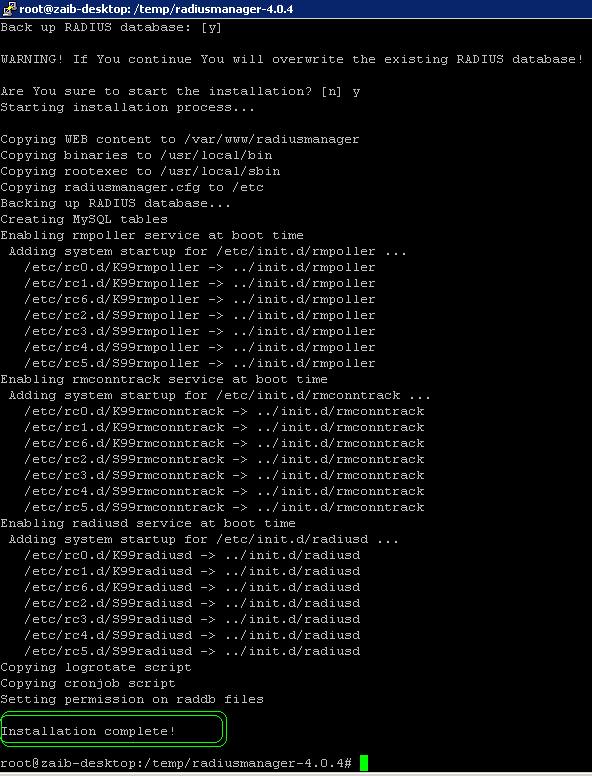



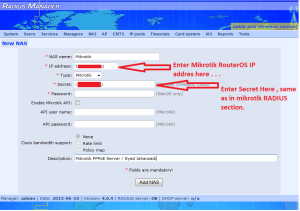
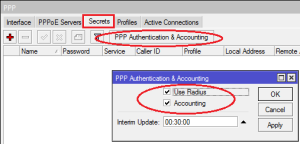
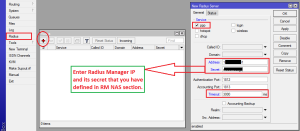
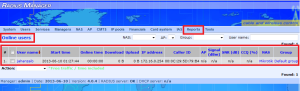
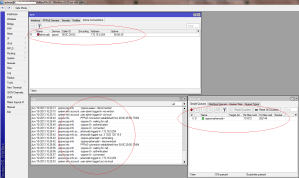
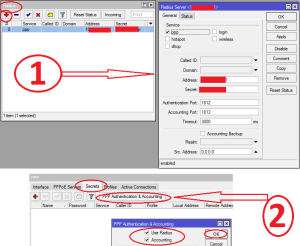
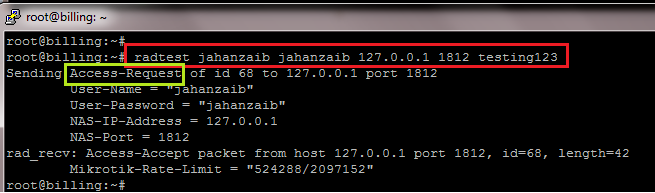

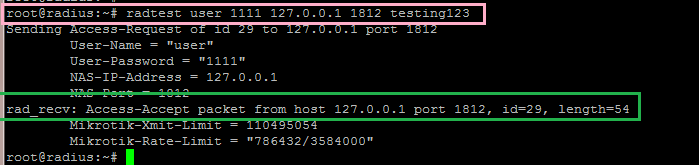



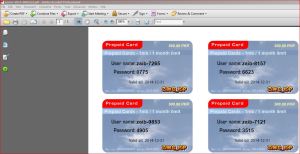

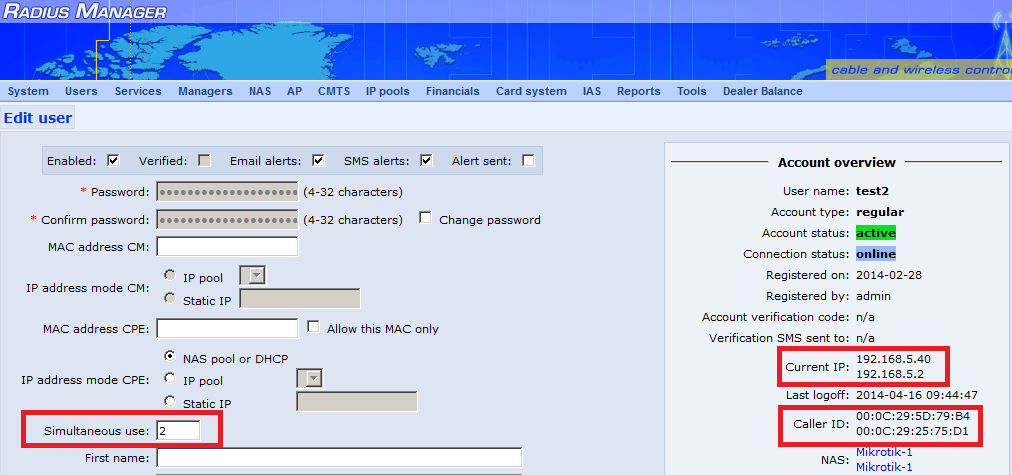
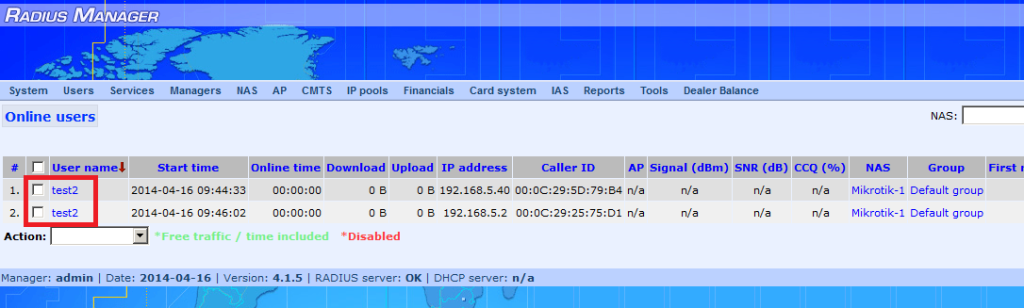
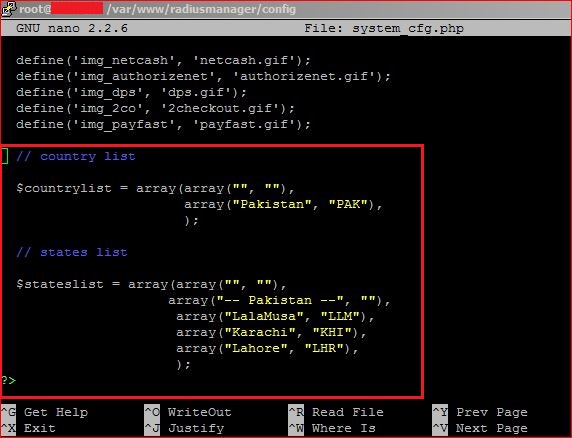
Thanks for the information
But I’m having some difficulties were the most successful in the installation
Please explain the installation process more accurately
LikeLike
Comment by mustafa — December 2, 2012 @ 6:40 PM
Read my guide of ‘Mini ISP setup’. I explained DMA installation with great details.
LikeLike
Comment by Syed Jahanzaib / Pinochio~:) — December 3, 2012 @ 4:07 PM
Thank you
Can you give me URL for Mini ISP setup
LikeLike
Comment by mustafa — December 4, 2012 @ 3:15 AM
LikeLike
Comment by Syed Jahanzaib / Pinochio~:) — December 4, 2012 @ 8:23 AM
Thank you for your wonderful guide brother. I have installed Radius Manager, but can’t see to get MAC authentication to work. Specifically, when enter the MAC address as the username, it keep insisting I enter a password. Obviously, I should not have to for MAC authentication. Any help is much appreciated. Jazak Allah Kheir.
LikeLike
Comment by Ibrahiem Khatib — December 20, 2012 @ 9:30 PM
can you help me in intalling dmasoftlab sir? i cant connect with my radius..
LikeLike
Comment by ener — June 6, 2013 @ 4:49 PM
What error are you getting? I have recently updated the manual too. Please re configure it using new one.
LikeLike
Comment by Syed Jahanzaib / Pinochio~:) — June 10, 2013 @ 1:35 PM
[…] https://aacable.wordpress.com/2012/11/30/dmasoftlab-radius-manager-install-backup-restore-short-refer… […]
LikeLike
Pingback by Howto setup Mini ISP using Mikrotik as PPPoE Server + DMASOFTLAB Radius Manager Scratch Card Billing System+ Linux Transparent Firewall Bridge + Ubuntu SQUID 2.7 Proxy Server « Syed Jahanzaib Personnel Blog to Share Knowledge ! — January 10, 2013 @ 1:42 PM
[…] Email ME OR visit https://aacable.wordpress.com/2012/11/30/dmasoftlab-radius-manager-install-backup-restore-short-refer… […]
LikeLike
Pingback by DMASOFTLAB Radius Manager Backup Script ! « Syed Jahanzaib Personnel Blog to Share Knowledge ! — January 11, 2013 @ 8:21 AM
aslam-alikum…
i am new person of ubuntu .now iam installing your guideness of dma softlab rm.but installing process i have some command problems please send my email me full details of commands please..please
LikeLike
Comment by prasad — January 27, 2013 @ 10:16 AM
This guide have all the details for Installation + BACKUP + Restore of RM. Read it thoroughly
LikeLike
Comment by Syed Jahanzaib / Pinochio~:) — January 27, 2013 @ 11:40 AM
hello sayed
please i have aproblim in make freeradius and i try the soliotion and it still
LikeLike
Comment by afandi — February 13, 2013 @ 7:14 AM
my radius currently in /var/www/html/radiusmanager
I’m trying to find where database for list_cardseries & list_classic_prepaid_card in radius manager?
Any help is much appreciated.
LikeLike
Comment by Anuar — May 12, 2013 @ 8:45 AM
It is stored under RADIUS database of mysql. I recommend you to install phpMyadmin on RM box, and use its GUI to access DB and modify it carefully as per your requirements. Just make sure you do full backup of DB before any modification 🙂 I had some bad experience by accidentally corruption.
LikeLike
Comment by Syed Jahanzaib / Pinochio~:) — May 13, 2013 @ 8:45 AM
Hi Sayed Please could be possible to you to send me via email the backup script? thanks
LikeLike
Comment by Marcel Fossua — May 25, 2013 @ 4:45 AM
gcc -o .libs/radeapclient .libs/radeapclient.o libeap/.libs/libfreeradius-eap.so -lnsl -lresolv -lpthread
/usr/bin/ld: .libs/radeapclient.o: undefined reference to symbol ‘fr_perror’
/usr/bin/ld: note: ‘fr_perror’ is defined in DSO /root/freeradius-server-2.1.8/src/lib/.libs/libfreeradius-radius-2.1.8.so so try adding it to the linker command line
/root/freeradius-server-2.1.8/src/lib/.libs/libfreeradius-radius-2.1.8.so: could not read symbols: Invalid operation
collect2: ld returned 1 exit status
make[6]: *** [radeapclient] Error 1
make[6]: Leaving directory `/root/freeradius-server-2.1.8/src/modules/rlm_eap’
make[5]: *** [common] Error 2
make[5]: Leaving directory `/root/freeradius-server-2.1.8/src/modules’
make[4]: *** [all] Error 2
make[4]: Leaving directory `/root/freeradius-server-2.1.8/src/modules’
make[3]: *** [common] Error 2
make[3]: Leaving directory `/root/freeradius-server-2.1.8/src’
make[2]: *** [all] Error 2
make[2]: Leaving directory `/root/freeradius-server-2.1.8/src’
make[1]: *** [common] Error 2
make[1]: Leaving directory `/root/freeradius-server-2.1.8′
make: *** [all] Error 2
i always get that error after following the steps. please help me i need guide
LikeLike
Comment by jizznerener — May 30, 2013 @ 7:54 PM
mysql -u root -ppassword
CREATE DATABASE radius;
CREATE DATABASE conntrack;
CREATE USER ‘radius’@’localhost’ IDENTIFIED BY ‘yourpass’;
CREATE USER ‘conntrack’@’localhost’ IDENTIFIED BY ‘yourpass’;
GRANT ALL ON radius.* TO radius@localhost;
GRANT ALL ON conntrack.* TO conntrack@localhost;
exit
what password to input in ‘yourpass’ ? please need help
LikeLike
Comment by widosyphilner — May 31, 2013 @ 9:35 AM
‘yourpass‘ means type any password you like to use. it will be your security, so choose wisely. or just go plain for test purposes. like
testing123
😉
but make sure not to use simple password on production environment.
LikeLike
Comment by Syed Jahanzaib / Pinochio~:) — May 31, 2013 @ 11:58 AM
sir if i try to put passwords i always get an error.. can this be use in any dmasoftlab versions?
LikeLike
Comment by widosyphil — May 31, 2013 @ 12:29 PM
you can use any password of your choice.
LikeLike
Comment by Syed Jahanzaib / Pinochio~:) — June 3, 2013 @ 9:20 AM
i cant add new NAS, it gives me an error “IP address is not valid!” why is this? cant test radius manager if its like this.. need help please..
LikeLike
Comment by widosyphil — June 4, 2013 @ 6:02 AM
i had followed the tutorial from scratch, why does it give me Accept-Request? need help anyone.
LikeLike
Comment by ener — June 6, 2013 @ 4:25 PM
this dont work!
LikeLike
Comment by stupid — June 7, 2013 @ 8:41 AM
yes i dont work , i have tried it. author please revive your thread and tutorials.
LikeLike
Comment by freak — June 7, 2013 @ 10:08 AM
It works for sure.
Its tested at various installation.
LikeLike
Comment by Syed Jahanzaib / Pinochio~:) — June 7, 2013 @ 11:56 AM
its tested? have you tested it?
this tutorial has errors like radtest, radius manager, database communication error
this would only make starters confuse.. you should try it and see if works or not..
not just copy paste in installation manual.. no offense
LikeLike
Comment by sheenhems — June 7, 2013 @ 12:45 PM
Dear Viktor, Thank you for pointing errors in the guide.
I will re check it. Actually I said earlier that Its a working guide and I have install few RM installation by using this tutorial. Possibly it may have errors, I will surely check it in free timings and will update it soon.
LikeLike
Comment by Syed Jahanzaib / Pinochio~:) — June 7, 2013 @ 4:06 PM
Fixed.
Issue was with some wordpress formatting, some missing entries for ubuntu. (hostname vs radtest) etc.
LikeLike
Comment by Syed Jahanzaib / Pinochio~:) — June 10, 2013 @ 3:38 PM
I will re check it again. Actually I said earlier that Its a working guide and I have installed few RM installation by using this tutorial. Possibly it may have errors, I will surely check it in free timings and will update it soon.
LikeLike
Comment by Syed Jahanzaib / Pinochio~:) — June 7, 2013 @ 5:02 PM
Plz check it now.
LikeLike
Comment by Syed Jahanzaib / Pinochio~:) — June 10, 2013 @ 1:35 PM
Hello Aki
what IP address will be inputed in radius manager NAS options?
and what Radius will be used ing mikrotik? is it the Host IP of external radius manager?
LikeLike
Comment by bisong — June 7, 2013 @ 2:45 PM
in RM NAS, type your mikrotik ip
in Mikrotik, type your RM ip.
(both must be reachable to each other at lyaer3. either its local or WAN doesn’t matter.
LikeLike
Comment by Syed Jahanzaib / Pinochio~:) — June 10, 2013 @ 1:34 PM
hey ive followed the tutorial same goes to me i have Accepf-Request error. please help solve this please..
LikeLike
Comment by austin — June 8, 2013 @ 4:12 PM
can someone help me? i have radius manager 4 installed 1 week ago and i dont know how to run it up. rstavri@gmail.com
LikeLike
Comment by Rinush — July 9, 2013 @ 7:39 PM
What support do you require?
LikeLike
Comment by Syed Jahanzaib / Pinochio~:) — July 10, 2013 @ 1:45 PM
hi.
if a user account expire. how to send a web page like a hotspot to inform that his subscription has expired???
now when a account expire the client pppoe dont connect.
what about client with static ip ? I have a /28 block. how to use them ? I tested yesterday and client gets the static ip but no the right gateway ( the gateway an ip from the nas pool)
LikeLike
Comment by Rinush — July 10, 2013 @ 2:04 PM
Incorrect file format ‘rm_wlan’ what is this error ???
i get it when i want to see online radius users or when i want to find a user
LikeLike
Comment by rini — July 21, 2013 @ 2:20 AM
Probably something missing at the time of installation, you can extract rm_wlan from the installation, or you can contact support@dmasoftlab.com / mr.viktor for precise information.
LikeLike
Comment by Syed Jahanzaib / Pinochio~:) — July 22, 2013 @ 7:54 AM
Hi sir,
i have complete radiusmanager installation but not open admin page The error is ” It works!
This is the default web page for this server.
The web server software is running but no content has been added, yet.” , what is the problem of webpage
LikeLike
Comment by siva — July 25, 2013 @ 2:39 PM
use
http://yourserverip/radiusmanager/admin.php
LikeLike
Comment by Syed Jahanzaib / Pinochio~:) — August 12, 2013 @ 12:13 PM
it says radius mangar is not responding why??? 😦
LikeLike
Comment by Fatih — September 7, 2013 @ 5:07 AM
Do u have a copy of Radius Manager 4? I need it for learning purpose only.
LikeLike
Comment by srijit — September 13, 2013 @ 8:27 AM
you can get its copy by requesting its trial from support@dmasoftlab.com
LikeLike
Comment by Syed Jahanzaib / Pinochio~:) — September 13, 2013 @ 8:30 AM
Ok
LikeLike
Comment by srijit — September 13, 2013 @ 8:52 AM
Reblogged this on Srijit Banerjee's Blog.
LikeLike
Comment by srijitb — September 13, 2013 @ 8:55 AM
salam alaekom ,, i can’t access http://serverip/radiusmanager/admin.php ,,, and i can’t connect with any user from radiusmanager but i can access with user from MT , when i try to connect to my ACP radius .. squid block me ?? plz help
LikeLike
Comment by Mahdi — November 11, 2013 @ 1:41 AM
You have to explain hwo current network is configured and what is the goal?
LikeLike
Comment by Syed Jahanzaib / Pinochio~:) — November 12, 2013 @ 1:16 PM
Dear Sir,
I can’t install the required binaries and dependencies on Ubuntu 12.04 LTS (both desktop/server 32-bit). It says cannot locate ‘package’. What to do??
LikeLike
Comment by Arjun Neupane — March 18, 2014 @ 3:57 PM
I get the following error while installing on fedora 20.
/usr/bin/ld: cannot find -lfreeradius-radius-2.1.8
collect2: error: ld returned 1 exit status
gmake[6]: *** [radeapclient] Error 1
gmake[6]: Leaving directory `/temp/freeradius-server-2.1.8/src/modules/rlm_eap’
gmake[5]: *** [common] Error 2
gmake[5]: Leaving directory `/temp/freeradius-server-2.1.8/src/modules’
gmake[4]: *** [all] Error 2
gmake[4]: Leaving directory `/temp/freeradius-server-2.1.8/src/modules’
gmake[3]: *** [common] Error 2
gmake[3]: Leaving directory `/temp/freeradius-server-2.1.8/src’
gmake[2]: *** [all] Error 2
gmake[2]: Leaving directory `/temp/freeradius-server-2.1.8/src’
gmake[1]: *** [common] Error 2
gmake[1]: Leaving directory `/temp/freeradius-server-2.1.8′
make: *** [all] Error 2
LikeLike
Comment by Arjun — March 19, 2014 @ 11:19 AM
Very nice Guide , However the link to install the freeradius patch doesnt exist on the dmasoftlab download section, One more thing , the lic.txt file must be at 775 permission to run the admin.php, else a blank page, Thanks
LikeLike
Comment by Dr Anupam — June 21, 2014 @ 8:48 PM
make install error : Hi… thanks a lot for such useful post. Like Make I was getting error for make install as well….
Like below line
$(LIBTOOL) –mode=link $(CC) $(LDFLAGS) $(RLM_LDFLAGS) -lfreeradius-radius-2.1.8 -o radeapclient radeapclient.lo $(CLIENTLIBS) $(LIBS) $(OPENSSL_LIBS) …..
there is line $(LIBTOOL) –mode=install…. u need to add -lfreeradius-radius-2.1.8 there also and it will sove the problem.
LikeLike
Comment by shekhar — December 31, 2014 @ 12:06 PM
[root@localhost ~]# php -v
PHP 5.3.3 (cli) (built: Oct 30 2014 20:12:53)
Copyright (c) 1997-2010 The PHP Group
Zend Engine v2.3.0, Copyright (c) 1998-2010 Zend Technologies
with the ionCube PHP Loader v4.2.2, Copyright (c) 2002-2012, by ionCube Ltd.
[root@localhost ~]# tail -f /var/log/httpd/error_log
[Tue Jan 27 11:07:42 2015] [error] [client ::1] PHP Notice: Undefined index: cont in /var/www/html/radiusmanager/admin.php on line 0
[Tue Jan 27 11:07:42 2015] [error] [client ::1] PHP Notice: Undefined index: nomaintpl in /var/www/html/radiusmanager/admin.php on line 0
[Tue Jan 27 11:07:42 2015] [error] [client ::1] PHP Notice: Undefined index: cont in /var/www/html/radiusmanager/admin.php on line 0
[Tue Jan 27 11:07:42 2015] [error] [client ::1] PHP Fatal error: Call to undefined function [obfuscated]() in /var/www/html/radiusmanager/misc.php on line 0
[Tue Jan 27 11:15:06 2015] [error] [client ::1] PHP Notice: Undefined index: cont in /var/www/html/radiusmanager/admin.php on line 0
[Tue Jan 27 11:15:06 2015] [error] [client ::1] PHP Notice: Undefined index: _lang in /var/www/html/radiusmanager/misc.php on line 0
[Tue Jan 27 11:15:06 2015] [error] [client ::1] PHP Notice: Undefined index: cont in /var/www/html/radiusmanager/admin.php on line 0
[Tue Jan 27 11:15:06 2015] [error] [client ::1] PHP Notice: Undefined index: nomaintpl in /var/www/html/radiusmanager/admin.php on line 0
[Tue Jan 27 11:15:06 2015] [error] [client ::1] PHP Notice: Undefined index: cont in /var/www/html/radiusmanager/admin.php on line 0
[Tue Jan 27 11:15:06 2015] [error] [client ::1] PHP Fatal error: Call to undefined function [obfuscated]() in /var/www/html/radiusmanager/misc.php on line 0
CentOS with Radius Manager installed 4.1.6 I get errors when I enter admin/1111
THanks for your help!
LikeLike
Comment by Beny — January 27, 2015 @ 3:17 PM
add me in skype and provide remote access for the radius box if possible.
LikeLike
Comment by Syed Jahanzaib / Pinochio~:) — January 27, 2015 @ 3:18 PM
I don’t have public IP, I got trial license from DMA today and tried to make working but does not, when I remove license files I get license error message, when I put them back I get errors above.
Regards,
LikeLike
Comment by Beny — January 27, 2015 @ 9:47 PM
use ubuntu 12.4 32bit
LikeLike
Comment by Syed Jahanzaib / Pinochio~:) — January 28, 2015 @ 3:10 PM
and what error comes in access.log ?
LikeLike
Comment by Syed Jahanzaib / Pinochio~:) — January 27, 2015 @ 3:22 PM
192.168.108.1 – – [27/Jan/2015:18:39:54 +0100] “GET /radiusmanager/admin.php HTTP/1.1” 500 – “-” “Mozilla/5.0 (Windows NT 6.3; WOW64; Trident/7.0; rv:11.0) like Gecko”
192.168.108.1 – – [27/Jan/2015:18:39:57 +0100] “GET /radiusmanager/admin.php HTTP/1.1” 500 – “-” “Mozilla/5.0 (Windows NT 6.3; WOW64; Trident/7.0; rv:11.0) like Gecko”
192.168.108.1 – – [27/Jan/2015:18:40:02 +0100] “GET /radiusmanager/admin.php HTTP/1.1” 500 – “-” “Mozilla/5.0 (Windows NT 6.3; WOW64; Trident/7.0; rv:11.0) like Gecko”
LikeLike
Comment by Beny — January 28, 2015 @ 3:06 PM
I separated because can not reply all of them in one comment.
LikeLike
Comment by Beny — January 28, 2015 @ 3:08 PM
I had the same issue. found out few of the components were missing. below command fixed the issue for me. Hope this will help you too.
yum install php php-gd php-mysql php-mcrypt
LikeLike
Comment by Anupam Pradhan — January 7, 2018 @ 9:14 AM
Hi Very Nice Info, thanks for sharing
I am trying to install on Ubuntu 14.04 LST and I am getting below error.
Can you please help me to resolve that.
Below are my system specification
Ubuntu Server 14,04
PHP 5.5.9
ionCube : 5.5
FreeRadius 2.2.0
When I am trying to access admin page of radiusmanager I am getting below error
[Sun Feb 01 17:07:03.910138 2015] [:error] [pid 5427] [client ::1:53580] PHP Fatal error: The file /var/www/radiusmanager/admin.php was encoded by the ionCube Encoder for PHP 4 and cannot run under PHP 5.5 or PHP 5.6.\\n Please ask the provider of the script to provide a version encoded with the ionCube Encoder for either PHP 5.3 or PHP 5.4 or PHP 5.5. in Unknown on line 0
LikeLike
Comment by Mihir — February 6, 2015 @ 9:57 AM
its the issue of php with ver 14.x
try to use ubuntu 12.x and you will be fine with it.
LikeLike
Comment by Syed Jahanzaib / Pinochio~:) — February 9, 2015 @ 3:33 PM
HI there,
Tried to install on Ubuntu 12.10 and get the error bellow:
root@LocalRadius:/temp# apt-get install mc wget rcconf make gcc mysql-server mysql-client libmysqlclient15-dev libperl-dev curl php5 php5-mysql php5-cli php5-curl php5-mcrypt php5-gd php5-snmp
Reading package lists… Done
Building dependency tree
Reading state information… Done
Package make is not available, but is referred to by another package.
This may mean that the package is missing, has been obsoleted, or
is only available from another source
E: Unable to locate package mc
E: Unable to locate package rcconf
E: Package ‘make’ has no installation candidate
E: Unable to locate package gcc
E: Unable to locate package mysql-server
E: Unable to locate package mysql-client
E: Unable to locate package libmysqlclient15-dev
E: Unable to locate package libperl-dev
E: Unable to locate package php5
E: Unable to locate package php5-mysql
E: Unable to locate package php5-cli
E: Unable to locate package php5-curl
E: Unable to locate package php5-mcrypt
E: Unable to locate package php5-gd
E: Unable to locate package php5-snmp
LikeLike
Comment by Beny — February 18, 2015 @ 10:25 PM
Salam
bohat shukriya ap k is blog k ley.
radtest user 1111 127.0.0.1 1812 testing123 enter karnay k bad
Sending Access-Request of id 69 to 127.0.0.1 port 1812
User-Name = “user”
User-Password = “1111”
NAS-IP-Address = 127.0.0.1
NAS-Port = 1812
Message-Authenticator = 0x00000000000000000000000000000000
rad_recv: Access-Reject packet from host 127.0.0.1 port 1812, id=69, length=20
Access-Reject keyon aa raha hai?
Admin default username password kiya hai? username: admin or password: admin kam nahi kar raha
meharbani farma kar kuch rehnumai farmain
LikeLike
Comment by Zia — March 16, 2015 @ 2:54 AM
I used
# Variables & Paths [jz]
wwwpath=”/var/www/html”
radhost=”localhost”
myusr_rad=”radius”
mypsw_radius=”testing786″
ctshost=”localhost”
myusr_cts=”conntrack”
mypsw_cts=”conn123″
radusr=”root”
httpusr=”apache”
when I execute following
radtest user 1111 127.0.0.1 1812 testing786
then I am getting:
Sending Access-Request of id 237 to 127.0.0.1 port 1812
User-Name = “user”
User-Password = “1111”
NAS-IP-Address = 127.0.0.1
NAS-Port = 1812
Message-Authenticator = 0x00000000000000000000000000000000
Sending Access-Request of id 237 to 127.0.0.1 port 1812
User-Name = “user”
User-Password = “1111”
NAS-IP-Address = 127.0.0.1
NAS-Port = 1812
Message-Authenticator = 0x00000000000000000000000000000000
Sending Access-Request of id 237 to 127.0.0.1 port 1812
User-Name = “user”
User-Password = “1111”
NAS-IP-Address = 127.0.0.1
NAS-Port = 1812
Message-Authenticator = 0x00000000000000000000000000000000
radclient: no response from server for ID 237 socket 3
Also please help me with admin login details
LikeLike
Comment by Zia — March 16, 2015 @ 3:05 AM
Dear Jahanzaib
Everything is working. Radius Manager is installed, License File updated, NAS are configured in both mikrotik & RM… but when i make a new user in RM and after authenticating the user form a Client End, No IP is assigning 0.0.0.0 … however when I make a user from mikrotik… Its get the IP Address from DHCP Pool.
how a ip is assinged from NAS (RM-Linux)??
LikeLike
Comment by kashifzai86 — May 19, 2015 @ 12:05 PM
Call to undefined function [obfuscated]() in /var/www/html/radiusmanager/misc.php on line 0 ??
LikeLike
Comment by rosario — November 24, 2015 @ 9:45 PM
the folowing command was not working
echo “zend_extension=/usr/local/ioncube/ioncube_loader_lin_5.3.so” >> /etc/php5/apache2/php.ini
echo “zend_extension=/usr/local/ioncube/ioncube_loader_lin_5.3.so” >> /etc/php5/cli/php.ini
here is correct version of above command
zend_extension=/usr/local/ioncube/ioncube_loader_lin_5.3.so >> /etc/php5/apache2/php.ini
zend_extension=/usr/local/ioncube/ioncube_loader_lin_5.3.so >> /etc/php5/cli/php.ini
LikeLike
Comment by Mohsin — January 4, 2016 @ 9:25 PM
This version is not available now
http://www.dmasoftlab.com/cont/download/freeradius-server-2.2.0-mod-1.tar.gz
Updated version is available
http://www.dmasoftlab.com/cont/download/freeradius-server-2.2.0-dma-patch-2.tar.gz
Syntax error
echo “zend_extension=/usr/local/ioncube/ioncube_loader_lin_5.3.so” >> /etc/php5/apache2/php.ini
echo “zend_extension=/usr/local/ioncube/ioncube_loader_lin_5.3.so” >> /etc/php5/cli/php.ini
Correct Syntex is
zend_extension=/usr/local/ioncube/ioncube_loader_lin_5.3.so >> /etc/php5/apache2/php.ini
zend_extension=/usr/local/ioncube/ioncube_loader_lin_5.3.so >> /etc/php5/cli/php.ini
LikeLike
Comment by Mohsin — January 5, 2016 @ 9:19 AM
the echo command working fine. sometimes it happens if you copy paste from the blog and directly paste in putty. make sure inverted commas are pasted correctly.
LikeLike
Comment by Syed Jahanzaib / Pinochio~:) — January 5, 2016 @ 9:55 AM
Working without echo and inverted commas
LikeLike
Comment by Mohsin — January 5, 2016 @ 11:27 AM
Echo for auto script manual command is without echo and commas
LikeLike
Comment by Mohsin — January 5, 2016 @ 11:31 AM
Hello,
Thank you for your info here, it was very very helpful for me. I installed radius manager v 4.1.6 but I have 1 big and 1 small issue and maybe someone can help me.
The big issue is that i have to migrate manually a lot of customers with user/pass, ip,e-mail, phone, addresses etc etc.
The billing software that i was using had a username generator and all the usernames are in capital both in Mikrotik and in customers routers. Ex. HS7NMILZ.
Radius manager does not support capital characters by default in the username section so i tried to change the system_cfg.php:
define(‘regexp_username’, ‘/^[a-z0-9._!@#$%&*]+$/’);
to define(‘regexp_username’, ‘/^[AZa-z0-9._!@#$%&*]+$/’);
but with no results. It was saving the clients with small characters like no change was made.
I also tried:
define(‘regexp_username’, ‘/^[A-Z0-9._!@#$%&*]+$/’); and then it was saying Invalid Username.
Has anyone any idea how i can solve this?
I’m having a big trouble bcz changing all usernames is a real mess right now.
The other “small” problem is that the password after saving a customer is not shown in the edit customer section, it is full of asterix ******* so the only option is to change the password.
How can i make the password visible at this point?
Any help especially for the first one will be very appreciated
LikeLike
Comment by Laert — January 14, 2016 @ 5:09 AM
caps letters are accepted in RM new users.
Default system_cfg variables.
Username field =
define('regexp_username', '/^[a-z0-9._]+$/');Password field =
define('regexp_psw', '/^[a-zA-Z0-9._]+$/');with above, you can enter user name and password with CAPS. I tested it and it worked (i used TEST as username, and HS7NMILZ as password.
2nd issue, password cannot be visible as per policy.
to view user password, you can create a simple bash script (or link it in php page for convenience)
example showed here.
https://aacable.wordpress.com/2013/04/30/howto-view-mysql-encrypted-password/
Read the topic in above guide.
OR use the SCRIPT to view all users password in clear text format
LikeLike
Comment by Syed Jahanzaib / Pinochio~:) — January 14, 2016 @ 11:37 AM
Hello. I used radius manager dma softlab. My network card died so I can’t access the admin page anymore. Changing card is not an option. I don’t plan to use radius manager anymore but i need information that i have input about users. Is there some way to access this data on the existing computer (centos)? If not, can i somehow open database of the radius in a different way? Someone else installed radiusmanager. That person is not available for assistance and I don’t know any expert I could contact for help.
LikeLike
Comment by nina — January 27, 2016 @ 7:21 PM
if you ahve mysql backup, then its easier to see the data in .sql file.
if you dont have backup, then you have to take the LONG route, by installing mysql again, and import the files from the old data.
LikeLike
Comment by Syed Jahanzaib / Pinochio~:) — January 28, 2016 @ 1:05 PM
I have backup.sql file if that is what you mean but it contains only about 20 lines of comments (everything is in /*). I don’t know what to do with it.
LikeLike
Comment by nina — January 30, 2016 @ 7:05 PM
how to bind mac-address of user automatically at the first request
LikeLike
Comment by Praveen — February 24, 2016 @ 11:51 AM
This feature is not available for the normal users you manually created.
It only works for the prepaid cards users only.
I guess you can make a bash script which can read the new accounts first login and bind there mac addresses in the radius users properties.
LikeLike
Comment by Syed Jahanzaib / Pinochio~:) — February 25, 2016 @ 10:32 AM
how can i change RM gui looks and want to add my own logo in gui
LikeLike
Comment by Pawan Sharma — March 10, 2016 @ 10:23 AM
I want to fetch live data, user report’s in my own php software from dmasoftlab and manage it personally how can it be possible.
LikeLike
Comment by Parth Amin — March 18, 2016 @ 3:44 PM
All data is saved in mySQL database. fetch data from there.
LikeLike
Comment by Syed Jahanzaib / Pinochio~:) — March 26, 2016 @ 5:00 PM
I have changed country list, SMTP list. But it is not working as i want. full country list is showing & mail is not working
LikeLike
Comment by Md Ikhtiaruddin — April 13, 2016 @ 6:01 AM
I have changed SMTP & country list. But not working
LikeLike
Comment by Md Ikhtiaruddin — April 13, 2016 @ 6:08 AM
Hello sir ! Thank you for sharing your knowledge .
I had a radius server 4.1.6 on a computer running on centos 6 ( from your automate script ) . Now i backed up and restore on another centos host . Also i backup users and services .
The problem is that users cannot logon to the radius but when i add a new user to radius it works ok and everything is good .
Please can you help me with the problem ?
Thank you
I run the radiusd -X and there is the log :
______________________________________________________________________
# Executing section authorize from file /usr/local/etc/raddb/sites-enabled/default
+- entering group authorize {…}
++[preprocess] returns ok
[chap] Setting ‘Auth-Type := CHAP’
++[chap] returns ok
++[mschap] returns noop
++[digest] returns noop
[suffix] No ‘@’ in User-Name = “diverso”, looking up realm NULL
[suffix] No such realm “NULL”
++[suffix] returns noop
[eap] No EAP-Message, not doing EAP
++[eap] returns noop
[files] users: Matched entry DEFAULT at line 50
[files] expand: /usr/local/bin/rmauth “%{NAS-IP-Address}” “%{User-Name}” “%{Calling-Station-Id}” -> /usr/local/bin/rmauth “10.50.50.1” “diverso” “00:0C:42:60:EC:5E”
++[files] returns ok
[sql] expand: %{User-Name} -> diverso
[sql] sql_set_user escaped user –> ‘diverso’
rlm_sql (sql): Reserving sql socket id: 1
[sql] expand: SELECT id, username, attribute, value, op FROM radcheck WHERE username = ‘%{SQL-User-Name}’ ORDER BY id -> SELECT id, username, att ribute, value, op FROM radcheck WHERE username = ‘diverso’ ORDER BY id
[sql] User found in radcheck table
[sql] expand: SELECT id, username, attribute, value, op FROM radreply WHERE username = ‘%{SQL-User-Name}’ ORDER BY id -> SELECT id, username, att ribute, value, op FROM radreply WHERE username = ‘diverso’ ORDER BY id
[sql] expand: SELECT groupname FROM radusergroup WHERE username = ‘%{SQL-User-Name}’ ORDER BY priority -> SELECT groupname FROM raduser group WHERE username = ‘diverso’ ORDER BY priority
rlm_sql (sql): Released sql socket id: 1
++[sql] returns ok
++[expiration] returns noop
++[logintime] returns noop
[pap] WARNING! No “known good” password found for the user. Authentication may fail because of this.
++[pap] returns noop
Found Auth-Type = CHAP
# Executing group from file /usr/local/etc/raddb/sites-enabled/default
+- entering group CHAP {…}
[chap] login attempt by “diverso” with CHAP password
[chap] Cleartext-Password is required for authentication
++[chap] returns invalid
Failed to authenticate the user.
Using Post-Auth-Type REJECT
# Executing group from file /usr/local/etc/raddb/sites-enabled/default
+- entering group REJECT {…}
[attr_filter.access_reject] expand: %{User-Name} -> diverso
attr_filter: Matched entry DEFAULT at line 11
++[attr_filter.access_reject] returns updated
Delaying reject of request 3 for 1 seconds
Going to the next request
Waking up in 0.9 seconds.
Sending delayed reject for request 3
Sending Access-Reject of id 66 to 10.50.50.1 port 35171
LikeLike
Comment by Gjergji — April 20, 2016 @ 8:44 PM
Plz tell the where user logs stored ?
LikeLike
Comment by basha — April 30, 2016 @ 9:45 PM
Why this index in Centos 6.7 Radius Manager
LikeLike
Comment by Kanudesai — May 2, 2016 @ 7:04 PM
i cant acsess radius on browser
LikeLike
Comment by Daxesh — May 12, 2016 @ 10:21 PM
Hello good day.
I have a problem within radiusmanager , every time I try to change a system configuration , the following message appears me : Incorrect integer value: ‘ ‘ for column ‘ unixacc ‘ at row 1
I also different error messages appear when configuring anything that is by adding a service or user.
Thank you and sorry for the inconvenience
LikeLike
Comment by Jordi Sánchez — May 27, 2016 @ 1:03 PM
Please am new to linux and any time I make the chmod +x install.sh command I get this error.
root@ubuntu:~/radiusmanager-4.1-cumulative_patch# chmod +x install.sh
chmod: cannot access `install.sh’: No such file or directory
Please any Help
LikeLike
Comment by Richmond — May 27, 2016 @ 2:36 PM
Thank you for sharing
I get this error anyttime I try installing chmod +x install.sh
root@ubuntu:~/radiusmanager-4.1-cumulative_patch# chmod +x install.sh
chmod: cannot access `install.sh’: No such file or directory
Please Help me
LikeLike
Comment by Richmond — May 27, 2016 @ 2:54 PM
sir ,
how to list radius server manager and their password via ssh ?
LikeLike
Comment by rk — July 12, 2016 @ 9:47 PM
Date for managers are stored in rm_managers table.
Try to make habit of Googling. it will stop you from generating annoying queries online.
https://aacable.wordpress.com/tag/radius-manager-admin-password/
LikeLike
Comment by Syed Jahanzaib / Pinochio~:) — July 13, 2016 @ 9:48 AM
My Radius Manager is working fine, I need to make the Mikrotik WAN to be static because it picks new ip address anytime it come up and this disconnects with the Radius Manager. Please help me with a mikrotik script to make static WAN. I have tried some examples online but none seems to work. Please help
LikeLike
Comment by Spec — July 18, 2016 @ 1:50 AM
how is your radius manager connected with radius ? is it local hosted or internet? ? over wan or lan?
LikeLike
Comment by Syed Jahanzaib / Pinochio~:) — July 18, 2016 @ 4:30 PM
Hi,
My radius installation has been completed successfully and i have been able to add Mikrotik NAS. Each time i try to login to hotspot using user created from radius manager it shows radius server can not be reached. Please how can i resolve this problem
LikeLike
Comment by gbale — August 25, 2016 @ 9:29 PM
Hi, I have changed the SMTP settings. But it is not working
LikeLike
Comment by ইখতিয়ার উদ্দীন — September 9, 2016 @ 2:41 PM
SMTP is a complicated protocol to make it work with RM.
Try to use Postfix with GMAIL relay.Read following post in details for more information.
https://aacable.wordpress.com/tag/postfix/
LikeLike
Comment by Syed Jahanzaib / Pinochio~:) — September 18, 2016 @ 4:09 PM
Hello,
My radius manager is installed okay.. how ever after a login to the admin portal i have an error message that my RADIUS server is not running, also when i try adding a new NAS i have an error saying that my /usr/local/etc/raddb is not accessible…
kindly help
LikeLike
Comment by William — September 28, 2016 @ 4:14 PM
it shows installation is not being done properly 🙂
LikeLike
Comment by Syed Jahanzaib / Pinochio~:) — September 28, 2016 @ 4:17 PM
Okey.. Thank you.. i am using Centos v 6.8 and am new to linux, so if i may ask how do i uninstall the whole radius server.. along with its files so as to start again..
LikeLike
Comment by William — September 28, 2016 @ 4:22 PM
try to get it down with Ubuntu, its more user friendly, easier to use, and reliable as well.
Following script can take care of all if you use Ubuntu 12.4 / 32bit
LikeLike
Comment by Syed Jahanzaib / Pinochio~:) — September 28, 2016 @ 4:24 PM
whats is the NAS Option? what can i write there
LikeLike
Comment by Mazathcomposites — October 9, 2016 @ 11:16 AM
i need add serials to the systems plz tell me how . and i have serial file
LikeLike
Comment by micro — January 12, 2017 @ 6:47 PM
HOW I CAN CHANGE Reply-Message IN DMA ???
LikeLike
Comment by MARK — January 21, 2017 @ 6:33 AM
I am getting below error after install DMA. What is the Issue ? Please Help.”GET /radiusmanager/admin.php HTTP/1.1″ 500 – “-” “Mozilla/5.0 (Windows NT 5.2; WOW64) AppleWebKit/537.36 (KHTML, like Gecko) Chrome/49.0.2623.112 Safari/537.36”
LikeLike
Comment by Aghara — February 8, 2017 @ 10:55 AM
That’s not error. its access log entry. see you error.log of apache
LikeLike
Comment by Syed Jahanzaib / Pinochio~:) — February 8, 2017 @ 11:16 AM
[Wed Feb 08 14:27:12 2017] [error] [client ] PHP Notice: Undefined index: cont in /var/www/html/radiusmanager/admin.php on line 0
[Wed Feb 08 14:27:12 2017] [error] [client ] PHP Notice: Undefined index: _lang in /var/www/html/radiusmanager/misc.php on line 0
[Wed Feb 08 14:27:12 2017] [error] [client ] PHP Notice: Undefined index: cont in /var/www/html/radiusmanager/admin.php on line 0
[Wed Feb 08 14:27:12 2017] [error] [client ] PHP Notice: Undefined index: nomaintpl in /var/www/html/radiusmanager/admin.php on line 0
[Wed Feb 08 14:27:12 2017] [error] [client ] PHP Notice: Undefined index: cont in /var/www/html/radiusmanager/admin.php on line 0
[Wed Feb 08 14:27:12 2017] [error] [client ] PHP Fatal error: Call to undefined function [obfuscated]() in /var/www/html/radiusmanager/misc.php on line 0
Please find attached above error log.
LikeLike
Comment by Aghara — February 8, 2017 @ 1:59 PM
Please Help. it is urgent
LikeLike
Comment by Aghara — February 9, 2017 @ 10:34 AM
This is proprietary software of DMASOFTLAB.
For urgent support, kindly contact support@dmasoftlab.com
LikeLiked by 1 person
Comment by Syed Jahanzaib / Pinochio~:) — February 9, 2017 @ 10:35 AM
Its common.
LikeLike
Comment by Syed Jahanzaib / Pinochio~:) — February 9, 2017 @ 10:35 AM
hi syed
thanks for sharing knowledge
is it possible to change http://yourip/radiusmanager/admin.php to be my IP with some port or http://my domain/radius
i don’t want users or managers to see any details about the server
thanks
LikeLike
Comment by Karim — March 5, 2017 @ 10:58 PM
I have updated guide here.
Ubuntu Short Notes
Read the point
7- Creating Short name (ALIAS) for Radius ManagerPlease check and let me know.
LikeLike
Comment by Syed Jahanzaib / Pinochio~:) — March 6, 2017 @ 11:06 AM
hi Syed
many thanks for your help
i found some one did it by creating a separate file on /var/www to change radiusmanager/admin.php
I’m trying it now, once i did it i will be happy to share it with you
but i may ask about another issue
i need to activate COA to change authorization on the flay with CISCO router
i configured CISCO side with dynamic authorization and i add NAS IP as COA server in originate-coa file but still not working
i have read the document but still didn’t succeed
any idea if there is any special configuration to do
thanks
LikeLike
Comment by Karim — March 14, 2017 @ 10:00 PM
SIr
plz Help this Error
PHP Fatal error: \The encoded file /var/www/radius manager/admin.php\requires
error] [client 192.168.0.102] PHP Fatal error: \nThe encoded file /var/www/radiusmanager/admin.php\nrequires a license file lic.txt.\n in Unk
LikeLike
Comment by muhammad kahsif — April 23, 2017 @ 4:49 PM
You need a proper license from dma to run this app
LikeLike
Comment by Syed Jahanzaib / Pinochio~:) — May 10, 2017 @ 8:44 AM
dir sir how i can change pdf cards from 10 cads in one page to 20 cards and thank you plz send it to my email ( akram.algsher@gmail.com )
LikeLike
Comment by akram algsher — May 29, 2017 @ 5:49 AM
in total byte counter script,you have written script for auto disconnecting user but nas ip and port (1700) you have assigned i couldn’t understand.plz explain it.jazakAllah
LikeLike
Comment by ahsan ameen — July 18, 2017 @ 9:04 AM
I want to install ubuntu 16.04 lts I have followed your procedure but get the error “This page isn’t working
127.0.0.1 is currently unable to handle this request.
HTTP ERROR 500”
What can I do now ?
LikeLike
Comment by Mehedi Hasan — August 3, 2017 @ 7:40 AM
hello syed i have a error code
entry not found in file /etc/radiusmanager.cfg: api_pause
i dont understand why. could you help me pls.
LikeLiked by 1 person
Comment by serkan — November 12, 2017 @ 12:20 AM
@serkan
the default entry is
api_pause 60 ; MT API cycle pause in seconds
LikeLike
Comment by Syed Jahanzaib / Pinochio~:) — November 14, 2017 @ 1:03 PM
Alsalam Alukoom
@Syed Jahanzaib
============
i’m going with backup script …
step by step … i think 70% Okay applied …
but not sure yet if the backup copied to USB and sent to my Gmail
===== when im test backup by line====
/temp/fullbackup.sh
have this
======================
======================
Checking if USB Is mounted or not…
USB is not mounted !!
Mounting USB now…
mount: mount point /usb does not exist
/temp/fullbackup.sh: line 35: with: command not found
Welcome ! This is Radius Manager Backup Script, It will take backup of RADIUS
Database and FoldersFollowing …
/var/www/html /sql_backup
Backup started at 2017-Dec-15 Time 15:14:36 . . .
Powered by Syed.Jahanzaib
********* /backup folder is already present , so no need to create it,
Proceeding further . . .
********* sql_backup folder is already present , so no need to create it,
Proceeding further . . .
********* Exporting MYSQL DUMP to sql_backup …
********* TAR – Compressing all Backup Folders to …
cp: cannot stat `/backup/15.12.2017__time_15.14.__radius_backup.tgz’: No such file or directory

/temp/fullbackup.sh: line 131: syntax error near unexpected token `)’
/temp/fullbackup.sh: line 131: `available in single file : )’
root@abdo:~#
=====================
=====================
Capture screenshot link
any edit 🙂
thank you
LikeLike
Comment by Abdo Ghor — December 15, 2017 @ 11:49 PM
Can you please someone tell me how to add CITY List ?
LikeLike
Comment by Shubham Sahu — January 3, 2018 @ 2:32 PM
Good Morning my Dear
It is 4 months since I installed the unlimited radius manager in a dedicated server. Today it shows me an error message when I try to open it. Can you help me find a solution to this problem? Look the massage i see when i try too open ma radius manager:
1&&$__id[1]==’:’){$__id=str_replace(‘\\’,’/’,substr($__id,2));$__here=str_replace(‘\\’,’/’,substr($__here,2));}$__rd=str_repeat(‘/..’,substr_count($__id,’/’)).$__here.’/’;$__i=strlen($__rd);while($__i–){if($__rd[$__i]==’/’){$__lp=substr($__rd,0,$__i).$__ln;if(file_exists($__oid.$__lp)){$__ln=$__lp;break;}}}@dl($__ln);}else{die(‘The file ‘.__FILE__.” is corrupted.\n”);}if(function_exists(‘_il_exec’)){return _il_exec();}echo(‘Site error: the file ‘.__FILE__.’ requires the ionCube PHP Loader ‘.basename($__ln).’ to be installed by the site administrator.’);exit(199);
?>
4+oV580g9W4Az9isYfgo8hMbWHTkokyXchFeRkY8qqVhR63XRSeEs2D/dkf0/9AARPawY2LPg56w
hmE7qOTOuNg5fZHGzhEI3e/0XrpEb70vdrWwcZ5ha46EV6XNNACCMdG9ISvEw+HVltkNWkshqSIG
xCQ3QlSY4+VwuDnTIRjZhJe5JdsSJu+HP1SfAvJwziEsZR9DQuwedYlo6UDqvPgWz7zYqOTOCSQA
iWvFHNnI8cCgTApWGugBnPbq1bHpx1Le+KjW4MBTSdft0oTyo5NUJLCTjTeKAkMEn0vHrtkJV72S
S8jVBHXPIPpWINh44ERLQi2
etc etc
LikeLike
Comment by Hans — January 4, 2018 @ 5:23 PM
Hello Mr.Jahanzaib
in the section Create short name for Radius Admin Panel
That’s not work for my 4.1.0 DMA
.
Is there any special edit for my DMA Version ?
LikeLike
Comment by ahmed mouselly — January 19, 2018 @ 5:49 AM
Salam,
Need Help desperately..
Facing issue with Radiusmanger, below is the error received my license is valid and also verified PHP configuration
PHP 5.4.16 (cli) (built: Nov 15 2017 16:33:54)
Copyright (c) 1997-2013 The PHP Group
Zend Engine v2.4.0, Copyright (c) 1998-2013 Zend Technologies
with the ionCube PHP Loader (enabled) + Intrusion Protection from ioncube24.com (unconfigured) v10.1.1, Copyright (c) 2002-2017, by ionCube Ltd.
[Mon Jan 22 04:24:05.203910 2018] [:error] [pid 2459] [client x.x.x.x:49924] PHP Notice: Undefined index: cont in /var/www/html/radiusmanager/admin.php on line 0
[Mon Jan 22 04:24:05.203964 2018] [:error] [pid 2459] [client x.x.x.x:49924] PHP Notice: Undefined index: _lang in /var/www/html/radiusmanager/misc.php on line 0
[Mon Jan 22 04:24:05.204012 2018] [:error] [pid 2459] [client x.x.x.x:49924] PHP Notice: Undefined index: cont in /var/www/html/radiusmanager/admin.php on line 0
[Mon Jan 22 04:24:05.204060 2018] [:error] [pid 2459] [client x.x.x.x:49924] PHP Notice: Undefined index: nomaintpl in /var/www/html/radiusmanager/admin.php on line 0
[Mon Jan 22 04:24:05.204220 2018] [:error] [pid 2459] [client x.x.x.x:49924] PHP Notice: Undefined index: cont in /var/www/html/radiusmanager/admin.php on line 0
[Mon Jan 22 04:24:05.204466 2018] [:error] [pid 2459] [client x.x.x.x:49924] PHP Fatal error: Call to undefined function [obfuscated]() in /var/www/html/radiusmanager/misc.php on line 0
[Mon Jan 22 04:24:05.571473 2018] [:error] [pid 2460] [client x.x.x.x:49925] PHP Notice: Undefined index: cont in /var/www/html/radiusmanager/admin.php on line 0
[Mon Jan 22 04:24:05.571510 2018] [:error] [pid 2460] [client x.x.x.x:49925] PHP Notice: Undefined index: _lang in /var/www/html/radiusmanager/misc.php on line 0
[Mon Jan 22 04:24:05.571527 2018] [:error] [pid 2460] [client x.x.x.x:49925] PHP Notice: Undefined index: cont in /var/www/html/radiusmanager/admin.php on line 0
[Mon Jan 22 04:24:05.571539 2018] [:error] [pid 2460] [client x.x.x.x:49925] PHP Notice: Undefined index: nomaintpl in /var/www/html/radiusmanager/admin.php on line 0
[Mon Jan 22 04:24:05.571632 2018] [:error] [pid 2460] [client x.x.x.x:49925] PHP Notice: Undefined index: cont in /var/www/html/radiusmanager/admin.php on line 0
[Mon Jan 22 04:24:05.571821 2018] [:error] [pid 2460] [client x.x.x.x:49925] PHP Fatal error: Call to undefined function [obfuscated]() in /var/www/html/radiusmanager/misc.php on line 0
LikeLike
Comment by Fahad — January 22, 2018 @ 2:56 PM
sir dma radius authentication user ip based kaise hoga
LikeLike
Comment by monty kumar — March 9, 2018 @ 10:20 PM
Assalamualaikum,
how to get cumulate.sql and dbcleanup.sql for database maintenance? i want to clean up all log and expired user…
thanks
LikeLike
Comment by Rusdi Aziz — March 15, 2018 @ 2:33 AM
How to make
a. IP / admin.php
b. and send the notifications on gmail. System . Centos 6.9, RM 4.1.6
LikeLike
Comment by Sanjeev — May 1, 2018 @ 12:31 PM
make /radiusmanager as your www root folder in apache
LikeLike
Comment by Syed Jahanzaib / Pinochio~:) — May 2, 2018 @ 8:31 AM
hello and thanks for the info. please my admin account suddenly shows Superuser privileges needed.i have been using it for some time now.i don’t know if it is that some on tempered with my system.please how can i resptore these privildges.i have already changes all my passwords
LikeLike
Comment by yiga james — June 28, 2018 @ 2:28 AM
Hello. How can i configure RM with my CMTS. I installed perfectly, all running ok.but RM not have cpe and cm info from cmts
LikeLike
Comment by Entiu — August 3, 2018 @ 3:22 AM
how to access tp link router through this software
LikeLike
Comment by nosharwan — September 21, 2018 @ 8:35 PM
How can I automatically send a backup to my email every day?
LikeLike
Comment by Kaser ameen — August 12, 2019 @ 7:06 AM
radius backup is Generally big in size and its not suitable to send via Email.
you should do following
1) attach external usb into radius server, and in your daily backup file, add command to copy the backup file in the USB too, this way you will have 2 backups, one in local system, 2nd in USB
2) you can create a local FTP server using filezilla ftp server, and then in your backup file in RM, add the FTP syntax so that all backup will be copied to the FTP server too.
LikeLike
Comment by Syed Jahanzaib / Pinochio~:) — August 23, 2019 @ 10:33 AM
salam jhanzaib bhai
i am facing radius time out issue
whenever my Mikrotik RB Restart due to power failure
user goes to time out and it will take 3 to 4 hours to be Normal.
LikeLike
Comment by Zain Wajid — November 24, 2019 @ 6:52 PM
you need to either a) set interim updates to 5 mnts, set radius timeout value to higher value like 2000 ms, (b) fine tune the mysql on your radius server, it is more important to tune radacct as well. and mysql memory tuning
LikeLike
Comment by Syed Jahanzaib / Pinochio~:) — November 25, 2019 @ 8:47 AM
Salam Bhaijan
i got error ” rad_recv: Access-Reject packet from host 127.0.0.1 port 1812, id=254, length=36
Reply-Message = “NAS not found!” i tried to rectify using your Testing Radius via radtest section but no success.
i checked clients.conf
client 127.0.0.1 {
secret = testing123
shortname = localhost
}
after changed Edit /etc/hosts as you wrote then restart the radius but no solution
please help
Thank you
LikeLike
Comment by rajveer singh — October 10, 2021 @ 5:51 PM
try following
echo “User-Name = raduser, Password = raduserpass” | radclient -t 2 -c 1 -n 1 -s localhost:1812 auth testing123
echo “User-Name = raduser, Password = radpassword, Calling-Station-Id =01:0C:14:35:F2:5F” | radclient -s localhost:1812 auth testing123
LikeLike
Comment by Syed Jahanzaib / Pinochio~:) — October 17, 2021 @ 7:23 PM