.
Its a good idea to virtualize various servers so underutilized hardware can be used more efficiently, as now a days, getting good hardware is not a big deal. It can save considerable amount of power consumption , reduced heat factor , easy to mange multiple VM using various tools like Vcenter / VEEAM (my favorite), VM Explorer , live migrations from one Virtual Server to Another, Backup & Restore becomes very easy and the list goes on . . .
Recently I did an installation of a network where they were low in hardware resources but still they wanted to utilize the benefits of Mikrotik Router OS with external Squid proxy server and also the Radius Billing Server . So in total they required at least 3 physical machines, but I managed to install all of them on single server using Virtualization technology of VMWARE ESXi 5.x (64bit) and it worked so great 🙂
Here is how I did it.
Note: Because of some time shortage, I am just giving you an idea how it can be done, I am not writing in pin point details on how to connect every machine with Virtual/Physical switches. I will write about it soon.
Hardware Used for the Example:
IBM Xseries 3650 XEON Dual Processors with Quad Cores p/p
3.5″ 15krpm SCSI in RAID 10 mode (300GB x 6) (the more Faster drives (like 10-15krpm) you have, the better result you will be able to achieve. Preferably in RAID mode, either 10 or 0, depend on your management and goals, in this example I used 15krpm SCSI HDD’s with dedicated RAID controller. I tested it on IBM xseries with RAID0 and found RAID 0 much more faster with 15krpm but its not redundant, one drive fail and your whole RAID will go down, so if you want redundancy, go with at least RAID 5 or RAID 10 (Recommended) , Raid 1 is also good as it mirrors each drive, but requires additional drives and also for proxy, its useless to use mirroring as it would be requiring more read/write burden on controller, oh GOD, in which argument I got into :p)
16GB RAM (Mikrotik doesn’t requires much RAM in fact it officially supports maximum of 2G, but Radius and Squid do requires some good amount of RAM, I dedicated 8 GB to SQUID, 4GB to Radius, 1 GB to Mikrotik)
4 Network Adapters ( In this article, due-to time shortage, I have only mentioned howto add two network adapters for LAN and WAN link using virtual Switch tech, but you can add more as per your requirements)
Software Used:
1) Vmware ESXi 5.x 64bit as a Virtual Hyper-visor Server
Guest OS installed in this virtual server’s are as following
2) Mikrotik Router-OS 5.22 [1GB Ram +100GB virtual HDD assigned to this VM]
3) Ubuntu 10.4 for SQUID Proxy (2.7) [8GB Ram +500GB virtual HDD assigned to this VM]
4) Ubuntu 10.4 for Radius Manager Billing System [4GB Ram +200GB virtual HDDassigned to this VM]
TIP: You can use the following RAID calculator to evaluate how much space you will be getting various RAID modes.
First install Vmware ESXi. You can get its free edition from http://www.vmware.com , just register and download the latest version , it would be in .iso format, Simply burn it to CD, and install it on your server , its very simple to install the ESXi, nothing more then just clicking NEXT NEXT 🙂
After ESXi installed, configure IP address on it, so you can manage it using its client called Vsphere client.
To shorten the story I am using only two interfaces for the mikrotik, LAN and WAN. in this example (shorten version) ESXi have two interfaces connected , one with the LAN user switch and other interface connected with the WAN (physically)
Creating Virtual Switch and bind Network Adapters with this switch.
Goto Configuration tab
From the list appear in Hardware section, click on Networking and click on ADD Networking
As showed in the image below , , ,
Ok, our virtual switch is created.
Now its time to bind our WAN adapter in this switch. (So it can later be used for WAN for all hosts we will requiring for)
Done.
Creating Mikrotik in VM and assigning network adapters.
Now create new Virtual Machine for your Mikrotik.
Select necessary hardware that you required as required per user load. for example
Mikrotik = 1 CPU / 1 GB RAM / 10 GB HDD /
In Network Adapter Section, by default only one adapter is added, You have to add another adapter by selecting the number of adapters in drop down listing.
As showed in the image below . . .
Once the configuration is completed. Simply install the Mikrotik in newly created hosts you just created in above steps.
After configuration is complete, review once again the host settings,
As showed in the image below . . .

After the installation is done, Connect to mikrotik with WINBOX and look for interfaces
As showed in the image below . . .
.
I will write more on it later.
Regard’s
Syed Jahanzaib

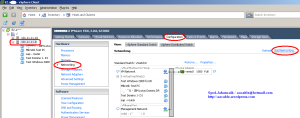
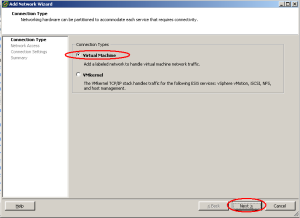



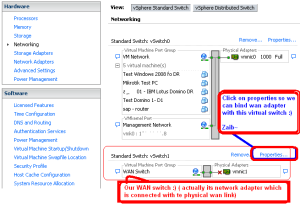
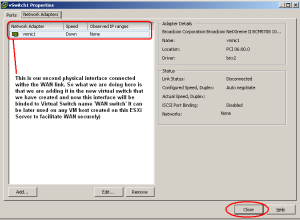

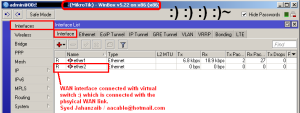
AoAwbr, My beloved Sir, I am coming to get all of these three VMs. or Can u share as Torrent:p:p:p
LikeLike
Comment by Shery — December 10, 2012 @ 1:48 PM
Its better to build your own 🙂 After all they are not hard to build. Till when you will always want to get the ready made dish :p
LikeLike
Comment by Syed Jahanzaib / Pinochio~:) — December 10, 2012 @ 1:56 PM
And specially your dishes:p
LikeLike
Comment by Shery — December 10, 2012 @ 2:12 PM
Please we need to cache apple updates and all .ipa
Sent from my iPhone
LikeLike
Comment by Dr Antoine Melhem — December 10, 2012 @ 4:04 PM
How to cache apple updates and apps
Sent from my iPhone
LikeLike
Comment by Dr Antoine Melhem — December 11, 2012 @ 7:34 PM
Dear sir,
Can I implemented that config to another ve server, like proxmox ?
I want your suggest which one is easy to configure (as newbe like me) between veesxi and proxmox ?
Thx.
LikeLike
Comment by pesona2d — December 17, 2012 @ 6:27 PM
I have no idea about porxmox. I have good working experience with vmware esxi and found it very stable and good.
LikeLike
Comment by Syed Jahanzaib / Pinochio~:) — December 18, 2012 @ 9:17 AM
why not new ubuntu and squid 3?
LikeLike
Comment by Wiehan — December 22, 2012 @ 3:54 AM
yes its always good to use newer stable releases as they provide mroe stability and features.
Its just this I feel comfortable with Ubuntu 10 more.
(Ubuntu 12 have some bugs with mysql package)
LikeLike
Comment by Syed Jahanzaib / Pinochio~:) — January 11, 2013 @ 10:33 AM
dear sir
i have 1 pc install virtual machine 8 , i already done install mikrotiik , can u help me for installing web proxy n configuration network for proxy , mikrotik , n virtual machine
LikeLike
Comment by mohamad — December 23, 2012 @ 9:17 PM
sure.
LikeLike
Comment by Syed Jahanzaib / Pinochio~:) — January 11, 2013 @ 10:31 AM
Dear Sir, nice work :), very useful, do you found Mikrotik stable on esxi ? I am going to virtualize it on Esxi, i will do some heavy works like pppoe access, shaping and so.. I have don’t understand when creating VM on Esxi if is it better add numbers of Virtual Socket or numbers of core per socket.. What do you think about ? (Esxi host has 1 procerssor with multiples cores).
LikeLike
Comment by Giulio Primo — January 30, 2013 @ 3:56 PM
sir when r u going 2 complete this article plz
LikeLike
Comment by Taher Ahmed Ghouri — March 5, 2013 @ 2:40 AM
Sir,
When installing the mikrotik v6.0rc11 in vmware 5.1, FATAL ERROE: no harddrives found.
Any advice?
Thanks,
Leon
LikeLike
Comment by Leon — March 11, 2013 @ 12:53 PM
Try to add IDE hdd, Mikrotik dont support SCSI drives which vm uses by default.
LikeLike
Comment by Syed Jahanzaib / Pinochio~:) — March 11, 2013 @ 1:55 PM
Hi,
I like your blog alot, I am doing virtualized implementation right now and I was wondering how stable is mikrotik in virtualized environment (if you tested any version).
I need this for internal VM’s routing because they have multiple vlans. I tried vyatta and it works very good.
The only reason I want to go with mikrotik is because my customer is familiar working with winbox 😛
LikeLike
Comment by ed — April 8, 2013 @ 7:24 PM
I have tried Mikrotik 5.22 on ESXi 5.x 64bit and its working good at various points.
At some low end server, it was having issue with high cpu usage, but possibly it was due to that that pc was desktop base pc with desktop mother board.
LikeLike
Comment by Syed Jahanzaib / Pinochio~:) — April 9, 2013 @ 12:53 PM
Thanks for your reply
I’m debating of putting vyatta or mikrotik and I can’t seem to find documentation about mikrotik being able to work in virtual environment.
I’m willing to pay for a couple of licenses but I dont see who to ask at mikrotik.
LikeLike
Comment by ed — April 9, 2013 @ 6:30 PM
If you describe all of your requirements, maybe I will be able to recommend you about mikrotik. I have no idea for vyatta however.
The better place to put these sort of questions is forum.mikrotik.com where you can surely get many expert’s opinion worldwide. and the response time is good.
LikeLike
Comment by Syed Jahanzaib / Pinochio~:) — April 10, 2013 @ 9:30 AM
I need to configure proxy server connected like your schema, only one lan interface, can yoiu tell me how configure main router mikrotik
(maybe like you explain up) and what config i need for squid server. Thanks in advance. Best regards. Ivan
LikeLike
Comment by Ivan — May 22, 2013 @ 8:20 PM
Dear sir what will be recommended specs(hardware and software) for virtualized mikrotik for round about 500 to 800 users.Can we do the same above configurations on vmware workstation.I have configured mikrotik on vmware workstation with server 2008 on dell power edge 1950, bu the problems is the mikrotik drops packets or slow down network speed.
LikeLike
Comment by Nadir — June 11, 2013 @ 9:32 AM
You should have two physical CPU’s with multi cores per processors. Try with newer processor series as they provide more FSB and cache.
Don’t use workstation. Its designed for LAB testing only, not for production environment.
Go with Vmwares ESXi Server Edition 5.x
LikeLike
Comment by Syed Jahanzaib / Pinochio~:) — June 11, 2013 @ 9:43 AM
Thanks for reply sir, now every thing working fine except one tiny error when i monitor mikrotik bandwidth usage RX , TX on interfaces it show me 2 to 4 mbps usage but on my wan mrtg graph the bandwidth is totally different even on my squid interface graph it higher than mikrotik.Long story short mikrotik show incorrect bandwidth usage in real time and in graphs.
LikeLike
Comment by Nadir — June 12, 2013 @ 12:05 PM
I have not seen this behavior. Try to change the nic type.
LikeLike
Comment by Syed Jahanzaib / Pinochio~:) — June 12, 2013 @ 2:27 PM
And i am using mikrotik 5.18
LikeLike
Comment by Nadir — June 12, 2013 @ 12:07 PM
One thing i notice the ethernet interface status autonegotiations = incomplete and rate = unknown.
LikeLike
Comment by Nadir — June 12, 2013 @ 3:30 PM
Hi Syed,
YOu always amaze me with great tutorials Now I have 15 clients. 🙂 . I want to give them invoice for their service, and provide them good quality of service. ALso Cache, because most of them use youtube . ALso i want to provide them with TV. I read that I can use a PC Card TV tunner to stream channels. I want to stream them 16-20 channels. Please can you provide me support. I can make your time be worth. I want to do it right. and you are excellet on this knowledge.Thank you
LikeLike
Comment by Alex — July 8, 2013 @ 7:35 AM
For 15 users, you cannot install any decent radius billing system, However using mikrotik user manager you can create invoices for prepaid user ids. You have to modify them a bit.
to broadcast 16-20 channels , I will recommend you to either go with IPTV project, or just stream few channels, because if you will stream tv channels via tv tunner card, you will be needing one PC per channel, so in order to broadcast 5 tv channel , you will be needing 5 pcs with tv tunner cards in each pc.
LikeLike
Comment by Syed Jahanzaib / Pinochio~:) — July 9, 2013 @ 8:12 AM
Bhai mere pass 50 total users hian, aur max 150 se 200 user chalana chahta hoon,
Main Virtualization isi tarah kerna chahta hon, MIKROTIK , squid and Dms Softlab billing aik pc par chalana chahta hoon, tu muje minimum kon sa system chahye??
aur kia main system main just aik HDD use ker sakta hoon ?? 1TB aur divide ker loun for these 3 OS
kia WD 1TB 3.5″ SATA HDD 64MB CACHE CAVIAR GREEN theek rahe gi? because its cheap
One more thing is DMS Softlab free?
LikeLike
Comment by hammad hassan — September 1, 2013 @ 6:47 PM
For virtualization, you should have at least following
Multi CORE cpu,
Good amount of Memory,
its better to use hardware base RAID , like RAID 10 or Raid5, If budget is issue,then use one hdd for one os
for example if you want to install 2 OS like Raidus and Proxy, then use 2 hdd, one for each OS
Proxy required high amount of memory to perform good, use at least 8-16 gb for squid.
DMASOFTLAB Radius Manager is not a free applicaiton. Its costs starts from 100$ to 400$ depend on the license type.
LikeLike
Comment by Syed Jahanzaib / Pinochio~:) — September 2, 2013 @ 9:27 AM
[…] mikrotik with ESXi | Syed Jahanzaib Personnel Blog to Share Knowledge !: Vritualization: 3 in 1 > Using Mikrotik + Squid Proxy + Radius on single machine to save resource…. […]
LikeLike
Pingback by Some Mikrotik and RouterOS Links to get it running on ESXi for experimental purposes. « The Wiert Corner – irregular stream of stuff — March 28, 2014 @ 1:08 AM
Can you please write on Squid Cache Server ? Which configuration should be select before building on cache server.
LikeLike
Comment by Detective — April 10, 2014 @ 11:22 AM
hi
im trying to do mikrobill with mikrotik virtualization. But for some reason. how do i point Radius Manager(mikrobill) to mikrotik on instalation. Thank you
LikeLike
Comment by Alex — August 3, 2014 @ 2:56 PM
I don’t see any complication in it 🙂
You can simply forward your Radius request from the mikrotik to Mikrobill,
without knowing your topology, cant advise you further.
LikeLike
Comment by Syed Jahanzaib / Pinochio~:) — August 3, 2014 @ 3:58 PM
HI Syed,
I followed the instruction to make a server run MIKROTIK. I simply want to do your set up. I have 3 NIC. I installed ESXI 5.1. I have 1 WAN NIC. 1 NIC For Radius and 1 NIC For Squid. I installed MK and now I installed another partition Mikrobill. How do I point my LAN Mikrobill to the LAN of the Mikrotik? that way it knows its the server for radius. Usually to do your tutorial it takes lots of thinking to decypher. 🙂 Thank you
LikeLike
Comment by Alex — August 6, 2014 @ 4:22 AM
Hi Aacable, i had finally installed ubuntu for esxi. My Wan is 192.168.0.126 (router) and in MK Wan is 192.168.0.143–how do i get a LAN?? which adapter do i connect to it? Also in ubuntu my ip is 192.168.0.136 . All this IP i get through 1 port in Host PC install with ESXI. how do i Link up Ubuntu SQUID to LAN of Mikrotik? and then Give DHCP in lan through another NIC? thats the part im cracking my head. Thank you
LikeLike
Comment by Alex — August 10, 2014 @ 11:10 PM
how do bind the network? i have 3 NIC for this set up. Im trying to bind MIKROTIK to squid and Freeradius. Thank you
alex
LikeLike
Comment by alex — August 12, 2014 @ 10:18 AM
first you have to define network in ESXI networking section, then you can add NIC in guest accordingly.
LikeLike
Comment by Syed Jahanzaib / Pinochio~:) — August 14, 2014 @ 4:00 PM
sir,
can we build same virtual machines on hyper-v?
please give me how to create virtual lan switch configuration on hyper v
LikeLike
Comment by naveen — March 26, 2015 @ 7:24 PM
Either you use Hyper-v or Vmware ESXI, purpose is same, to virtualize. Both platforms works fine, but it depends on your expertise level and preferences. I feel comfortable with Linux base kernel so I prefer esxi over hyper. but other may have different priority.
LikeLike
Comment by Syed Jahanzaib / Pinochio~:) — March 28, 2015 @ 11:12 AM
How can i install ESXi 5.x or 6.x On server with IDE or SATA HDD.
LikeLike
Comment by Mostafa Ata — March 31, 2016 @ 12:03 AM
Rispacted Sir Mujay Mikrotik Men 4 WAN Club kar kay chlany hen aes kay bary men kuach bta den aor ko e script dy den thnx
LikeLike
Comment by Imran Ali — April 10, 2018 @ 10:54 AM
i wrote about it at various posts.
search google for ‘aacable 4 wan pcc’
LikeLike
Comment by Syed Jahanzaib / Pinochio~:) — April 14, 2018 @ 5:11 PM