Today morning I faced problem in Lotus Notes Client (8.5.2) that after entering password, it hangs on Splash screen on
Loading . . . .Please wait
and it loops forever , or some times it exit automatically after entering password.
As showed in the image below . . .
I did the following to resolve it.
First try this quick fix.
Open Task Manager and end all the notes related tasks, e.g
notes2.exe
nlnotes.exe
rcplauncher.exe
Now try to launch Notes Client again, if it showed the same issue of hanging, then proceed with the following FIX.
*-*-*-*-*-*-*-*-*-*-*-*-*-*-*-*-*-*-*-*-*-*-*-*-*-*-*-*-*-*-*-*-*-*-*-*-*-*-*-*-*-*-
Open Task Manager and end all the notes related tasks, e.g
notes2.exe
nlnotes.exe
rcplauncher.exe
Now Delete all the contents in the folder \Program Files\IBM\Lotus\Notes\Data\workspace
(For Win7 64 Bit)
C:\Program Files (x86)\IBM\Lotus\Notes\Data\workspace
(For Win7 32 Bit)
C:\Program Files\IBM\Lotus\Notes\Data\workspace
As showed in the image below . . .
Now restart Lotus Notes client. Hopefully it will start without any issue this time 🙂
TIP:
[You can also rename the workspace folder to some other name like workspace.old1 and restart lotus notes, it will recreate the fresh folder and files again]
Always try to use latest version of Lotus Notes client with its FP. As of writing the last version of notes client (in 8.x series) is 8.5.3 with FP3 available. (July 2013)
Regard’s
Syed Jahanzaib

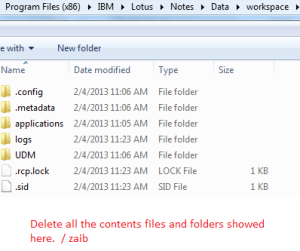
Thank you! This finally solved my problems with starting up Notes 9!
LikeLike
Comment by Lars — June 4, 2013 @ 7:39 PM
We did the opposite to resolve the issue of Notes 8.5.3 flashing on the screen for about 1/2 a second then disappearing after inputting the password. We went to the Data folder and renamed the Workspace folder to Workspaceold. We shut the system down and relaunched Notes. It came up clean. We didn’t delete any files inside of the Workspace folder. We thank you for the tip and will keep it in mind for future reference.
LikeLike
Comment by ronald g turner — June 17, 2013 @ 10:40 PM
Thx for the tip
LikeLike
Comment by Syed Jahanzaib / Pinochio~:) — June 18, 2013 @ 10:08 AM
Hi I did everything as you suggested above but it stil did not work. What should i do next?please advice.
thanks
LikeLike
Comment by faiz — July 5, 2013 @ 11:48 AM
have you tried re installing LN?
its always recommended to use latest release with latest Fix Packs. For example 8.5.3 FP3/4
LikeLike
Comment by Syed Jahanzaib / Pinochio~:) — July 9, 2013 @ 8:13 AM
Hi when i try reach that location C:\Program Files\IBM\Lotus\Notes ..there is a only a license name folder …so i am unable to run that command …my lotus version . IBM Lotus Notes 8.5 Release 8.5.2 Revision 20100811.1131 (Release 8.5.2) Standard Configuration can u help me how can solve that problem thanks
LikeLike
Comment by mayank — September 29, 2013 @ 11:17 AM
Hi 🙂 Tnx a lot. It solved my problem.
One more thing,
Some time it is helping me to run lotus is editing Notes.ini file.
It is located:
C:\Users\user.name\AppData\Local\Lotus\Notes\Data – domain computers (Lotus installation for all users)
C:\Program Files (x86)\IBM\Lotus\Notes – non domain computers (lotus installation for “current” – single user)
(Folder options must be turned on for option “Show hidden files, folders or drives”)
Just leave this few lines in this file (they can be and probably will be different depend of Your settings, but point is that timezone is last one line in the file):
[Notes]
KitType=1
Directory=c:\Program Files (x86)\IBM\Lotus\Notes\Data
InstallType=2
InstallMode=1
NotesProgram=c:\Program Files (x86)\IBM\Lotus\Notes\
FaultRecovery_Build=Release 8.5.2
Timezone=-1
and after that ctr+s and close it.
b.r. Aldian
LikeLike
Comment by Aldian — April 19, 2014 @ 1:19 PM
Thank you, worked a treat!
LikeLike
Comment by James — May 1, 2014 @ 3:20 AM
thnk u so much. it works for me.
LikeLike
Comment by rohit — May 12, 2014 @ 12:16 PM
Thanks much.. It worked
LikeLike
Comment by Robbi — May 16, 2014 @ 3:36 PM
Thanks!! The latter instructions worked!
LikeLike
Comment by Tom — August 12, 2014 @ 8:47 AM
I am glad it worked for you. thank you
LikeLike
Comment by Syed Jahanzaib / Pinochio~:) — August 14, 2014 @ 4:00 PM
thanks dear. It really works…
LikeLike
Comment by AMOL — October 31, 2014 @ 4:11 PM
Glad it worked for most of you… but it didn’t for me… so wanted to share what did end up working –> renaming notes/data/workspace/.metadata folder to old_metadata
LikeLike
Comment by JK — November 14, 2014 @ 7:15 PM
Thanks a lot, it worked for me too
LikeLike
Comment by Ihsan — November 25, 2014 @ 2:19 PM
Thanks it worked!, Just the location was different for me ,”C:\IBM\Lotus\Notes\Data\workspace” (I am on 8.5),
LikeLike
Comment by Sanjay Prabhakaran — June 2, 2015 @ 5:17 PM
Thanks. It works!
LikeLike
Comment by Winston — June 8, 2015 @ 9:32 PM
Thanks,It works.
LikeLike
Comment by Kamran Syed — July 17, 2015 @ 8:45 PM
Great Worked for me too
LikeLike
Comment by Tejas Belani — August 24, 2015 @ 11:40 AM
Worked for us as well – thank you
LikeLike
Comment by Dave — October 2, 2015 @ 4:51 PM
Thank you so much it also solved my problem, I am using IBM Notes 9.1, it was getting hangs while loading the startup..
LikeLike
Comment by Mahasher — December 12, 2015 @ 10:39 AM
Thx man its worked like charm
LikeLike
Comment by Naveen — June 24, 2016 @ 2:07 PM
Worked like a charm. Thanks for the useful information. Cheers to you!
LikeLike
Comment by Rabia — January 13, 2017 @ 12:15 AM
Run command prompt
1. Change directory to Lotus Notes client program folder (C:\Program File\IBM\Lotus\Notes by default)
2. Enter “notes.exe -RPARAMS -resetconfig -clean”
3. Lotus Notes client should now start properly
LikeLike
Comment by Junrey Elpse — March 28, 2017 @ 11:19 AM
Thanks for contribution.
LikeLike
Comment by Syed Jahanzaib / Pinochio~:) — March 28, 2017 @ 11:22 AM