After a default installation of the IBM Lotus Sametime Connect client, it is set to bring chat windows to the front. This behavior can be annoying for any serious working user because whenever any user send message to another, it come to front , overriding other task.
To disable popup , Go into
Preferences >
Notifications >
Click on “One-on-one chat” >
Then change then remove check from “Bring window to dront on new chat” & “Bring window to front on chat response”
As showed in the image below . . .
Simple 🙂
Regard’s
Syed Jahanzaib
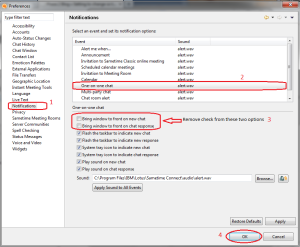
Hello Syed
you could try with the following manged-settings.xml or change the plugin_customization.ini through Notes policies :
pref_event_0 – is for one-on-one chat
pref_event_1 – is for multi chat
Regards
Zsolt
LikeLike
Comment by Zsolt Asztalos — March 22, 2013 @ 12:50 PM
Hmm that’s a good tip. I will try it out and will let you know.
LikeLike
Comment by Syed Jahanzaib / Pinochio~:) — March 23, 2013 @ 12:41 PM
Thank you ! 😉
LikeLike
Comment by Jojo31333 — August 30, 2013 @ 5:56 PM
Bless you
LikeLike
Comment by Raja — September 23, 2013 @ 9:43 PM
OMG, thank YOU!!!! This has been driving me crazy!
LikeLike
Comment by LJ — November 15, 2013 @ 3:58 AM
Brother, I can’t thank you enough for this. You don’t know how many times I’m programing away when this stupid chat window opens and steals the focus. If it just opened, that would probably be ok, but stealing the focus is BAD. Just say no to Lotus Notes!
LikeLike
Comment by Dave — November 2, 2016 @ 11:54 PM
Thanks much….you saved me a lot of frustration 🙂 🙂 🙂
LikeLike
Comment by uday — August 22, 2017 @ 5:40 PM
Thanks for the Solution. Its working
LikeLike
Comment by Asha — July 2, 2018 @ 12:41 PM