Recently Hotmail started to reject emails coming from our domain , giving following error.
Error transferring to mx4.HOTMAIL.COM; SMTP Protocol Returned a Permanent Error 550 SC-001 (SNT0-MC2-F23) Unfortunately, messages from xxx.xxx.xxx.xxx weren't sent.
Please contact your Internet service provider since part of their network is on our block
I checked at mxtoolbox.com website mail server blacklist checker and all over the internet in all possible dns black lists but my IP address was not listed and it was clean. I then signed in to Microsoft Smart Network Data Services at https://postmaster.live.com/snds/ and found out that my IP address was in Hotmail black list.
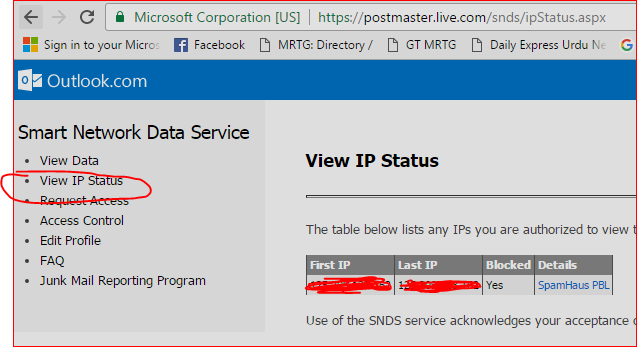
I found out that Microsoft has an Eform for De-Listing / removing spam blacklisted mail server IPs not able to deliver to Hotmail and live.com.
Fill out the below form (you must have registered id of outlook/hotmail)
It will ask you Contact name, Contact e-mail address, Enter your Email Server Public IP in Outbound IP(s) or range(s) and other details it asks, and submit, You will receive a ticket number and it may take up-to 2-4 days for your request to be entertained. Hopefully they will remove it from there black list. It also happens if you sent email to any user and he mark it as junk/unwanted then it auto adds in Hotmail monitoring system.
TIP- 1:
Using Internet Explorer I received an ‘error occurred’ while submitting the above form, After using Google Chrome (or firefox) latest version I was able to successfully submit the form.
More info can be found here.
TIP- 2:
In such situation when your public ip added to blacklist, you can use your ISP smtp/smarthost to relay mail. This way your ip will hide under the ISP smtp relay IP which usually works fine as ISP’s maintain their mail relay system up to date very efficiently
TIP – 3: [ July 2019 ]
We changed our ISP and now using NEW IP addresses to send email & receiving following error when sending to Office 365 users
[0448:000B-0A8C] 07/03/2019 04:00:57 PM Router: Error transferring message 003C7AD7 via SMTP to mylan-com.mail.protection.outlook.COM OF564828A2:DDC546DE ON4525842C:003C7AD7 550 5.7.606 Access denied, banned sending IP [x.x.x.x]. To request removal please visit https://sender.office.com/ and follow the directions. For more information please go to http://go.microsoft.com/fwlink/?LinkID=526655
Got rid from it using the link mentioned here
Regard’s
Syed Jahanzaib
HI thanks its really useful.
LikeLike
Comment by sandeep jain — July 13, 2013 @ 12:10 PM
Thank you very much 🙂
LikeLike
Comment by Auréjac — July 17, 2014 @ 4:53 AM
Hi! When I clicked on the link provided for the form, it redirects me to here: https://support.microsoft.com/en-us/product/msn-explorer/msn-explorer/msn-explorer?productKey=edfsmsbl2&ct=eformts which has no form. Appreciate feedback. Thank you.
LikeLike
Comment by Nicole Padlan — April 21, 2015 @ 1:31 PM
I have the same problem with redirecting. Can anyone advise?
LikeLike
Comment by Konst — May 25, 2015 @ 3:00 PM
I’ve found this new form. I don’t know if this will remove IP from blacklist.
https://support.microsoft.com/en-us/getsupport?oaspworkflow=start_1.0.0.0&wfname=capsub&productkey=edfsmsbl3&ccsid=635646486111579910
LikeLike
Comment by Andres — April 24, 2015 @ 9:50 PM
You can do this after watching video guide below
LikeLike
Comment by vietvu — September 8, 2015 @ 10:02 PM
thank you for information but correct form https://support.microsoft.com/en-us/getsupport?oaspworkflow=start_1.0.0.0&wfname=capsub&productkey=edfsmsbl3&ccsid=636428144255681544
LikeLike
Comment by toplu mail — October 19, 2017 @ 9:56 PM
Thank you for the update. I almost forgot about this post 😀
LikeLike
Comment by Syed Jahanzaib / Pinochio~:) — October 20, 2017 @ 8:44 AM