In Radius Manager, we have an option to add MANAGER (Dealer/Reseller) so that the Dealer/Reseller can have access to his own management panel (similar to ACP but with some limitations). The Dealer/Reseller can create new users, disable , add deposit/credit in user account, invoice access and stuff like this.
You can assign various permissions to the dealer as per requirements. Following is an example of creating NEW MANAGER with minimum rights.
Goto Managers , and select NEW Manager
As showed in the image below …
Assign necessary permissions, this is important 🙂
Permission Explanation:
Permissions:
• List users – Can list users.
• Register users – Can register new users.
• Edit users – Can edit basic user data (name, address etc.).
• Edit privileged user data – Allows editing privileged fields (credits, static IP).
• Delete users – Can delete users.
• List managers – Can list managers.
• Register managers – Can register new managers.
• Edit managers – Can edit managers.
• Delete managers – Can delete managers.
• List services – Can list services.
• Register services – Can register new services.
• Edit services – Can edit services.
• Delete services – Can delete services.
• Billing functions –
Can generate invoices.
• Allow negative balance – Can refill prepaid accounts even if the reseller account is in negative balance.
• Allow discount prices – Can form the service price freely (discount).
• Enable canceling invoices – Enable canceling invoices (enter negative amount in Add credits form to cancel an invoice).
• Access invoices – Can access invoicing functions.
• Access all invoices – Can access all invoices not only the own ones.
• Shown invoice totals – Display the totals in List invoices view.
• Edit invoices – Can enter the payment date for postpaid invoices.
• Access all users – Can access all users in the system.
• List online users – Can list online users.
• Disconnect users – Can disconnect users.
Card system and IAS –
• Card system and IAS – Can access prepaid card and IAS system.
• Connection report – Can access CTS functions.
• Overall traffic report – Can access traffic report.
• Maintain APs – Can access AP functions.
Click the Update manager button to store the manager data.
Now by default this Dealer/Reseller will have zero balance, so he wont be able to add credits in users account (although he can create new accounts but these accounts are by by default EXPIRED, so in order to renew user account, the Dealer/Reseller MUST have deposit in his account)
Now add some AMOUNT in his account. Open Manager and edit that dealer.
As showed in the image below …
.
Now test it via login with dealer ID and add new user. by default the new user added will be expired, and the dealer must add credit in user account. (He can also add DEPOSIT, but then user have to himself login with his user id and password to user management panel and refresh his account (with the deposited amount added by dealer).
As showed in the image below …
.
.
Binding Dealer/Reseller to Use Only Specific Services
You can also bind specific Service with specific Dealer/Reseller too. for example You dont want Dealer A to use all services, instead you want to show him specific services only. Login to ACP using ADMIN, goto Services, Open your desired services that you do or dont want to to be displayed at Dealer/Reseller A panel,
As showed in the image below …
.
result can be seen here…
I will write more in some free time.
.
Regard’s
Syed Jahanzaib





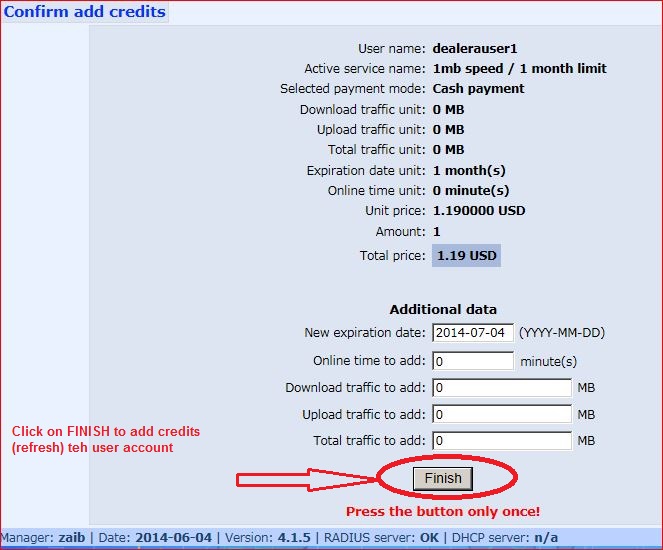


dear sir i have ubuntu 14.4 with 8gb ram but show only 2.9 only
LikeLike
Comment by tahirmirza786 — June 4, 2014 @ 11:18 PM
Maybe you have installed 32 bit version of Ubuntu.
You should install 64bit version of Ubuntu. Also for RM, I recommend you to go with Ubuntu 12.04 (either 32bit or 6bit)
Or try this.
LikeLike
Comment by Syed Jahanzaib / Pinochio~:) — June 5, 2014 @ 12:04 PM
or ubuntu 14.04 2tb sported
LikeLike
Comment by tahirmirza786 — June 4, 2014 @ 11:21 PM
Yes it do support 2TB.
LikeLike
Comment by Syed Jahanzaib / Pinochio~:) — June 5, 2014 @ 12:03 PM
thanks you very much sir you are very nice person. ya dua ha meri Allah ap ko kisi ka mutajh na kare. Ameen
LikeLike
Comment by tahirmirza786 — June 5, 2014 @ 5:41 PM
Hi sir how are iam asking about how can change the photo in the resller i mean the logo and also how can change the logo where print the credits
LikeLike
Comment by MrRocket — July 14, 2014 @ 4:19 PM
how to revert credit from dealer
LikeLike
Comment by Akash Patel — January 26, 2019 @ 12:42 PM
not possible to revert balance from dealer !
LikeLike
Comment by Syed Jahanzaib / Pinochio~:) — April 27, 2021 @ 8:30 PM
Dear sir, I was wondering about how to make another manager can add Balance to managers just like admin
So let me explain it, In my networks system I need to make more than one admin let’s say 3 three admins, they must can add balance to our 10 ten resellers, is there any solution or workaround to make it?
Cause I tried to do it, but I’m surprised when I’m trying to add balance from non admin account with full privileges but there is a message pops up saying : only admin can add balance or something like that
Regards.
LikeLike
Comment by katem07 — December 24, 2020 @ 11:32 AM
It is possible kay manager kay pass available balance show ho?
LikeLike
Comment by Waqar Saeed — August 31, 2021 @ 2:46 PM