Few days back, At remote location, when I converted a physical Linux machine into virtual machine (based on ESXI 5.5 , machine ver 10) I received following error when tried to edit its properties to add new interface card.
Editing virtual machine settings fails with the error: You cannot use the vSphere client to edit the settings of virtual machines of version 10 or higher ...
I had the option to downgrade it using v-converter client, but Time was really short as whole network was down and old physical machine was also out of order, so I used following hack to add the interface quickly and make it online.
.
- Turn OFF the required Guest,
- Remove the guest from the inventory (Right-click -> remove from inventory)
- Browse your ESXI datastore where guest files are placed,
- Now Download the .vmx file from your the location where your guest files are placed (Example guest’s name.vmx file)
- Open it in any text editor (Example NOTEPAD PLUS+),
- Change the following …
virtualHW.version = “10”
to
virtualHW.version = “8”
As showed in the image below …
- Save this file and upload back to original location.
- Add the guest back to your inventory by right clicking the vmx file and selecting “Add to inventory”
Now try to edit the guest properties, and this time you will be able to do it.
There were some other workarounds too but in that particular situation, I found this method the most quickest and above all it worked well 🙂
.
Regard’s
Syed Jahanzaib
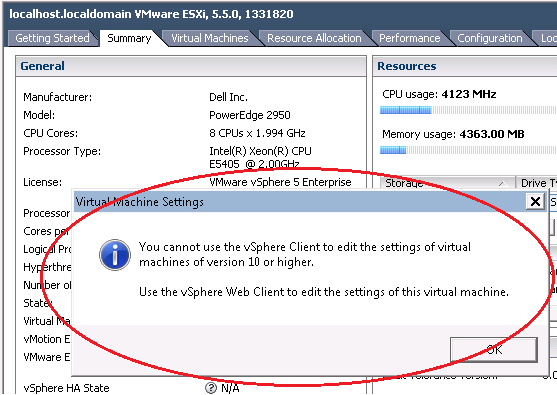
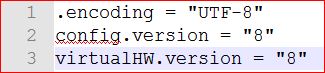
Nice workaround but… I’ll not going to use or recommend your hack. Virtual Hardware version is not only digit value in *.cfg file and I can’t predict what will going crazy in production environment time after. The proper way is to use vCenter as VMWare recommendation but this cost money. In your situation will be better if you create a new VM with the same hardware specifications (number of CPUs, RAM, vHDD, network adapters and type) as the original (upgraded) one. Then attach the hard disk(s) of the original VM to the new VM. The new VM will have a different MAC address (not big deal and can be manually changed) and BIOS UUID…
I’m sure that there are several ways to fix that, but in mine humbly opinion this is the most safety way for mission critical machines
LikeLike
Comment by Eol — August 18, 2014 @ 1:48 PM
Yes there are several ways , for example creating new vm and tag the vmdk hdd to this new vm. but as i mentioned in the article, it was the quickest method i followed.
thank you for the tips
LikeLike
Comment by Syed Jahanzaib / Pinochio~:) — August 18, 2014 @ 1:53 PM
Good day and thank you for your kind heart in sharing your knowledge. I was introduced to your blog by a friend who has benefited from your generosity of knowledge. Please i am doing some research and i want you to help me on how i can implement bio-metric identity like voice to access network (instead of using password) on mikrotik routers or any other network access router.
Thank you for anticipated response.
On Mon, Aug 18, 2014 at 6:38 AM, Syed Jahanzaib Personnel Blog to Share
LikeLike
Comment by Isah Abdulkadir — August 18, 2014 @ 6:39 PM
Wouldnt that be a risky solution? Unless we know for sure that…we are not using higher VM level hardware.
LikeLike
Comment by Jay Niraula — August 19, 2014 @ 1:19 AM
Aoa, Dear jahanzaib kindly share Esxi host and client configuration , i want to consolidate 3 servers on Esxi host .
LikeLike
Comment by khurram — August 30, 2014 @ 9:18 AM
An excelent post! Strength and honor!
LikeLike
Comment by Fernando "Eagle" de Sousa — June 19, 2016 @ 6:47 AM
thanks so much for your post
LikeLike
Comment by mahmood — January 18, 2017 @ 5:13 PM
Hi Team,
This forum is very useful. This issue has been fixed.
Thanks
Sumit Manapure
LikeLike
Comment by Sumi — October 5, 2017 @ 4:04 PM