UPDATE: May, 2015
The method defined in this post is now not working any more. [at the beginning it was working but not anymore] , I will see if alternate methods may work and will update this post in coming week, to see if its working … Insha Allah,
From past few days, clients reported that Weather gadget stopped working with error “cannot connect to service …”
After doing some googling, it was revealed that dueto some security concerns Microsoft have discontinued it. BUT you can still Enable by following simple steps.
- Go to “C:\Users\USERNAME\AppData\Local\Microsoft\Windows Live\Services\Cache”
- Edit “Config.xml” by Right Click / EDIT
- Now donot change any thing & simply save it (CTRL+S or FILE -> Save) [without doing any modification]
- After 1-2 MINUTES, Restart the Gadget!
It will work Insha Allah !!!!
Regard’s
Syed Jahanzaib

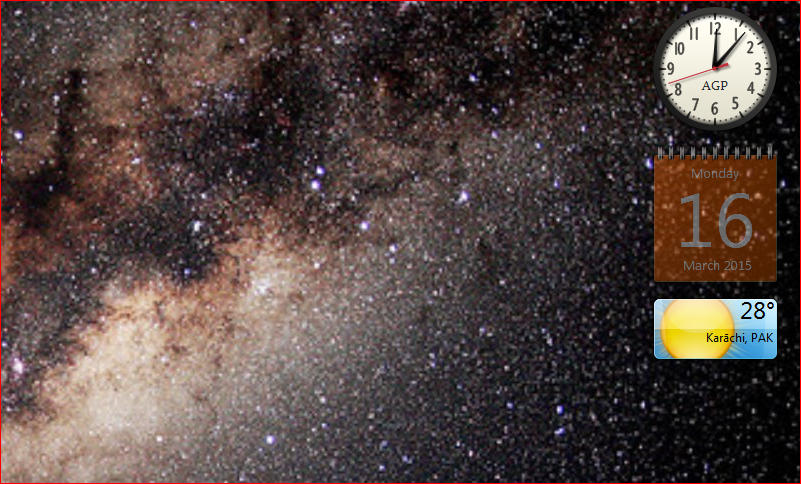
It worked for me, Thanks
LikeLike
Comment by Nigel Walker — March 16, 2015 @ 6:27 PM
Worked for me too, thank you!
LikeLike
Comment by walt — March 19, 2015 @ 6:18 PM
dear Syed, Im tryng to make mikrotik load balancing with 2 AP DHCP enabled. is it possible to make it with dynamic gateways?
LikeLike
Comment by Ardiyansyah Arief — March 23, 2015 @ 1:57 PM
yes its possible. use interface name
LikeLike
Comment by Syed Jahanzaib / Pinochio~:) — March 28, 2015 @ 11:18 AM
no “Config.xml” showing in cache folder.
LikeLike
Comment by sarang — March 25, 2015 @ 9:19 PM
AOA Syed Jahanzaib Bahi kesay hain ap sir mujhe ap ki kuch help chiye menay Cable net chalayi howei hai or Squid proxy server or Mikrotik lagaya howa hai mikrotik par PPPOE server or Hotspot configure kia howa hai user manager k sath ab problem yeh hai jo pppoe wale client or jin ko main Static IP do wo to Cached Content full speed mein jatey hain but jo hotspot wale user hain un ko nahi jate
/ip firewall mangle> print detail
Flags: X – disabled, I – invalid, D – dynamic
0 ;;; Mark Cache Hit Packets
chain=prerouting action=mark-packet new-packet-mark=proxy-hit passthrough=no dscp=12
/queue tree> print detail
Flags: X – disabled, I – invalid
0 ;;; Cache Content Delivery @ Full Speed for Clients
name=”pmark” parent=global-out packet-mark=proxy-hit limit-at=0 queue=default priority=8 max-limit=0 burst-limit=0 burst-threshold=0 burst-time=0s
LikeLike
Comment by Jalil Abbas — March 26, 2015 @ 2:44 PM
how you are forwarding clients to squid? specific subnet or how ? maybe you are missing hotspot client in squid dst-nat rule.
LikeLike
Comment by Syed Jahanzaib / Pinochio~:) — March 28, 2015 @ 11:13 AM
/ip firewall nat
add action=masquerade chain=srcnat comment=”Masquerade Direct Internet Traffic” disabled=no src-address=172.16.0.0/16
add action=masquerade chain=srcnat comment=”PPPOE-Pool Masquerade” disabled=no src-address=10.0.0.0/24
add action=dst-nat chain=dstnat comment=”Redirect to SQUID” disabled=no dst-port=80 protocol=tcp to-addresses=192.168.2.1 \
to-ports=8080
Nat Rule
LikeLike
Comment by Jalil Abbas — March 28, 2015 @ 11:43 AM
I just tried and it worked. Thx
LikeLike
Comment by SamanthaSpade — April 7, 2015 @ 10:59 AM
When I searched internet for this problem , none of any worked,
only this method worked strangely 🙂 which means not one solution can be applied for every one
Glad to know it helped you to solve the issue 🙂
LikeLike
Comment by Syed Jahanzaib / Pinochio~:) — April 11, 2015 @ 3:05 PM
salam jahanzaib mari file hi nahi hai yar iss folder may what can i do ?
LikeLike
Comment by Waleed Khan — September 28, 2015 @ 6:50 PM
Thanks it work for both laptop & main computer.
I went thou 3-pages before I found yours.
Again thanks.
LikeLike
Comment by harpvj — April 8, 2015 @ 6:18 AM
AOA. Can’t able to find “Config.xml” file in the cache folder. Can u please tell me any solution?
LikeLike
Comment by Faisal Shamim Ahmed — April 14, 2015 @ 1:48 AM
It is giving the weather of UK in place of Faisalabad Pakistan
LikeLike
Comment by Ihsan Ul Haq — April 20, 2015 @ 10:43 PM
fixed but can’t change location.
LikeLike
Comment by istolethisname — April 29, 2015 @ 11:11 AM
yes its true the method defined in this post is now not working any more. [at the beginning it was working but not anymore]
LikeLike
Comment by Syed Jahanzaib / Pinochio~:) — May 1, 2015 @ 12:10 PM
hi, i don’t get the option to edit (right click on file) the file im using windows 7 ultimate
LikeLike
Comment by Carpn — April 29, 2015 @ 11:48 PM
My Windows Weather gadget hadn’t been working for three days, but after following these instructions it is working again, and hopefully for more than just a little while. In any case, thank you, Syed, for this post.
LikeLike
Comment by PCuserFromKansas — May 4, 2015 @ 9:11 AM
Since I posted on May 4 (elapsed time 7 days), I have had to do this two more times. Each time the gadget works again, but then a few days later it stops working. I don’t mind redoing it, since I like it to show the current local temp on my desktop, but I’m sure in a short time that process will become tedious. Having said that, I’d prefer it to work rather than not, so I guess I’ll keep doing it until it stops working altogether.
LikeLike
Comment by Mary Brohammer — May 11, 2015 @ 11:21 AM
I thought I would update my update. This is still working for me as Syed describes, EXCEPT that every four days (regular as clockwork) it stops working and I have to redo it. I don’t restart the gadget–after a couple minutes it updates and then I’m okay for four days. For me it keeps the location I have set–I’m not having the “wrong location but unchangeable” problem that others have reported here. (I am running Windows 7) Thank you Syed. Good luck all!
LikeLike
Comment by PCuserFromKansas — September 3, 2015 @ 9:56 PM
Thanks you it worked
LikeLike
Comment by Jawwad Baig — May 4, 2015 @ 6:13 PM
Once fix is done, the location reverts back to a NY and a change cannot be made. Is there a way to change location back to the correct city?
LikeLike
Comment by Eric — June 2, 2015 @ 5:36 PM
I didn’t even have to restart it. Just re-saved that config file and a minute later the weather appeared. Thank You!
LikeLike
Comment by Gord Smith ⛔ (@elgordo99) — June 2, 2015 @ 10:31 PM
no “Config.xml” showing in cache folder
plz hellp
LikeLike
Comment by Maqbool — June 18, 2015 @ 12:15 PM
Worked for me. Thank you!
LikeLike
Comment by scottmatics (@scottmatics) — July 27, 2015 @ 8:03 PM
Why did this work…???
LikeLike
Comment by fred — July 29, 2015 @ 5:00 AM
Well done! It worked first time I tried it, immediately. So simple! Thanks so much.
LikeLike
Comment by Walter — September 1, 2015 @ 7:46 PM
Dear Syed.
gadgets (weather) can not find my location “peshawar”
LikeLike
Comment by Hamid Ali — October 26, 2015 @ 1:12 PM
Still works for me. Thank you.
LikeLike
Comment by Georgepie — October 29, 2015 @ 1:42 AM
The problem seems to have something to do with the time-date stamp of the Weather gadgets “config.xml” file.
This batch file updates that time-date stamp from almost any location on the Windows C:\ drive.
Copy and paste the text below into a new text file and then change the file extension from .txt to .bat
Run it whenever the Weather gadget crashes wait a few minutes and or choose zip code again.
Seems to work every time on many Win7 computers
rem Touched! – Fixes Weather Gadget by updating “config.xml” file time-date stamp
cd\
cd %userprofile%\AppData\Local\Microsoft\Windows Live\Services\Cache\
COPY /B config.xml +,,
pause
LikeLike
Comment by BlueDream23 — January 19, 2016 @ 10:47 PM
thanks for the contribution.
LikeLike
Comment by Syed Jahanzaib / Pinochio~:) — January 20, 2016 @ 8:22 AM
Copy and paste the text below into a new text file and then change the file extension from .txt to .bat
Run it whenever the Weather gadget crashes or put in the startup folder.
rem Touched! – Fixes Weather Gadget by updating “config.xml” file time-date stamp
cd\
cd %userprofile%\AppData\Local\Microsoft\Windows Live\Services\Cache\
COPY /B config.xml +,,
Runs best from the StartUp folder.
Dont have to do anything after this is done.
Works every time.
If you are missing the “config.xml” a copy is here:
http://pastebin.com/N8kH9qWw
Yes this does work with Windows 10
The problem seems to have something to do with the time-date stamp of the Weather gadgets “config.xml” file.
This batch file updates that time-date stamp from almost any location in Windows.
October 15 2016
https://answers.microsoft.com/en-us/windows/forum/windows_7-desktop/weather-gadget-not-working-cannot-connect-to/6707d8b4-1a37-4412-a609-5677c9b99a7a
LikeLike
Comment by BlueDream — January 4, 2018 @ 8:39 PM