TASK:
It is required that user can connect to open WiFi network (probably running Mikrotik hotspot system) and upon browsing he will see the login page with REGISTER option as well. User can self register his account on radius billing system by using PHP FORM
[for example can be used in FREE WiFi environment, exhibition, conference rooms, resorts etc].
It is also useful if you want to provide trial/free internet access but want to log all the required info , like mobile numbers, contacts, and there usage with control.
Upon submissions, PHP form will execute Linux bash script with the supplied data, and then it should perform various checks , example.
- User must enter no less or more then 11 numeric digits in MOBILE field.
- User must enter no less or more then 13 numeric digits in CNIC field.
- User must enter correct CAPTCHA image code in order to submit the form. It is required in order to prevent BRUTE force attack using automated scripting.
- If the user is registering for the first time, his account will be registered with specific service (the service must be added by admin, and its name is configurable in reg.sh script file. The system will send SMS (and print screen , you can configure it as per the requirements) to user mobile number supplied in the form with the login , validity and other information.
- The user should be allowed 3 hours for the current day (or as per the profile configured in reg.sh)
- If the user consumed 3 hours within the same date and try to register again, he will be denied with the information message that he have already registered with the same mobile and account status will be provided like still ACTIVE or EXPIRED and that he should try again next day (date).
- If the user still have balance and account is active, he should be informed accordingly.
- If the user have expired (dueto DATE OR UPTIME hours limit) and next date arrived, he can register again, and INFO SMS message (and print screen , you can configure it as per the requirements) will be sent to use informing that his previously registered account got renewed with the login , validity and other information.
Components Used:
1- Ubuntu
2- Apache Web Server
3- Radius Manager as Billing system in working condition
4- GSM Modem used to send SMS to containing the information
5- KANNEL as SMS gateway
6- Captcha code software for prevention of BRUTE force attack, Make sure to install it in /var/www/reg/securimage, test it to make sure its showing images properly. you can install captcha by following from https://aacable.wordpress.com/2015/08/12/passing-php-variables-to-shell-script-example-renew-account-via-web/
7 – Radius manager service profile, like as showed in the image below …
SCRIPTS:
Following PHP page and scripts should be copied to /var/www/reg folder [for ubuntu]
- user.php [User Input Registration Form]
- reg-display.php [Displays the User Input Result and execute the Script which executes the action]
- reg.sh [main script that executes the action based on supplied information by reg-display.sh]
1- user.php [User Input Registration Form]
<!DOCTYPE html>
<html>
<head>
<link href="http://ajax.googleapis.com/ajax/libs/jqueryui/1.8/themes/base/jquery-ui.css" rel="stylesheet" type="text/css"/>
<script src="http://ajax.googleapis.com/ajax/libs/jquery/1.5/jquery.min.js"></script>
<script src="http://ajax.googleapis.com/ajax/libs/jqueryui/1.8/jquery-ui.min.js"></script>
<script>
$(document).ready(function() {
$("#start_datepicker").datepicker({ dateFormat: 'yy-mm-dd' });
$("#end_datepicker").datepicker({ dateFormat: 'yy-mm-dd' }).bind("change",function(){
var minValue = $(this).val();
minValue = $.datepicker.parseDate("yy-mm-dd", minValue);
minValue.setDate(minValue.getDate()+1);
$("#to").datepicker( "option", "minDate", minValue );
})
});
</script>
</head>
<body style="font-size:62.5%;">
<form action="reg-display.php" method="post">
<h1><font color="blue">Register yourself to get one hour internet access for current day.<br></font> <br><br>
<pre>
MOBILE NUMBER : <input pattern=".{11,11}" onkeypress='return event.charCode >= 48 && event.charCode <= 57' name="mobile" cnic="11 characters minimum" maxlength="11"> [11 Numeric Digits Only Without dash/space]
CNIC NO : <input pattern=".{13,13}" onkeypress='return event.charCode >= 48 && event.charCode <= 57' name="cnic" cnic="13 characters minimum"maxlength="13"> [13 Numeric Digits Only Without dash/space]
FIRST NAME : <input type="text" name="firstname">
LAST NAME : <input type="text" name="lastname">
<br></h1>
</pre>
<input type="submit" value="Submit:">
<img id="captcha" src="/securimage/securimage_show.php" alt="CAPTCHA Image" />
<input type="text" name="captcha_code" size="10" maxlength="6" />
<a href="#" onclick="document.getElementById('captcha.).src = '/securimage/securimage_show.php?. + Math.random(); return false">[ Different Image ]</a>
</form>
</body>
<br>
<br>
<?php
$ip = "";
if (!empty($_SERVER["HTTP_CLIENT_IP"]))
{
//check for ip from share internet
$ip = $_SERVER["HTTP_CLIENT_IP"];
}
elseif (!empty($_SERVER["HTTP_X_FORWARDED_FOR"]))
{
// Check for the Proxy User
$ip = $_SERVER["HTTP_X_FORWARDED_FOR"];
}
else
{
$ip = $_SERVER["REMOTE_ADDR"];
}
echo "<pre><h2>YOUR IP Address is : $ip</h2></pre>";
?>
<h3><font color="red">This System is powered by Syed_Jahanzaib aacable@hotmail.com
</html>
2- reg-display.sh [Displays the User Input Result and execute the Script which executes the action]
<?php
include_once $_SERVER['DOCUMENT_ROOT'] . '/securimage/securimage.php';
$securimage = new Securimage();
if ($securimage->check($_POST['captcha_code']) == false) {
echo "The CAPTCHA security code entered was incorrect. Make Sure You are HUMAN - zaib!<br /><br />";
echo "Please go <a href='javascript:history.go(-1)'>back</a> and try again.";
exit;
}
$MOBILE = $_POST['mobile'];
$CNIC = $_POST['cnic'];
$FIRSTNAME = $_POST['firstname'];
$LASTNAME = $_POST['lastname'];
$ip = "";
if (!empty($_SERVER["HTTP_CLIENT_IP"]))
{
//check for ip from share internet
$ip = $_SERVER["HTTP_CLIENT_IP"];
}
elseif (!empty($_SERVER["HTTP_X_FORWARDED_FOR"]))
{
// Check for the Proxy User
$ip = $_SERVER["HTTP_X_FORWARDED_FOR"];
}
else
{
$ip = $_SERVER["REMOTE_ADDR"];
}
echo "<h2><u>You have entered the following information:</u></h2>";
echo "<pre>Mobile : $MOBILE</pre>";
echo "<pre>CNIC No : $CNIC</pre>";
echo "<pre>Firstname : $FIRSTNAME</pre>";
echo "<pre>Lastname : $LASTNAME</pre>";
echo "<pre>IP Address is : $ip</pre>";
echo "<h2><u>BILLING RESPONSE</u></h2>";
$var = shell_exec("TERM=xterm /var/www/reg/reg.sh $MOBILE $CNIC $ip $FIRSTNAME $LASTNAME");
echo "<pre>$var</pre>";
?>
3- reg.sh [main script that executes the action based on supplied information by reg-display.sh]
#!/bin/sh
# CREATE NEW USER VIA PHP/HTML INPUT FORMS AND ADD IN MYSQL DB, MADE FOR RADIUS MANAGER
# LOTS OF VAROIUS CHECKS added
# CREATED : 17-FEB-2016
# LAST MODIFIED =
# set -x
# ========================================================================================================================
# Service name (exact) you want to provide to temporary hotspot users - CHANGE IT FOR SURE - valid for RADIUS MANAGER only
SRVNAME="hotspot1mb"
# ========================================================================================================================
SQLUSER="root"
SQLPASS="MYSQL_PASSWORD"
COMPANY="JAHANZAIB-PVT-LTD"
NEXTEXPIRYADD=$(date +"%Y-%m-%d" -d "+1 days")
CURDATE=$(date +"%Y-%m-%d")
CURDATEWOD=`date +%Y%m%d`
TIME=`date | awk {'print $4'}`
# KANNEL RELATED INFORMATION
KID="kannel"
KPASS="KANNEL_PASSWORD"
KHOST="127.0.0.1"
#################################
###### DONOT EDIT BELOW ########
#################################
# Create temporary holder if not already there, for the user data and empty it as well
touch /tmp/$1.txt
> /tmp/$1.txt
echo $1 $2 $3 $4 $5 >> /tmp/$1.txt
MOBILE=`cat /tmp/$1.txt |awk '{print $1}'`
CNIC=`cat /tmp/$1.txt |awk '{print $2}'`
IP=`cat /tmp/$1.txt |awk '{print $3}'`
FIRSTNAME=`cat /tmp/$1.txt |awk '{print $4}'`
LASTNAME=`cat /tmp/$1.txt |awk '{print $5}'`
# Look for user service ID - Example 1mbps service
SRVID=`mysql -u$SQLUSER -p$SQLPASS -e "use radius; SELECT srvid FROM radius.rm_services WHERE rm_services.srvname = '$SRVNAME';" |awk 'FNR == 2 {print $1}'`
# Look for user Registration date
REGDATE=`mysql -u$SQLUSER -p$SQLPASS -e "use radius; SELECT createdon FROM radius.rm_users WHERE rm_users.username = '$MOBILE';" |awk 'FNR == 2 {print $1}'`
# Look for registration date without digits for comparision
REGDATEWOD=`mysql -u$SQLUSER -p$SQLPASS -e "use radius; SELECT createdon FROM radius.rm_users WHERE rm_users.username = '$MOBILE';" |awk 'FNR == 2 {print $1}' | sed 's/-//g'`
#LOOK FOR VALID USER IN RADIUS
USRVALID=`mysql -uroot -p$SQLPASS -e "use radius; SELECT username FROM radius.rm_users WHERE rm_users.username = '$MOBILE';" |awk 'FNR == 2 {print $1}'`
# Look for EXPIRATION
CUREXPIRY=`mysql -uroot -p$SQLPASS --skip-column-names -e "use radius; SELECT expiration FROM radius.rm_users WHERE rm_users.username = '$MOBILE';"`
# Look for UPTIME Limit - usually in hour unit format e.g : 1 , also it will be shown for user friendly format later
UPTIMELIMIT=`mysql -uroot -p$SQLPASS --skip-column-names -e "use radius; SELECT timeunitonline FROM rm_services WHERE srvid = '$SRVID';"`
# Get UPTIME limit in seconds so that it can etner correctly in user propfile, seconds format also required for MYSQL TABLE for correct entry
FUPTIME=`echo "$UPTIMELIMIT*60*60" | bc`
# Welcome Message for NEW or returning User
if [ "$MOBILE" = "$USRVALID" ]; then
echo "Welcome back Mr. $FIRSTNAME $LASTNAME!"
else
echo "Welcome NEW User"
fi
# Check for registered Date, if no previous registeration date found, then treat user as NEW
if [ -z "$REGDATEWOD" ]; then
echo "No registration Date found previosly, treating it as a new user. proceed to new create new user"
# Add user in MYSQL TABLE now
mysql -u$SQLUSER -p$SQLPASS -e "use radius; INSERT INTO rm_users (
username, password, downlimit, uplimit, comblimit, firstname, lastname, company,
phone, mobile, email, address, city, zip, country, state, comment, mac, expiration,
enableuser, usemacauth, uptimelimit, srvid, staticipcm, staticipcpe, ipmodecm, ipmodecpe,
createdon, acctype, createdby, taxid, maccm, credits, owner, groupid, custattr, poolidcm, poolidcpe,
contractid, contractvalid, gpslong, gpslat, alertemail, alertsms, lang)
VALUES (
'$MOBILE', MD5('$MOBILE'), '0', '0', '0', '$FIRSTNAME', '$LASTNAME', '',
'', '', '', '', '', '', '', '', '', '', '$NEXTEXPIRYADD',
'1', '', '$FUPTIME', '$SRVID', '', '', '', '0', NOW(), '0',
'admin', '', '', '0.00', 'admin', '1', '', '', '',
'', '', '', '', 1, 1, 'English' );"
# Add user access in RADCHECK Table and SYSLOG as well
mysql -u$SQLUSER -p$SQLPASS -e "use radius; INSERT INTO radcheck (UserName, Attribute, op, Value) VALUES ('$MOBILE', 'Cleartext-Password', ':=', '$MOBILE');"
mysql -u$SQLUSER -p$SQLPASS -e "use radius; INSERT INTO radcheck (UserName, Attribute, op, Value) VALUES ('$MOBILE', 'Simultaneous-Use', ':=', '1');"
mysql -u$SQLUSER -p$SQLPASS -e "use radius; INSERT INTO rm_syslog (datetime, ip, name, eventid, data1) VALUES (NOW(), '$IP', 'ROBOT', '0', '$MOBILE');"
#mysql -uroot -p$SQLPASS -e "use radius; INSERT INTO tempuser (mobile, firstname, lastname, cnic, rendate) VALUES ('zaib888mobile', 'testfirst', 'testlast', '234567890', '$CURDATE $TIME');"
# Look for EXPIRATION for NEW User (account created above)
CUREXPIRY=`mysql -uroot -p$SQLPASS --skip-column-names -e "use radius; SELECT expiration FROM radius.rm_users WHERE rm_users.username = '$MOBILE';"`
# OUTPUT RESULT FOR USER on SCREEN / OR BETTER TO SEND IT TO USER VIA SMS
echo "Dear $FIRSTNAME $LASTNAME,
Your NEW account have been successfuly registered on $COMPANY System.
You can use following login information to connect.
Your IP = $IP
User ID = $MOBILE
Password = $MOBILE
Validity = $CUREXPIRY
Uptime = $UPTIMELIMIT Hours
Regard's
$COMPANY" > /tmp/$MOBILE.sms
cat /tmp/$MOBILE.sms
echo "Sending SMS to the registered Mobile number"
# Sending NEW ACCOUNT CREATION INFO SMS to user mobile numbers
curl "http://$KHOST:13013/cgi-bin/sendsms?username=$KID&password=$KPASS&to=$MOBILE" -G --data-urlencode text@/tmp/$MOBILE.sms
else
#######################################
# Check for ACCOUNT status for ACTIVE OR EXPIRED
STATUS=""
ESTATUS=""
LTATUS=""
QSTATUS=`mysql -uroot -p$SQLPASS --skip-column-names -e "use radius; SELECT SQL_CALC_FOUND_ROWS username, firstname, lastname, address, city, zip, country, state, phone, mobile,
email, company, taxid, srvid, downlimit, uplimit, comblimit, expiration, uptimelimit, credits, comment,
enableuser, staticipcpe, staticipcm, ipmodecpe, ipmodecm, srvname, limitdl, limitul, limitcomb, limitexpiration,
limituptime, createdon, verifycode, verified, selfreg, acctype, maccm, LEFT(lastlogoff, 10)
, IF (limitdl = 1, downlimit - COALESCE((SELECT SUM(acctoutputoctets) FROM radacct
WHERE radacct.username = tmp.username) -
(SELECT COALESCE(SUM(dlbytes), 0) FROM rm_radacct
WHERE rm_radacct.username = tmp.username), 0), 0),
IF (limitul = 1, uplimit - COALESCE((SELECT SUM(acctinputoctets) FROM radacct
WHERE radacct.username = tmp.username) -
(SELECT COALESCE(SUM(ulbytes), 0) FROM rm_radacct
WHERE rm_radacct.username = tmp.username), 0), 0),
IF (limitcomb =1, comblimit - COALESCE((SELECT SUM(acctinputoctets + acctoutputoctets) FROM radacct
WHERE radacct.username = tmp.username) -
(SELECT COALESCE(SUM(ulbytes + dlbytes), 0) FROM rm_radacct
WHERE rm_radacct.username = tmp.username), 0), 0),
IF (limituptime = 1, uptimelimit - COALESCE((SELECT SUM(acctsessiontime) FROM radacct
WHERE radacct.username = tmp.username) -
(SELECT COALESCE(SUM(acctsessiontime), 0) FROM rm_radacct
WHERE rm_radacct.username = tmp.username), 0), 0)
FROM
(
SELECT username, firstname, lastname, address, city, zip, country, state, phone, mobile, email, company,
taxid, rm_users.srvid, rm_users.downlimit, rm_users.uplimit, rm_users.comblimit, rm_users.expiration,
rm_users.uptimelimit, credits, comment, enableuser, staticipcpe, staticipcm, ipmodecpe, ipmodecm, srvname, limitdl,
limitul, limitcomb, limitexpiration, limituptime, createdon, verifycode, verified, selfreg, acctype, maccm,
mac, groupid, contractid, contractvalid, rm_users.owner, srvtype, lastlogoff
FROM rm_users
JOIN rm_services USING (srvid)
ORDER BY username ASC
) AS tmp
WHERE 1
AND username LIKE '$MOBILE%'
AND (tmp.acctype = '0' OR tmp.acctype = '6' )
AND tmp.enableuser = 1 AND
(IF (limitdl = 1, downlimit - (SELECT COALESCE(SUM(acctoutputoctets), 0)
FROM radacct WHERE radacct.username = tmp.username) - (SELECT COALESCE(SUM(dlbytes), 0)
FROM rm_radacct WHERE rm_radacct.username = tmp.username) , 1) <= 0
OR
IF (limitul = 1, uplimit - (SELECT COALESCE(SUM(acctinputoctets), 0)
FROM radacct WHERE radacct.username = tmp.username) - (SELECT COALESCE(SUM(ulbytes), 0)
FROM rm_radacct WHERE rm_radacct.username = tmp.username) , 1) <= 0
OR
IF (limitcomb = 1, comblimit -
(SELECT COALESCE(SUM(acctinputoctets + acctoutputoctets), 0)
FROM radacct WHERE radacct.username = tmp.username) +
(SELECT COALESCE(SUM(ulbytes + dlbytes), 0)
FROM rm_radacct WHERE rm_radacct.username = tmp.username) , 1) <= 0
OR
IF (limituptime = 1, uptimelimit - (SELECT COALESCE(SUM(acctsessiontime), 0)
FROM radacct WHERE radacct.username = tmp.username) + (SELECT COALESCE(SUM(acctsessiontime), 0)
FROM rm_radacct WHERE rm_radacct.username = tmp.username) , 1) <= 0
OR
IF (limitexpiration=1, UNIX_TIMESTAMP(expiration) - UNIX_TIMESTAMP(NOW()), 1) <= 0)
LIMIT 0, 50;"`
# Store STATUS for ACTIVE OR EXPIRED in VARIABLE
if [ -z "$QSTATUS" ]; then
FSTATUS="ACTIVE"
else
FSTATUS="EXPIRED"
fi
# IF user registered today, then DONOT RE_REGISTER the USER and EXIT THE SCRIPT / zaib
if [ "$REGDATEWOD" -eq "$CURDATEWOD" ]; then
echo "Dear Mr. $FIRSTNAME $LASTNAME
INFO: This mobile number is already allowed to use intenret for today!
Account Details:
USER ID = $MOBILE
STATUS = $FSTATUS
Expiration = $CUREXPIRY
Uptime Limit = $UPTIMELIMIT - Hours
For same day, you cannot register new account or Renew old account on same mobile number
$COMPANY
" > /tmp/$MOBILE.sms
cat /tmp/$MOBILE.sms
echo "Sending SMS to the registered Mobile number"
# Sending DENIAL (already registered and ACTIVE) SMS to user mobile numbers
curl "http://$KHOST:13013/cgi-bin/sendsms?username=$KID&password=$KPASS&to=$MOBILE" -G --data-urlencode text@/tmp/$MOBILE.sms
exit 0
fi
# IF Account is ACTIVE AND VALID FOR TODAY, then INFORM USER AND EXIT THE SCRIPT
if [ "$FSTATUS" = "ACTIVE" ]; then
echo "Account Already ACTIVE
Validity = $CURDATE
Uptime = $UPTIMELIMIT Hours"
exit 0
fi
# IF USER is ALREADY IN DB, AND STATUS IS EXPIRED, AND VALID FOR RENEWAL (24 HOURS PASSWED) THEN RENEW THE USER : ) / zaib
mysql -uroot -p$SQLPASS --skip-column-names -e "use radius; UPDATE rm_users SET downlimit = '0', uplimit = '0', comblimit = '0', expiration = '$NEXTEXPIRYADD', uptimelimit = '$FUPTIME', warningsent = 0 WHERE username = '$MOBILE';"
# or IF uptime doesn't added properly, you can zero its accounting status so that no need to use uptime
# use this command update radacct set acctsessiontime=0 where username='$MOBILE';
# Add Renewal Info in SYSLOG
mysql -u$SQLUSER -p$SQLPASS -e "use radius; INSERT INTO rm_syslog (datetime, ip, name, eventid, data1) VALUES (NOW(), '$IP', 'ROBOT', '0', '$MOBILE');"
# OUTPUT RESULT FOR USER on SCREEN / OR BETTER TO SEND IT TO USER VIA SMS
echo "Dear $FIRSTNAME $LASTNAME,
INFO: Your account have been renewed successfully.
You can use following login information.
User ID = $MOBILE
Password = $MOBILE
Validity = $CURDATE
Uptime = $UPTIMELIMIT Hour
Regard's
$COMPANY" > /tmp/$MOBILE.sms
# Output DATA on screen for user
cat /tmp/$MOBILE.sms
echo "Sending SMS to the registered Mobile number"
# Sending Renewal SMS to user mobile numbers
curl "http://$KHOST:13013/cgi-bin/sendsms?username=$KID&password=$KPASS&to=$MOBILE" -G --data-urlencode text@/tmp/$MOBILE.sms
fi
### THE END, SCRIPT ENDS HERE ###
### MADE BY SYED JAHANZAIB ###
### AACALBE AT HOTMAIL DOT COM ###
### https://aacable.wordpress.com ###
SCRIPTS OUTPUT :
1- User Registration Page
UPON SUBMISSION YOU MAY GET BELOW RESULTS (AS PER THE INPUT PROVIDED BY THE USER)
2- Successful registration for the NEW user
and on SMS
3- Deny registration of same user for the same DATE
and on SMS
4- Allow renewal for the OLD users if there account status is EXPIRED and registration date is not same.
DONE !
Regard’s
Syed Jahanzaib

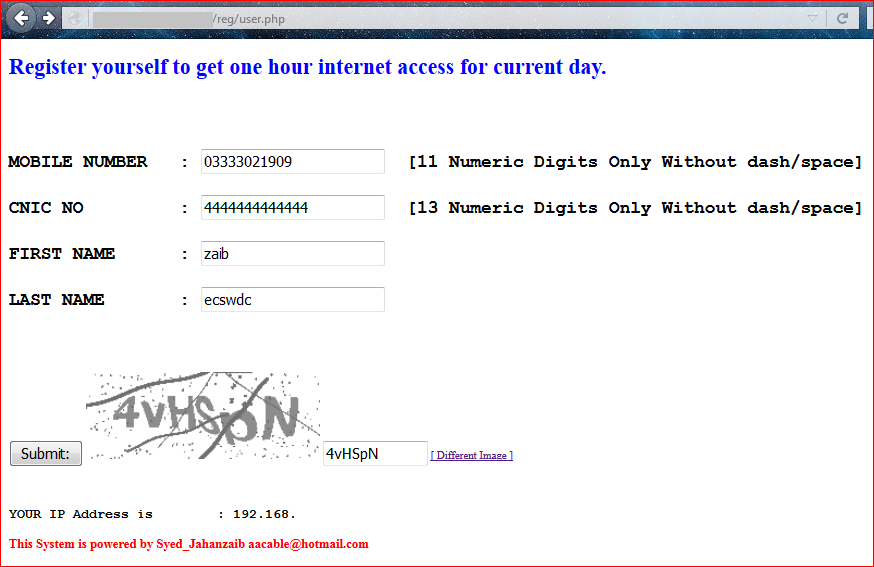

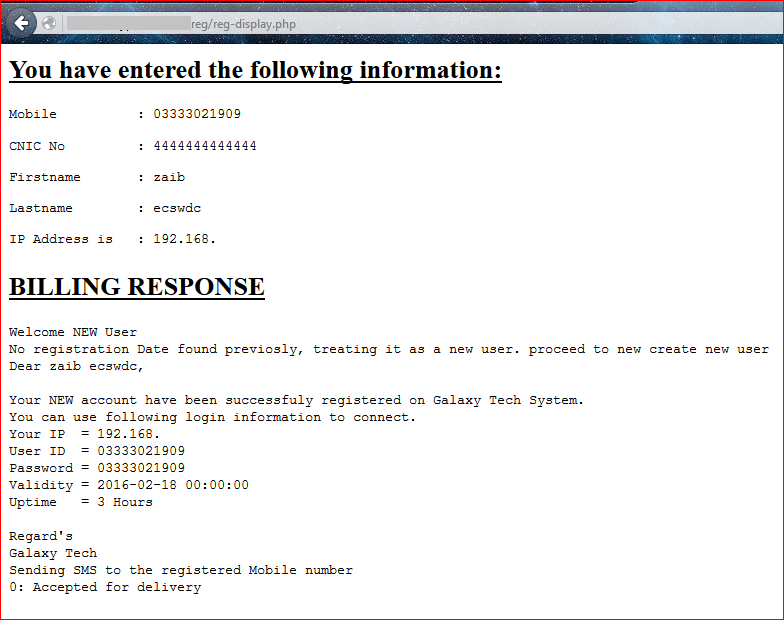
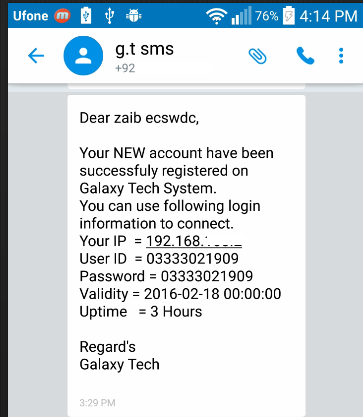
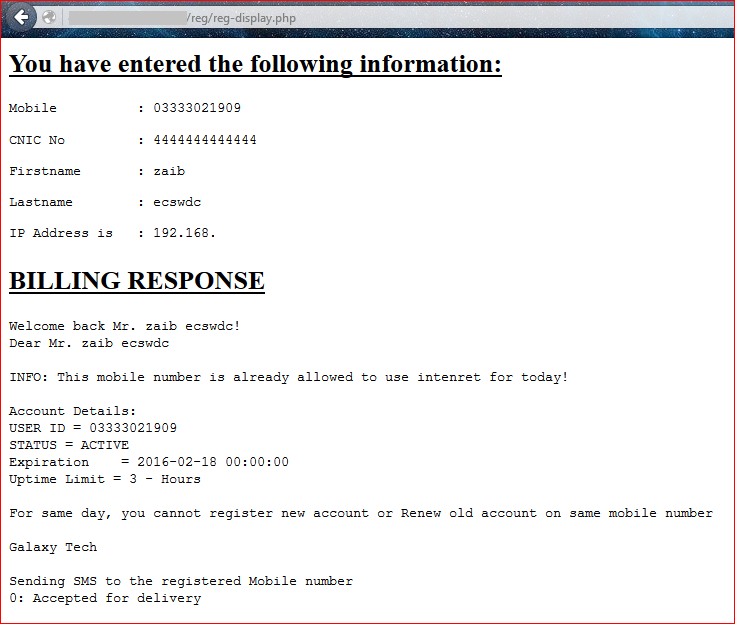


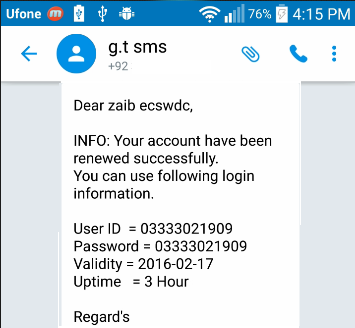

Nice Work bro..
LikeLike
Comment by Pizzadox Blade — February 17, 2016 @ 5:05 PM
you are the best brother 🙂
LikeLike
Comment by jayson orebia — February 18, 2016 @ 1:32 PM
Alsalamo Alaykom
I want to ask you off topic question
As you know Radius Manager support dynamic throttling for Mikrotik NAS using API, however Mikrotik drop support for changes in dynamic simple queues since version 6.32 (2015-Aug-31) using CLI or API, and implemented CoA.
Do you think DMASOFTLAB will update RM to support CoA since they didn’t update RM for that last 16 months
thank you
LikeLike
Comment by Ahmed Alsaied — February 24, 2016 @ 11:01 PM
Use Mikrotik 6.29 and all will go fine with the dynamic things.
LikeLike
Comment by Syed Jahanzaib / Pinochio~:) — February 25, 2016 @ 10:30 AM
Great Work Sir. As per ISP rules we have to verify mobile number by sending activation code from server.How its possible?
LikeLike
Comment by mallickinfotech — March 7, 2016 @ 3:12 PM
it depends on your registration structure how users gets registered for the first time.
LikeLike
Comment by Syed Jahanzaib / Pinochio~:) — March 8, 2016 @ 12:58 PM
can you provide me the script for account verification by sending OTP.
LikeLike
Comment by jojo@1711 — March 12, 2016 @ 12:38 PM
Please send me email if you can help me to configure my router. Or any paid services for hotspot.
LikeLike
Comment by Sushant — April 13, 2017 @ 1:10 AM
Hi, Your tutorial is great. Can you make a tutorial wherein the user is automatically connected to the internet after registering his/her mobile number, name and email. This is Based on our setup where the user do not need to receive his login details via sms, but we need to capture the users registered info for marketing purpose. Its ok if its possible to capture and saved on to txt file.
It will be highly appreciated. Thank you very much
LikeLike
Comment by Ekim — September 6, 2017 @ 10:46 AM
Hi Sir,
I am looking for help to setup my small ISP management using Mikrotik system please help me
Thanks Regards,
Roshan Pahelwan
+91 8888971398
LikeLike
Comment by panasarehigthschool — March 2, 2018 @ 8:57 PM
for billing try dma. its best in its category , also cheap too with lifetime license.
LikeLike
Comment by Syed Jahanzaib / Pinochio~:) — March 12, 2018 @ 8:06 AM
After successfully generate password through SMS, how we get hotspot login page where we put userid and password.
LikeLiked by 1 person
Comment by Sabbir — January 28, 2019 @ 4:30 PM
Great work brother !! I need otp based wifi authentication and sms will be sent via usb modem pls help me in this regards
LikeLike
Comment by Benozir — September 19, 2019 @ 9:09 AM
Pls advise how to get your support.
We bought DMA but need the self registration page.
Pls advise how to get professional service or advise. We do have PHP programmer. My contact email address comptech8@yahoo.com
LikeLike
Comment by Parvez Ahmed — January 13, 2021 @ 1:46 AM
Muy buenas, necesito algo parecido como que se registre el usuario de la misma pagina que crea el hotspot ósea agregar un html de registro de usuario y contraseña y perfil sin necesidad de un servidor para php mas bien seria directo
LikeLike
Comment by Lauro Campoverde — November 1, 2021 @ 5:00 AM