Recently an OP was required to deploy an Help-Desk ticket system so that user can log there complains / suggestions and they must get ticket number in order to track the complain. [& generally it is also required by the PTA / Licensing Authorities].
Ideally the best approach is to create your own helpdesk complain system like in PHP as frontend and mySQL as backend because customized solutions are good and to the point according to the network requirements like you can integrate email + sms functions as well to let user / admin know about the complain status.Such systems are very common in almost every sophisticated networks.
But not every admin have good skills in PHP and mySQL, and in most cases OP usually don’t have enough budget to hire the resources to done the job in proper fashioned way.
To overcome the issue at lower level, I deployed ‘OS-Ticket‘ ISP Support Ticket System at a local network, so I thought to share it with all.
For beginners , you can use use already available “OSTICKET” system which is FREE for your local hosting requirements. Above all you can modify its code to add functions or change the theme as required. OSTICKET is very good and feature rich ticketing system. Installation of this application is very easy and you can modify it at certain levels. There is a support page for user end, admin and agents. read about it on google.
Writing this post to share the application deployment idea only, for complete guide, you should visit there Wiki and forums.
Installation:
Following components are used in the installation of OSTICKET system.
- Ubuntu 12.4 / 32bit
- mySQL with PHP modules
- GMAIL account to be used to send email alerts to admin / agents / users
Note: I assume you already have the mysql/php in working condition.
Lets Begin …
First install imap support in php which will be used later for email support.
sudo apt-get -y install php5-imap # Restart Apache web service so changes can take effect. service apcahe2 restart
Now download the osticket (the latest release is 1.9.12 at the time of writing this post 31st/mar/2016)
mkdir /temp cd /temp wget http://osticket.com/sites/default/files/download/osTicket-v1.9.12.zip unzip osTicket-v1.9.12.zip cd upload
Now copy it to web folder so that we can access the setup wizard via browser.
mkdir /var/www/support cp -vr * /var/www/support/ cp /var/www/support/include/ost-sampleconfig.php /var/www/support/include/ost-config.php chmod 0666 /var/www/support/include/ost-config.php
Execute the configuration wizard via Browser !
Open browser and access following URL.
As showed in the image below …
on the next page, fill up the data as required. Pay attention to mySQL section and make sure you enter correct information for mysql and DB. You can take example as showed in below image …
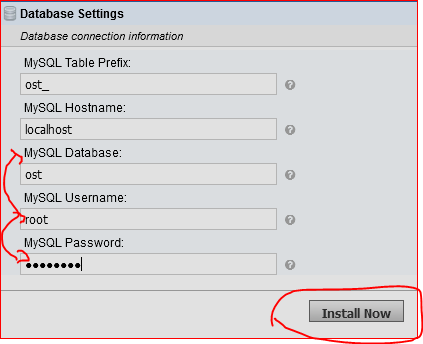
After config done and you dont see any error continue below …
change the permission back to default for the config file.
chmod 0644 /var/www/support/include/ost-config.php rm -fr /var/www/support/setup/
OSTICKET Support /Admin Panel !
Now login to ADMIN panel to continue the rest of configuration.
Admin Panel:
End-User Panel:
Go ahead, make changes, add your information, add your custom logo which will be showed to admin/user.
The important part is the EMAIL alerts. Take example as showed here in the image below for email.
Goto Emails and add new EMAIL Address which will be used to send or receive email. You can configure different emails for different support staff as well. example support / outdoor field staff etc.
Log First Ticket From User-End ! TEST …
Open panel from user end. by default , user end panel opens.
Once the ticket is locked, Admin and user will be informed via email.
USER EMAIL ALERT:
ADMIN EMAIL ALERT:
You can change logo as well.
OSTICKET system is very good, feature rich to create basic ticket system. You can make your own bash scripts which can send SMS upon locking ticket by query mysql tables and act accordingly. You can also add this ticket system with your existing RADIUS billing system depend on the billing code.
Regard’s
Syed Jahanzaib


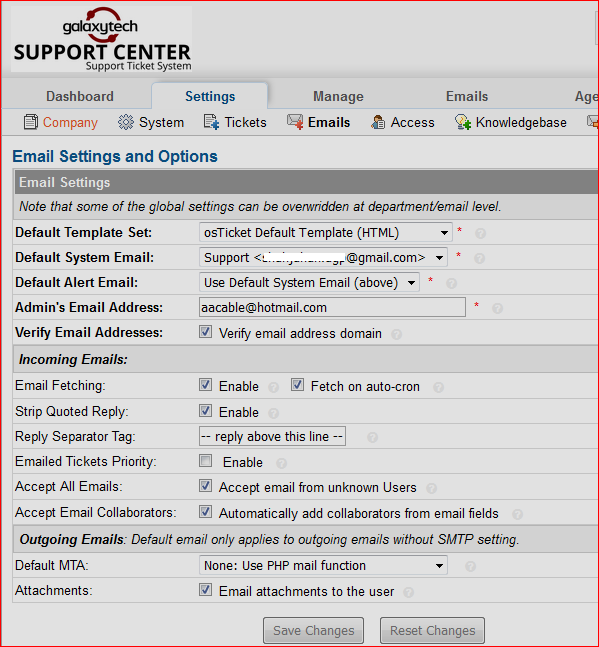
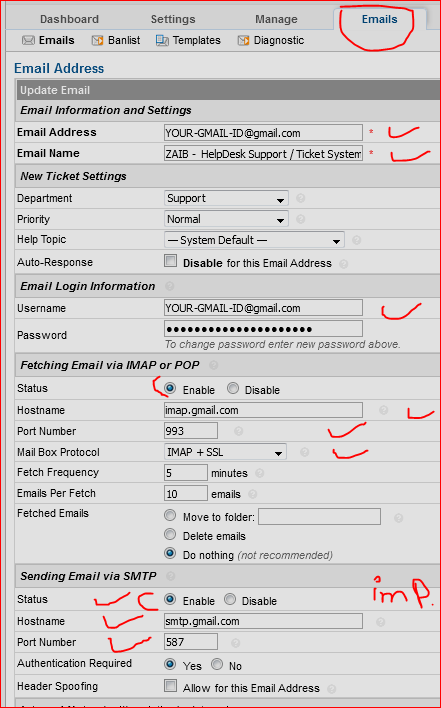



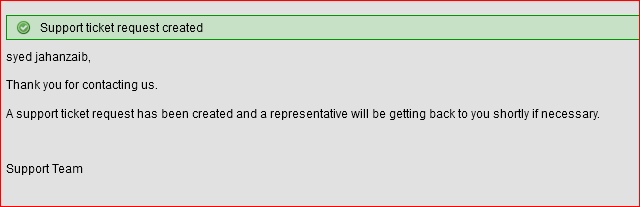

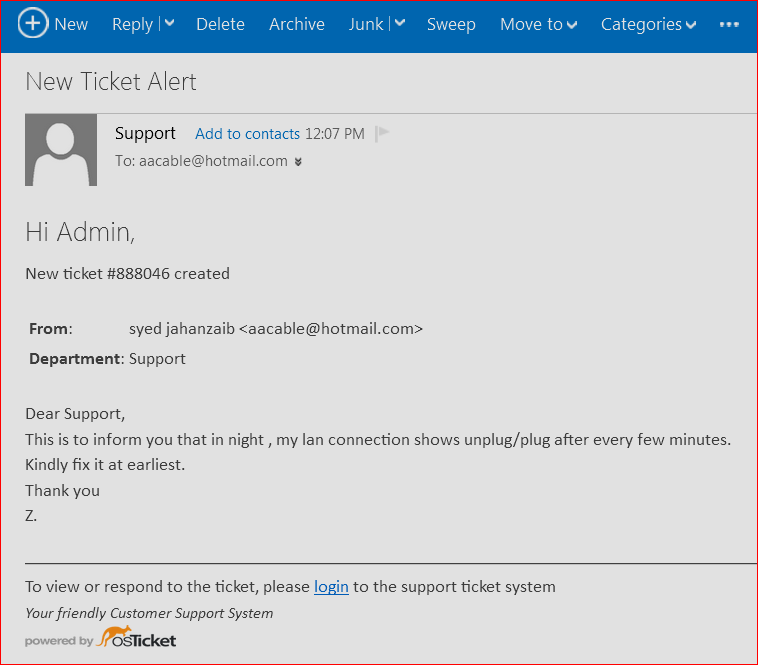
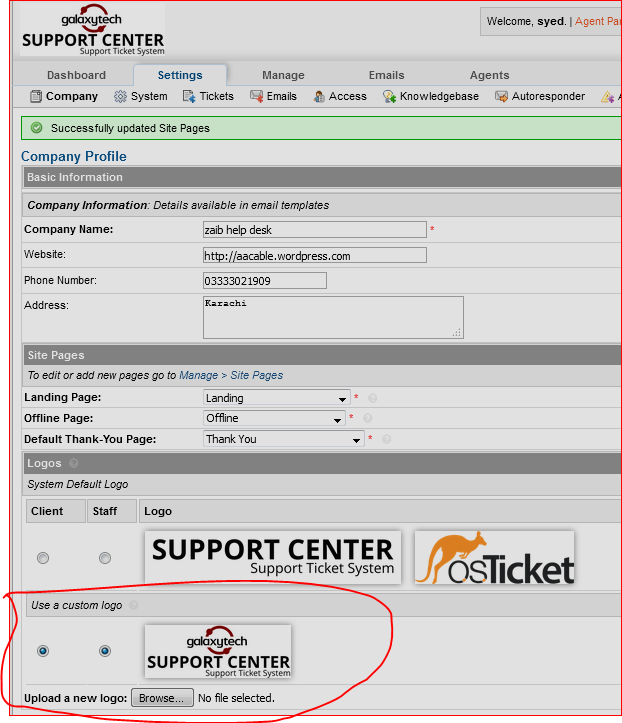
Be Creative… Nice… Salam, thank’s a lot
LikeLike
Comment by dyka — March 31, 2016 @ 1:04 PM
how to make it accessible from Internet as soo many user working behind satelite connections
LikeLike
Comment by saly — March 31, 2016 @ 1:24 PM
Saly install OS ticketing system on Web based hosting service using softaculas tool, you can easily install & manage.
LikeLike
Comment by UmmarHussain — March 31, 2016 @ 3:53 PM
I have deployed osticket in my production env, there are 16 depts 30+ groups, 16 teams and 100+ agents, it works like a charm, help topics, email filters, ticket status, templates, has been done, i have also integrated with acrive directory.
In short its awsome app but lack of reporting…
LikeLike
Comment by basitkhanpk — March 31, 2016 @ 1:27 PM
Alsalam Alikom
Nice good job,
But I askin for can osticket integrated with radiusmanager.
If yes than how I can do that
Thank You
LikeLike
Comment by ministaralex — March 31, 2016 @ 3:23 PM
In which scenario you want to add, you can get IP-then username of user which submit the ticket
LikeLike
Comment by UmmarHussain — March 31, 2016 @ 4:01 PM
In radiusmanager user cp can we add help failed and user can browse here tickets from his control panel!!
LikeLike
Comment by ministaralex — April 1, 2016 @ 3:41 AM
hi
Assalamu alaikum
can you help me Bash script for sending SMS notifications via OS Ticket
please ping me skype allbasha mail allbasha at gmail.com
LikeLike
Comment by syed jameel basha — September 13, 2017 @ 12:49 PM