
No doubt, Radius billing is one of the most important point of focus in any ISP network. ISP finance depends on this system to work smoothly. There are various ready made radius application based on LINUX are available in the market to cater different requirements of various operators. Among many, DMASoftlab Radius Manager is one of the most cheapest but feature rich radius candidate starting from 99$ only. It provide variety of options for any ISP. best thing is its ONE TIME COST only & it works life time 🙂 , you can install it locally on your system or on cloud as well, it requires Linux base OS like Debian/Ubuntu/Centos. Its full features can be viewed at Radius Manager web site. It required very little resources to run, provide plenty of user administration functions, backup / restoration / management is quite simple as well. plus in background you can accompany it with many scripting of your own to perform various customized functions.
We all know that cloud is every where now and almost all hosting providers are now providing latest versions of operating system like Centos 7. Some of us are well aware that DMA Radius Manager is quite comfortable with following flavors of nix …
- Ubuntu 12.4 / 32bit [*** Best OS & my personnel choice, as recovery & troubleshooting is much easier in this variant]
- Centos 6.5/6.6
But now a days many operators are switching to cloud where hosting providers are not providing older versions of centos/ubuntu. As i had to do few installation on cloud for few clients & I had to recall all the bits & bytes to do the installation every time, therefore I am posting step by step copy paste friendly version of guide on howto install Radius Manager in Centos 7. I posted ready made scripts for Ubuntu 12 Installation Script &Centos 6 in previous guides but This one is for Centos 7 to make installation quicker. I will make its script but better to do it manually as Centos 7 is a bit tricky which will give you some tough time in various aspects
- OS Used in this guide = CentOS Linux release 7.3.1611 (Core)
Steps:
1# Disabling Firewall to avoid interruption
First we will update YUM & install nano for easy text editing, as many of us are not much comfortable with VI. NANO is better …
yum install update yum -y install nano
* Disable IPTABLES
service iptables stop chkconfig iptables off
* Disable SELINUX
So that it may not interfere with our installation/accessing. To disable builtin firewall permanently in centos, edit following
nano /etc/selinux/config
and change the
SELINUX=enforcing
to
SELINUX=disabled
Save & Exit .
*Disable Firewall(Daemon)
Now Disable Firewall’Daemon’ so that it may not interfere with our installation/accessing
systemctl status firewalld systemctl stop firewalld systemctl disable firewalld
Reboot system to take effect.
2# Installing various supporting modules !
1- Installing EPEL Repo to download various other supporting packages like mysql,apache etc
rpm -ivh https://dl.fedoraproject.org/pub/epel/7/x86_64/e/epel-release-7-9.noarch.rpm yum -y install mc wget crontabs make gcc libtool-ltdl curl mysql-devel php php-mysql php-gd php-snmp php-process ntp alpine mariadb-server mariadb php-mcrypt cronie wget net-tools psmisc yum -y install glibc.i686 libgcc_s.so.1 systemctl start mariadb.service systemctl enable mariadb.service
3# Configuring Mysql Section
Now initiate mysql initial setup
mysql_secure_installation
Above command will ask few queries, read and select accordingly. ** Make sure to setup mysql root password **
*Now start / enable APACHE services
systemctl start httpd.service systemctl enable httpd.service
4# Adding IONCUBE module in PHP
Verify your PHP version by php -v & copy the iocube load accordingly.
At my station, I had `PHP 5.4.16 (cli) (built: Nov 6 2016 00:29:02)` version installed by YUM.
wget http://downloads3.ioncube.com/loader_downloads/ioncube_loaders_lin_x86-64.tar.gz tar -xvzf ioncube_loaders_lin_x86-64.tar.gz cd ioncube mv ioncube_loader_lin_5.4.so /usr/lib64/php/modules/ chmod 777 /usr/lib64/php/modules/ioncube_loader_lin_5.4.so
Now add ioncube library in php
nano /etc/php.ini
and add following line after [PHP] heading, usually this heading is in first line.
zend_extension = /usr/lib64/php/modules/ioncube_loader_lin_5.4.so
& restart APACHE service so it can load the new module
systemctl restart httpd.service
re-run ’php -v‘ to verify you have something like [if successfull]
PHP 5.4.16 (cli) (built: Nov 6 2016 00:29:02) Copyright (c) 1997-2013 The PHP Group Zend Engine v2.4.0, Copyright (c) 1998-2013 Zend Technologies with the ionCube PHP Loader (enabled) + Intrusion Protection from ioncube24.com unconfigured) v6.1.0 (), Copyright (c) 2002-2017, by ionCube Ltd.
5# Download FREERADIUS & compile.
cd /temp wget http://www.dmasoftlab.com/cont/download/freeradius-server-2.2.0-dma-patch-2.tar.gz tar -xvzf freeradius-server-2.2.0-dma-patch-2.tar.gz cd freeradius-server-2.2.0 ./configure make make install
Above may take some time to compile. After its done, issue following command to initiate radius
radiusd -X
If you get error in first attempt, try to run it again, and you may see following message on success
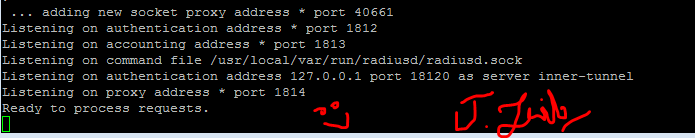
Now press CTRL+C to return to command prompt.
6- Radius DB creation in MYSQL
Create mysql DATABASES for radius usage. Make sure to change the passwords where required, example mysql root password. It’s OK to use default passwords for the test flight, but for production server Its Highly recommended to use different passwords while you do the installation.
mysql -u root -pYOURMYSQLPASS CREATE DATABASE radius; CREATE DATABASE radius; CREATE DATABASE conntrack; CREATE USER 'radius'@'localhost' IDENTIFIED BY 'radius123'; CREATE USER 'conntrack'@'localhost' IDENTIFIED BY 'conn123'; GRANT ALL ON radius.* TO radius@localhost; GRANT ALL ON conntrack.* TO conntrack@localhost;
7# Download & Install RADIUS MANAGER 4.1.0
cd /temp/ wget http://wifismartzone.com/files/rm_related/radiusmanager-4.1.0.tgz tar zxvf radiusmanager-4.1.0.tgz cd radiusmanager-4.1.0 chmod 755 install.sh # Now start the Radius Install Script. # once you will run INSTALL.SH , it will ask various queries, select according to your OS choice ./install.sh
8# Access Radius Manager Administration Panel
Now try to access your radius manager admin panel from any browser pointing to ..
If all ok , you will see following window in your browser
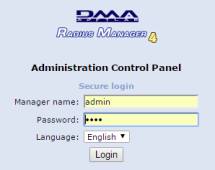
* Default ID Password
ID = admin
Password = 1111
Enjoy,
~*~*~*~*~*~*~*~*~*~*~*~*~*~*~
If you see error or blank page, use following Apache error/access logs for further trouble shoot. Most common causes are invalid license files / in-correct php ioncube files.
tail -f /var/log/httpd/error_log tail -f /var/log/httpd/access_log
# TIPS
TIP#1 – How to create Virtual NIC with customized / cloned MAC address
First check what ethernet name you have currently, mostly its eth0, [change it according to your network].
ip link add link eth0 address 00:11:22:33:44:55 eth0.1 type macvlan ifconfig eth0.1 up ifconfig eth0.1 10.0.0.2
Verify if NIC is created with our desired NIC as well.
ifconfig
# Restart APACHE service if required, YKWIM ; )
systemctl restart httpd.service
TIP#2 – Deploying PATCH 4.1.5 for Centos
DMA released few patches for its radius application. Latest version is 4.1.6 , but I usually prefer to go with 4.1.5. Following is quick copy paste version to upgrade. Make sure that you have proper working installation of radius manager & if you are not much familiarized with the restoration process then you should backup your current installation before proceeding.
# SYED JAHANZAIB # HTTPS://AACABLE . WORDPRESS . COM # AACABLE at HOTMAIL dot COM mkdir /temp cd /temp wget http://wifismartzone.com/files/rm_related/radiusmanager-4.1-cumulative_patch.tgz tar zxvf /temp/radiusmanager-4.1-cumulative_patch.tgz cd /temp/radiusmanager-4.1-cumulative_patch/ cp -vrf www/radiusmanager/* /var/www/html/radiusmanager chmod 755 bin/rm* service rmpoller stop cp bin/* /usr/local/bin cp raddb/acct_users /usr/local/etc/raddb chmod 640 /usr/local/etc/raddb/acct_users chown root.root /usr/local/etc/raddb/acct_users service radiusd restart service rmpoller start
For more information, please refer to
Dmasoftlab Radius Manager 4.1.5 Patch
Note: If you find any errors in this guide, please do let me know
Thanks & Best Regard’s
~SYED JAHANZAIB~
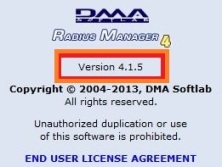
Nice
LikeLike
Comment by Ijaz — June 2, 2017 @ 9:46 PM
is it free, sir?
LikeLike
Comment by rja — June 23, 2017 @ 7:36 AM
No. Its not free. Its license product starts from 99$. check there site.
LikeLike
Comment by Syed Jahanzaib / Pinochio~:) — June 23, 2017 @ 10:18 AM
Hello, Thanks for all the work, i followed the guide and installed it on a cloud service(digital ocean) it works, i can see the admin page, but after a while i get “Could not connect to localhost” but when i restart and re-add the virtual interface (rebooting removes it) it works again and after a while it shows same error “Could not connect to localhost”.
LikeLike
Comment by Chinedu — June 24, 2017 @ 11:46 PM
could not connect to local host generally indicates that you might have issue with mysql/apache related config.
LikeLike
Comment by Syed Jahanzaib / Pinochio~:) — June 29, 2017 @ 3:33 PM
Hi,
I have installed RM on centos successfuly and its working fine. But CST is showing no data found. Please help.
LikeLike
Comment by Anupam Pradhan — September 5, 2017 @ 4:33 PM
i follow the all step but till geting error please help me ! i already upload lic.txt and mod.txt
[Thu Sep 14 18:19:02.287062 2017] [:error] [pid 2214] [client 192.168.1.2:50760] PHP Fatal error: The encoded file /var/www/html/radiusmanager/admin.php requires a license file lic.txt. in Unknown on line 0
help me please
LikeLike
Comment by RAHUL — September 14, 2017 @ 6:00 PM
CST is not working with CentOS 7. Can you please check and share a solution ?
LikeLike
Comment by Anupam Pradhan — September 20, 2017 @ 9:27 PM
I installed successfully radius manager but username or service name or name , or anything ascending to descending not work can you please tell me what’s problem there !
I’m trying to many times install new & 4.0 old version of radius manager in CentOS 7 & 6.9 of 64bit but facing same problem. Please help !
LikeLike
Comment by RAHUL — October 16, 2017 @ 9:22 AM
please can you show me how to change default admin and password?
LikeLike
Comment by Hans — January 23, 2018 @ 3:54 PM
thank you
LikeLike
Comment by Deva — February 22, 2018 @ 8:21 AM
Hello sir will u help me how to crack it and didnt get this steps in this tutoril plz help me
LikeLike
Comment by sanjay — March 25, 2018 @ 7:16 AM
Installing & Running DMAsoft is too complicated and has limited features comparatively with modern software packages.
I suggest to go for new software package and fulfil today and future Requirements of ISPs & customers.
It has all the new features.
There is a ready made software package called neuCRM (http://neucrm.com) for
RADIUS AAA Function,
CRM,
Billing,
User Management on Web front GUI,
customer web-selfcare portal,
SMS & Email Alerts,
Online Payment Gateway Integrated,
Reseller business model,
Prepaid/Postpaid,
Quick WiFi Hotspot Setup with customer self registration,
LikeLike
Comment by neu CRM — April 7, 2018 @ 11:49 PM
hello plz can you tell me about this product you mention here ” (http://neucrm.com) ” can have the functionality like DMAsoftlab CTS module, if there is then let me know thanks
LikeLike
Comment by os — November 22, 2018 @ 8:26 AM
I dont know about NEYCRM, someone else posted about it.
you may try PRORADIUS or ADVRADIUS.
https://www.linkedin.com/in/khouzam-yaghi-771479157/
http://www.advradius.com/demo/login.php
LikeLike
Comment by Syed Jahanzaib / Pinochio~:) — November 22, 2018 @ 3:06 PM
bash: radiusd: command not found…
help me
LikeLike
Comment by phyo — July 11, 2018 @ 3:40 PM
Hi,
Today I face a very unusual issue with my radius manager. I wanted to change my server time to the local time zone and after changing it I restarted my server. But to my surprise still, the radius manager is showing wrong time and not changed the time. can anyone please help me regarding this.
LikeLike
Comment by Anupam Pradhan — August 2, 2018 @ 2:18 AM
How can i connect radiusmanager with cmts ?
LikeLike
Comment by Entiu — August 9, 2018 @ 10:00 PM
i’m getting a white page with some text reffering something about ioncube is not found but with php -v i can see it installed
LikeLike
Comment by ilias — April 8, 2019 @ 4:17 AM
Assalam o alikum
sir i have installed DMA its working fine but issue is that online user of radius manager shown for a while but vanished after some time, whereas they are showing in mikrotik that they are active. when we restart mikrotik it again appears in radius manager for a while then again it vanished.
LikeLike
Comment by Shaikh Abdul Raheem — November 1, 2019 @ 5:36 PM
Make sure you have good connection between NAS & Radius.
Set interim updates to lower like 2 minutes for test and see.
LikeLike
Comment by Syed Jahanzaib / Pinochio~:) — November 11, 2019 @ 10:27 PM
Best regards. It posible to install DMA radius on virtual machine with cloned MAC? I test but have licence error? Test with 4.2.2 Thank you.
LikeLike
Comment by mojbuk (@mojbuk) — February 28, 2020 @ 12:01 AM
with ver 4.0/4.1 you could clone the mac and it worked. but starting with version 4.2.x/4.3 DMA have introduce machine level code that cannot be cloned. however i guess cloning whole system may work
LikeLike
Comment by Syed Jahanzaib / Pinochio~:) — February 28, 2020 @ 8:38 AM
hello, the link for download radiusmanager 4.1.0 with script installation is not avaiable 😦
LikeLike
Comment by Fabrizio — April 1, 2020 @ 10:36 PM
Dear Sir,
I want to install Radius manager 4.please help me.
Mob- 9105438751
LikeLike
Comment by Chaman Pachauri — December 21, 2020 @ 1:15 AM
if you have licensed version of DMA, then you contact there support & they will assist you in installing the system.
LikeLike
Comment by Syed Jahanzaib / Pinochio~:) — December 22, 2020 @ 4:20 PM
Respectable Sir,
I have Successfuly Configured the Radius Server on Centos 7 by following your Tutorial. Thank you for your precious time and these effort for us.
I just need help to short the radius url. Now its like “http://x.x.x.x/radiusmanager/admin.php” and it woud be like “http://x.x.x.x/admin”
and also got a problem if i access my server like this “http://x.x.x.x/radiusmanager” it lists all the server directores how can i secure it.
Thank you for your reply in advance.
LikeLike
Comment by Samiullah — August 19, 2021 @ 2:43 AM
read this guide. https://aacable.wordpress.com/2012/12/27/personnel-notes-on-password-protecting-apache-folderalias-disable-apache-directory-browsing/
it have all the steps n infor for this particular tasks.
LikeLike
Comment by Syed Jahanzaib / Pinochio~:) — August 28, 2021 @ 1:57 PM
Thak you so much for your support and sharing knowledge.
LikeLike
Comment by Samiullah — August 31, 2021 @ 1:29 AM
Thank you very much sir,You saved my time and money, ALLAH apko Hamesha khush rakhe
LikeLike
Comment by rajveer singh — September 18, 2021 @ 8:42 PM
Welcome.
LikeLike
Comment by Syed Jahanzaib / Pinochio~:) — October 4, 2021 @ 3:16 PM