

Control / Facilitate CDN traffic with
~ Mikrotik Router ~
Result
First some DRY theory !
CDNs replicate content in multiple places. There’s a better chance of content being closer to the user, with fewer hops, and content will run over a more friendly network. The general idea of a CDN is to deliver content as fast as possible to the user without compromising the user’s experience. Usually, a CDN have global location servers, called Point of Presence. These PoPs store data as cache. When a user requests for a website, the nearest PoP will handle the request using stored cache.
The BIG players such as Google in order to enhance user experience have tried to get as close to the user as possible by direct peering with the regional service providers and provide contents using CDN (Content delivery network) providers. Google is having its own CDN network branded as a service called Google Global Cache (GGC)
Nowadays all the major ISPs have CDN facility , which tremendously helps them to reduce burden on there internet feed. Without CDN, cost of real internet bandwidth will be a heavy burden for any OP. With CDN user will get better video streaming experience.
I know few ISP’s here in Karachi (& one particularly originated from Gulshan Area) which totally relies on CDN (more than 50-60% of there internet data is routing via CDN) , I have used one of them, there real internet speed is pathetic but if you browse YT/FB they works excellent.
Scenario:
Our upstream ISP have CDN server installed in there data center & traffic going to CDN have no limit. But we want to control the traffic as following
1 Mb package Users break up for bandwidth controlling …
- 1mb internet bandwidth
- 2mb CDN bandwidth
So if a user is surfing the internet he will get full 1mb internet speed, & if he uses the traffic going to YOUTUBE CDN , He will get additional 2 mb.
Using Mikrotik, we can achieve this task by using Firewall Mangle & Queues Tree. Same can be done with Mangle & PCQ base simple queues too. It’s a debatable topic on what to use, & Depends on the selection, mangle marking method would also be changed.
Every network is different so one configuration cannot fit all. Number of users & traffic volume plays vital role in selection of marking / queue type to use.
Choose the marking/queue type wisely to save your Mikrotik CPU from becoming Mr. SPIKY 🙂 YKWIM 😀
Disclaimer: This is just an example for sharing purposes ONLY & yes there are many other methods and tuning techniques you can adopt to make this process much more efficient.
Script !
/ip pool add name=pppoe_pool ranges=172.16.99.1-172.16.99.255 /ip firewall address-list add address=172.16.99.0/24 list=1mb add address=58.27.130.0/24 list=cdn_list # 58.27.130.0/24 is WATEEN telecom CDN server range. It may change over time or different for each ISP/Network. Pay attention to this part. # MANGLE Rules orderwise placement is very important. Make sure to mark CDN (or requireD) traffic before other traffic /ip firewall mangle # Marking traffic going to CDN (or required sites/ips) add action=mark-packet chain=forward src-address-list=1mb dst-address-list=cdn_list new-packet-mark=cdn_1mb_up passthrough=no add action=mark-packet chain=forward src-address-list=cdn_list dst-address-list=1mb new-packet-mark=cdn_1mb_down passthrough=no # Marking other traffic , normal traffic other then CDN add action=mark-packet chain=forward src-address-list=1mb new-packet-mark=1mb_up passthrough=no add action=mark-packet chain=forward dst-address-list=1mb new-packet-mark=1mb_down passthrough=no # Adding PCQ base queue type for per user distribution /queue type add kind=pcq name=2mb-cdn-download pcq-classifier=dst-address pcq-dst-address6-mask=64 pcq-rate=2048k pcq-src-address6-mask=64 add kind=pcq name=2mb-cdn-upload pcq-classifier=src-address pcq-dst-address6-mask=64 pcq-rate=2048k pcq-src-address6-mask=64 add kind=pcq name=1mb-upload pcq-classifier=src-address pcq-dst-address6-mask=64 pcq-limit=50KiB pcq-rate=1100k pcq-src-address6-mask=64 pcq-total-limit=2000KiB add kind=pcq name=1mb-download pcq-classifier=dst-address pcq-dst-address6-mask=64 pcq-limit=50KiB pcq-rate=1100k pcq-src-address6-mask=64 pcq-total-limit=2000KiB # Adding QUEUE TREE to control bandwidth on per user basis policy using PCQ /queue tree # Adding 2mb QUEUE TREE for CDN traffic add name="CDN - 1mb - upload" packet-mark=cdn_1mb_up parent=global priority=1 queue=2mb-cdn-upload add name="CDN - 1mb - download" packet-mark=cdn_1mb_down parent=global priority=1 queue=2mb-cdn-download # Adding 1mb QUEUE TREE for Normal traffic (Other then CDN) add name=1mb-internet-up packet-mark=1mb_up parent=global queue=1mb-upload add name=1mb-internet-down packet-mark=1mb_down parent=global queue=1mb-download

As shown in above example image, 1mb user is download contents from the internet at full 1 Mb speed (infact I add some extra liberty that is 1100 kb) and on the same side Youtube video (via CDN) is getting 2mb of bandwidth.
With the help of CDN, Real internet bandwidth is saved a lot, and available for other tasks/users, thus providing relief to the real internet bandwidth pipe.
Personal experience regarding PCQ base queue – Simple Queue vs Tree !
In my personal experience, if you have hundreds of users, then Dynamic simple queues are better as there load spreads over multiple cores.
But for CDN we have to create separate queues for marked packets, therefore we have to use PCQ base queues , either in SIMPLE or TREE. In my experience I have seen that PCQ base queue with Queue Tree puts less load on the CPU.
Regard’s
Syed Jahanzaib
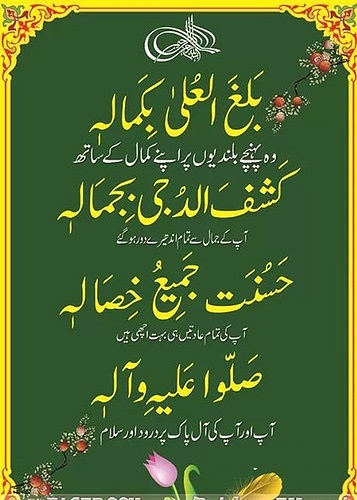
dear sir very nice point, do Facebook have CDN for central Asia?
LikeLike
Comment by bakhtwazir — May 12, 2019 @ 2:46 PM
i like the work your doing
LikeLike
Comment by george midia — May 14, 2019 @ 12:38 PM
Thx George ! long time no contact 🙂
LikeLike
Comment by Syed Jahanzaib / Pinochio~:) — May 14, 2019 @ 12:49 PM
HI HOW ARE U HOW MAKE SERVICE GGC ? GGC HAVE GOOGLE GOLOBLE CACHE SIR WHAT IS ME USE HARDWARE AND SOFTWARE
LikeLike
Comment by Aman Aman — May 17, 2019 @ 3:15 PM
sir …………where i find cdn server ip address list ?
LikeLike
Comment by Waqar — June 19, 2019 @ 4:11 AM
Contact your fiber operator NOC team, they may give you some hints, as every ISP cdn IP Pool is different.
LikeLike
Comment by Syed Jahanzaib / Pinochio~:) — August 23, 2019 @ 10:49 AM
can we check both cdn and internet speed on speed test server like ookla ?and can it will show like 1mb +5 mb cdn ookla will show 6 mb speed is it possible?
LikeLike
Comment by usama — July 11, 2019 @ 2:01 PM
when i press f12 and search videoplayback writen on expire and not show any remote address
LikeLike
Comment by naeemleostar12 — October 7, 2019 @ 6:55 PM
sir wateen ka Lahore ma cdn jo ip han wo working nai kar rahy ma ip pool send karta ho apko
CDN: 58.27.255.0/24
screenshot: https://imgur.com/gallery/QgX0iLg
please guide kar dain thanks
LikeLike
Comment by Zohaib Bin Khalid — May 11, 2021 @ 6:18 AM
as described, every region will have different cdn server pool, so that nearest cdn should be contacted for better experience run traces and that pool its quite easy
LikeLike
Comment by Syed Jahanzaib / Pinochio~:) — May 13, 2021 @ 9:29 PM