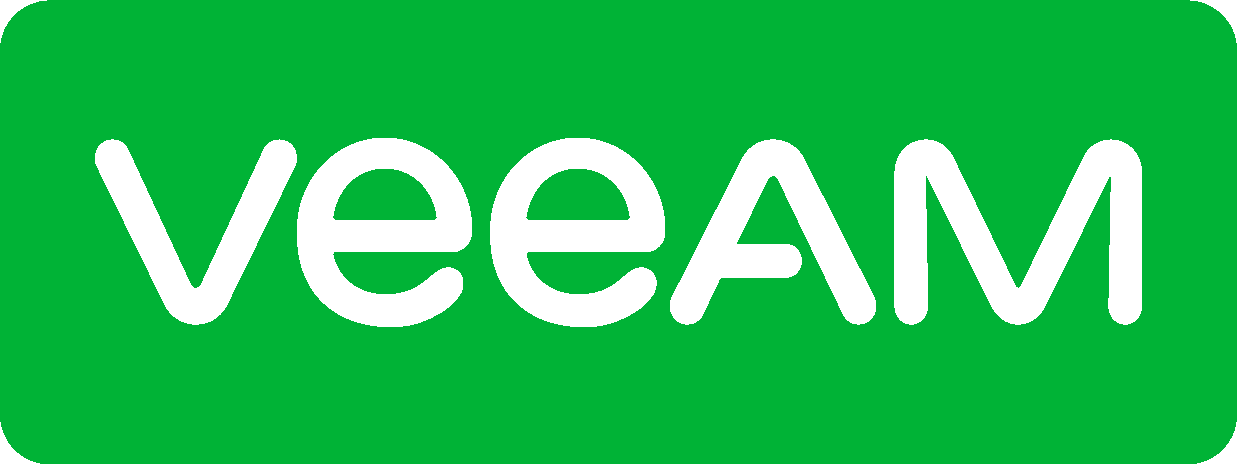
Scenario:
- Veeam B&R 9.5 (Ver 9.5.0.1922) installed on Windows Server 2012R2
We were getting failure error on Veeam daily job report for a particular VM guest ,
Preparing backup proxy VMware Backup Proxy for disk Hard disk 1 [nbd]
Error: Object reference not set to an instance of an object.
It was a VM guest that was recently restored via vcenter to another esxi host (under vcsa).
To further troubleshoot, I exported the JOB log using Veeam article, & observed following
[23.10.2021 04:56:01] < 332> cli| Waiting for the next command.
[23.10.2021 04:56:01] < 3936> cli| Next client command: [closeStg].
[23.10.2021 04:56:01] < 3936> cli| :> X:\VMBKP\Daily VM BKP job via VCSA\MY_VM_GUEST.16D2021-10-23T030322.vbk
[23.10.2021 04:56:01] < 3936> cli| Closing storage ‘X:\VMBKP\Daily VM BKP job via VCSA\MY_VM_GUEST.16D2021-10-23T030322.vbk’.
[23.10.2021 04:56:01] < 3936> cli| MTA backup apartment was created successfully, id ‘0x000001EA804A1E10’.
[23.10.2021 04:56:01] < 3048> cli| Thread started. Thread id: 3048, parent id: 3936, role: MTA invoke thread
[23.10.2021 04:56:01] < 3048> cli| Entering MTA invoke thread.
[23.10.2021 04:56:01] < 3048> stg| There is no file ‘HostFS://X:\VMBKP\Daily VM BKP job via VCSA\MY_VM_GUEST.16D2021-10-23T030322.vbk’ in the files cache.
[23.10.2021 04:56:01] < 3936> stg| There is no file ‘HostFS://X:\VMBKP\Daily VM BKP job via VCSA\MY_VM_GUEST.16D2021-10-23T030322.vbk’ in the files cache.
[23.10.2021 04:56:01] < 3936> cli| Storage is closed.
To sort the issue I did following & the issue got resolved
- Remove the VM from the VEEAM job
- Remove the VM from inventory from particular ESXI host,
- Re-added the VM in ESXI
- Added the VM in VEEAM job
Afterwards, the job ran fine without any error.

