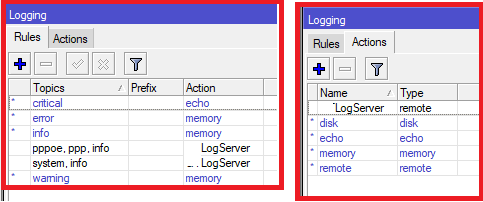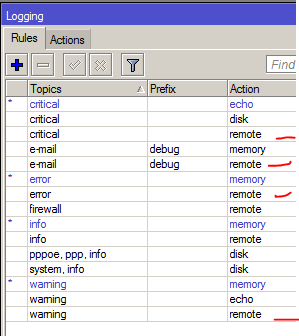Part # 1 – Howto Save Mikrotik/Cisco Logs to Remote SYSLOG Server >> You are here
Part # 2 – Centralized Syslog-ng logging to MySql DB
Part # 3 Minimized logging to mysql with dynamic tables & trimming
First Published Date: Nov 29, 2011 @ 11:58
Last Modified : Nov 9, 2017
In some situations, you may want to save your mikrotik router or CISCO switches logs (or web proxy logs) for record / tracking purpose regarding Mikrotik activity. In most countries it is required by the law as well to keep record of users public IP assignment, like when you will apply for LICENSE, it is required to have such record at your disposal. Its much better from management point of view to intercept mikrotik info using external Linux base logs server.
This post demonstrate how to send Mikrotik logs to remote Ubuntu/Linux base syslog server. We will use SYSLOG-NG package in this example.
SYSLOG Server = 192.168.100.1 [OS > Ubuntu 12.4 32 bit]
Mikrotik Server = 192.168.100.2
First We will configure Mikrotik section
# MIKROTIK CONFIGURATION
In Mikrotik, Open Terminal & paste the following.
Currently we are storing this type of information only from the mikrotik to syslog
- pppoe info like login/logout/peer not responding/
- winbox login
- sysinfo , like rules disabled/enabled
/system logging action set 3 remote=192.168.100.1 add name=ZLogServer remote=192.168.100.1 target=remote /system logging add action=ZLogServer topics=pppoe,ppp,info add action=ZLogServer topics=system,info
[Note: 192.168.100.1 is Linux syslog server ip, Change this ip to match your remote syslog server ip. You can modify the topics as per your requirement, just an example below]
That’s it for Mikrotik 🙂 Now moving to Linux Section, in this example I used Ubuntu 12.4 You can use any other flavor of your choice.
# UBUNTU 12.4 CONFIGURATION
First we have to install the syslog server. In this example we are using syslog-ng log server.
Install various packages including syslog-ng server, phpmyadmin, mysql server to store logs in DB[if required], supporting libraries etc.
apt-get -y install apache2 mc wget make gcc mysql-server mysql-client curl phpmyadmin libdbd-pgsql aptitude libboost-system-dev libboost-thread-dev libboost-regex-dev syslog-ng libmongo-client0 libesmtp6 syslog-ng-mod-sql libdbd-mysql
During installation of above packages it may ask you to enter mysql/phpmyadmin password, do so as required. Once all the packages are installed, edit the syslog-ng file by
After installation, edit its configuration file available in /etc/syslog-ng.conf
Use the following command to edit config file.
nano /etc/syslog-ng/syslog-ng.conf
Now paste following lines before SOURCES section.
# Accept connection on UDP
source s_net { udp (); };
# MIKROTIK ###########
# Add Filter to add our mikrotik
filter f_mikrotik { host( "192.168.100.22" ); };
log { source ( s_net ); filter( f_mikrotik ); destination ( df_mikrotik ); };
destination df_mikrotik {
file("/var/log/zlogs/${HOST}.${YEAR}.${MONTH}.${DAY}.log"
template-escape(no));
};
As shown below …

Now Save & Exit.
IMPORTANT:
- Create ‘zlogs‘ folder in /var/log and file also, so that mikrotik logs will be saved in separate file.
mkdir /var/log/zlogs
Restart the syslog-ng service to apply changes
service syslog-ng restart
Monitoring the LOGS
Now check the file name in /var/log/mikrotik and monitor it by tail command
tail -f /var/log/zlogs/#HOST.YYMMDD.log
At mikrotik , perform any action, for example open ‘New Terminal‘ OR try to add any new rule, you will see its logs in the tail output.
For example.
DONE !
LOG ROTATE !
As we have successfully managed to add the new log file to the system, it is crucial that we must configure log rotation to move / delete older logs otherwise it may fill the disk quickly if its heavily used production system.
To add log rotation edit the syslog-ng configuration file.
nano /etc/logrotate.d/syslog-ng
and add following in the start or before end . . . .
[This will rotate log files on daily basis, it will compress the last day log file. useful if you have receive some heavy logs from the devices.
Note: change folder names as required
/var/log/mikrotik/*.log {
daily
rotate 90
missingok
compress
notifempty
missingok
sharedscripts
/etc/init.d/syslog-ng restart
endscript
# invoke-rc.d syslog-ng reload > /dev/null
}
Save & Exit. and reload the syslog-ng service
service syslog-ng restart
Explanation of above code.
- daily the logrotation for mikrotik log in /var/log/mikrotik/mikrotik.log file will be don eon daily basis. this value describes the interval of rotation
- rotate 90 means syslog will keep 90 log file. [number of files]
- compress log file will be compressed using the gzip format
- missingok avoids halting on any error
- notifempty will not rotate log file if its empty
‘size‘ parameter is also very important setting if you want to control the sizing of the logs for heavy production server.
A configuration setting of around 50 MB would look like:
size 50M
Note that If both size and rotation interval are set, then size will override rotation parameter
Change SYSLOG Log Rotation Time
By default log.rotate starts at 6:47am in the morning. To change it to run in midnight, edit file
/etc/crontab
and change the cron.daily line to following
0 0 * * * root test -x /usr/sbin/anacron || ( cd / && run-parts --report /etc/cron.daily )
This will run it in mid night. 🙂
DELETE LOG FILES with ZERO SIZE
You may need this ; )
find /var/log/mikrotik/ -name 'mikrotik*' -size 0 -print0 | xargs -0 rm
DELETE LOG FILES OLDER THEN 90 DAYS
This one too ; )
find /var/log/mikrotik/* -daystart -mtime +90-type f -exec rm {} \;
Or better to use complete script as defined here.
Centralized log server to store multiple devices logs
Updated: 9-NOV-2017
In a situation where you want to have centralized log server to log multiple devices logs with separate files, you can use following..
# MIKROTIK ###########
# Accept connection on UDP
source s_net { udp (); };
# Add Filter to add our mikroti
filter f_mikrotik { host( "101.11.11.1" ); };
filter f_mikrotik2 { host( "101.11.11.2" ); };
filter f_ciscoswnoc { host( "101.11.11.3" ); };
filter f_ciscosw2 { host( "101.11.11.4" ); };
# Add destination file where logs will be stored, for each host
destination d_mikrotik { file("/var/log/mikrotik/$HOST.mikrotik.${YEAR}.${MONTH}.${DAY}.log"); };
destination d_mikrotik2 { file("/var/log/mikrotik/$HOST.mikrotik.${YEAR}.${MONTH}.${DAY}.log"); };
destination d_ciscoswnoc { file("/var/log/mikrotik/$HOST.ciscosw.${YEAR}.${MONTH}.${DAY}.log"); };
destination d_ciscosw2 { file("/var/log/mikrotik/$HOST.ciscosw.${YEAR}.${MONTH}.${DAY}.log"); };
log { source(s_net); filter(f_mikrotik); destination(d_mikrotik); };
log { source(s_net); filter(f_mikrotik2); destination(d_mikrotik2); };
log { source(s_net); filter(f_ciscoswnoc); destination(d_ciscoswnoc); };
log { source(s_net); filter(f_ciscosw2); destination(d_ciscosw2); };
Make sure to restart syslog-ng server
service syslog-ng restart
Check SYSLOG-NG error
/usr/sbin/syslog-ng -F -p /var/run/syslogd.pid
Salam Alykum
Regard’s
Syed Jahanzaib