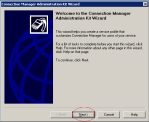~!~ Howto Create VPN Dialer Installer Package ~!~
Consider if you have a VPN Server and over 100 clients in your area, you certainly do not want to visit every client one just to create dialer in order to connect to internet. Windows 2003 Server have builtin tool called CMAK (connection manager administration kit) , using this tool, you can create a vpn dialer installer package with pre configured settings of your network including your VPN serve IP , Your Customized logo on dialer, Support phone numbers etc, User just have to download it, and run it, it will install itself like any other ordinary program by clikcing on NEXT NEXT NEXT 🙂
simple isn’t it 😉
I have prepared a step by step screenshots guide on howto install CMAK and create dialer using this awesome tool (H) 😀
1) Step by step SLIDE-SHOW of Screenshots are as following
2) Step by step [static] Screenshots are as following
Regard’s
SYED JAHANZAIB