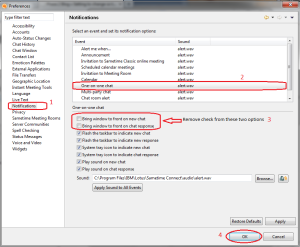After a default installation of the IBM Lotus Sametime Connect client, it is set to bring chat windows to the front. This behavior can be annoying for any serious working user because whenever any user send message to another, it come to front , overriding other task.
To disable popup , Go into
Preferences >
Notifications >
Click on “One-on-one chat” >
Then change then remove check from “Bring window to dront on new chat” & “Bring window to front on chat response”
As showed in the image below . . .
Simple 🙂
Regard’s
Syed Jahanzaib