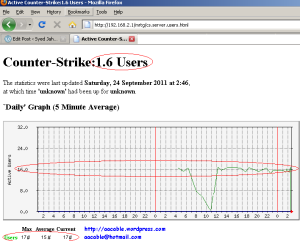Reference Post:
It’s a headache if you want to create configuration file in bulk for all the storage available in remote servers, that includes disks/memory. To make life a little easier, I made following script which simply query the storage indexes and create CFG file in /cfg folder.
#!/bin/bash
# Script to query snmp enabled host to create storage CFG file for MRTG
# Created: December 23, 2016
# Modified: March 21, 2019
# Syed Jahanzaib / aacable @ hotmail dot com
# https://aacable . wordpress . com
#set -x
# Colors Config . . . [[ JZ . . . ]]
ESC_SEQ="\x1b["
COL_RESET=$ESC_SEQ"39;49;00m"
COL_RED=$ESC_SEQ"31;01m"
COL_GREEN=$ESC_SEQ"32;01m"
MIB_NAME="HOST-RESOURCES-MIB"
MIB_CHECK=`locate $MIB_NAME > /tmp/miblocate.txt`
MIB_CHECK_RESULT=`cat /tmp/miblocate.txt`
if [ -z "$MIB_CHECK_RESULT" ]; then
echo -e "$COL_RED MRTG ERROR MNF1: HOST-RESOURCES-MIB not found, cannot continue without it. Download them first ... $COL_RESET"
#exit 1
fi
HOST="$1"
# Temporary Folder where all CFG will be placed . . . [[ JZ . . . ]]
CFGDIR="cfg"
# Checking if $CFGDIR folder is previously present or not . . .
{
if [ ! -d "/$CFGDIR" ]; then
echo
echo -e "$COL_RED /$CFGDIR folder not found, Creating it so all cfg will be placed here . . . $COL_RESET"
mkdir /temp
else
echo
echo -e "$COL_GREEN /$CFGDIR folder is already present , so no need to create it, Proceeding further . . . $COL_RESET"
echo
fi
}
CFG_FILE_NAME="/$CFGDIR/storage.$1.cfg"
SNMP_STRING="agp"
snmpwalk -Os -c $SNMP_STRING -v 2c -m "/cfg/mibs/HOST-RESOURCES-MIB" $HOST hrStorageDescr |
sed -nre 's,hrStorageDescr.([0-9]*) = STRING: (.*),\1 \2,p' |
grep -Ev ' /(proc|sys)($|/)' |
while read NM DESC; do
STORAGE_SIZE=`snmpwalk -Onqv -Os -c $SNMP_STRING -v 2c -m "/cfg/mibs/HOST-RESOURCES-MIB" $HOST hrStorageSize.${NM}`
ALLOCATION_UNIT=`snmpwalk -Onqv -Os -c $SNMP_STRING -v 2c -m "/cfg/mibs/HOST-RESOURCES-MIB" $HOST hrStorageAllocationUnits.${NM} | awk '{print $1}'`
MAXSIZE_BITS=`echo $(($STORAGE_SIZE*$ALLOCATION_UNIT*8))`
MAXSIZE_MB=`echo $(($STORAGE_SIZE*$ALLOCATION_UNIT/1024/1024))`
MAXSIZE_GB=`echo $(($STORAGE_SIZE*$ALLOCATION_UNIT/1024/1024/1024))`
MAXSIZE_TB=`echo $(($STORAGE_SIZE*$ALLOCATION_UNIT/1024/1024/1024/1024))`
MAXSIZE_MB_T=`echo "scale=2; $STORAGE_SIZE*$ALLOCATION_UNIT / 1024 / 1024" | bc -l`
MAXSIZE_GB_T=`echo "scale=2; $STORAGE_SIZE*$ALLOCATION_UNIT/1024/1024/1024" | bc -l`
MAXSIZE_TB_T=`echo "scale=2; $MAXSIZE_GB/1000" | bc -l`
if [ $MAXSIZE_BITS -eq 0 ]; then
MAXSIZE_BITS="1"
fi
# Under 1GB TITLE
if [ $MAXSIZE_MB -lt 1024 ]; then
#echo "$hrStorageSize.${NM} = MAX Size in MB = $MAXSIZE_MB_T"
MAXSIZE_TITLE="MAX Size in MB = $MAXSIZE_MB_T"
fi
# ABOVE 1GB TITLE
if [ $MAXSIZE_MB -gt 1024 ]; then
#echo "$hrStorageSize.${NM} = MAX Size in GB = $MAXSIZE_GB_T"
MAXSIZE_TITLE="MAX Size in GB = $MAXSIZE_GB_T"
fi
# ABOVE 1 TB TITLE
if [ $MAXSIZE_MB -gt 1048576 ]; then
#echo "$hrStorageSize.${NM} = MAX Size in TB = $MAXSIZE_TB_T"
MAXSIZE_TITLE="MAX Size in TB = $MAXSIZE_TB_T"
fi
# IDENTX="stor_$(echo "${DESC}" | tr '[A-Z]/ ' '[a-z]_' | sed 's/\:/-/g')"
IDENTX="stor_$(echo "${DESC}" | sed -e 's/\///' | sed -e 's/\\//'| tr '[A-Z]/ ' '[a-z]_' | sed 's/\:/-/g')"
IDENT="$1.$IDENTX"
echo "Target[${IDENT}]: hrStorageUsed.${NM}&hrStorageSize.${NM}:$SNMP_STRING@$HOST * hrStorageAllocationUnits.${NM}&hrStorageAllocationUnits.${NM}:$SNMP_STRING@$HOST"
echo "Title[${IDENT}]: $HOST - Storage: ${DESC} : / $MAXSIZE_TITLE"
echo "PageTop[${IDENT}]:
<h1>$HOST - Storage: ${DESC} Report / $MAXSIZE_TITLE</h1>
"
echo "Kilo[${IDENT}]: 1024"
echo "MaxBytes[${IDENT}]: $MAXSIZE_BITS"
echo "ShortLegend[${IDENT}]: iB"
echo "YLegend[${IDENT}]: Bytes"
echo "Legend1[${IDENT}]: Used"
echo "Legend2[${IDENT}]: Total"
echo "LegendI[${IDENT}]: Used:"
echo "LegendO[${IDENT}]: Total:"
echo "Options[${IDENT}]: gauge,growright,nobanner,nopercent"
done > $CFG_FILE_NAME
if [ -f $CFG_FILE_NAME ];
then
echo -e "$COL_GREEN MRTG CFG file name $CFG_FILE_NAME for $HOST is created ... $COL_RESET"
else
echo -e "$COL_RED ERROR: Unable to create CFG FILEs, check script errors ... $COL_RESET"
fi
echo -e "$COL_GREEN
SCRIPT ENDS HERE ... $COL_RESET"
Run Method:
./querystorage.sh 10.0.0.1
CFG Files Example:
Target[stor_c-_label-os__serial_number_b6ff670d]: hrStorageUsed.1&hrStorageSize.1:PUBLIC@10.0.0.1 * hrStorageAllocationUnits.1&hrStorageAllocationUnits.1:PUBLIC@10.0.0.1 Title[stor_c-_label-os__serial_number_b6ff670d]: 10.0.0.1 - Storage: C: Label:OS Serial Number b6ff670d : / MAX Size in GB = 278.14 PageTop[stor_c-_label-os__serial_number_b6ff670d]: <h1>10.0.0.1 - Storage: C: Label:OS Serial Number b6ff670d Report / MAX Size in GB = 278.14</h1> Kilo[stor_c-_label-os__serial_number_b6ff670d]: 1024 MaxBytes[stor_c-_label-os__serial_number_b6ff670d]: 2389226520576 ShortLegend[stor_c-_label-os__serial_number_b6ff670d]: iB YLegend[stor_c-_label-os__serial_number_b6ff670d]: Bytes Legend1[stor_c-_label-os__serial_number_b6ff670d]: Used Legend2[stor_c-_label-os__serial_number_b6ff670d]: Total LegendI[stor_c-_label-os__serial_number_b6ff670d]: Used: LegendO[stor_c-_label-os__serial_number_b6ff670d]: Total: Options[stor_c-_label-os__serial_number_b6ff670d]: gauge,growright,nobanner,nopercent Target[stor_d-_label-Data__serial_number_f40779eb]: hrStorageUsed.2&hrStorageSize.2:PUBLIC@10.0.0.1 * hrStorageAllocationUnits.2&hrStorageAllocationUnits.2:PUBLIC@10.0.0.1 Title[stor_d-_label-Data__serial_number_f40779eb]: 10.0.0.1 - Storage: D: Label:Data Serial Number f40779eb : / MAX Size in TB = 1.11 PageTop[stor_d-_label-Data__serial_number_f40779eb]: <h1>10.0.0.1 - Storage: D: Label:Data Serial Number f40779eb Report / MAX Size in TB = 1.11</h1> Kilo[stor_d-_label-Data__serial_number_f40779eb]: 1024 MaxBytes[stor_d-_label-Data__serial_number_f40779eb]: 9566888624128 ShortLegend[stor_d-_label-Data__serial_number_f40779eb]: iB YLegend[stor_d-_label-Data__serial_number_f40779eb]: Bytes Legend1[stor_d-_label-Data__serial_number_f40779eb]: Used Legend2[stor_d-_label-Data__serial_number_f40779eb]: Total LegendI[stor_d-_label-Data__serial_number_f40779eb]: Used: LegendO[stor_d-_label-Data__serial_number_f40779eb]: Total: Options[stor_d-_label-Data__serial_number_f40779eb]: gauge,growright,nobanner,nopercent Target[stor_physical_memory]: hrStorageUsed.5&hrStorageSize.5:PUBLIC@10.0.0.1 * hrStorageAllocationUnits.5&hrStorageAllocationUnits.5:PUBLIC@10.0.0.1 Title[stor_physical_memory]: 10.0.0.1 - Storage: Physical Memory : / MAX Size in GB = 31.81 PageTop[stor_physical_memory]: <h1>10.0.0.1 - Storage: Physical Memory Report / MAX Size in GB = 31.81</h1> Kilo[stor_physical_memory]: 1024 MaxBytes[stor_physical_memory]: 273308712960 ShortLegend[stor_physical_memory]: iB YLegend[stor_physical_memory]: Bytes Legend1[stor_physical_memory]: Used Legend2[stor_physical_memory]: Total LegendI[stor_physical_memory]: Used: LegendO[stor_physical_memory]: Total: Options[stor_physical_memory]: gauge,growright,nobanner,nopercent
Graph Examples:
Jz!